
If you’re a type that spends most of your time online, you might need to get one of the best free or paid ad blockers for Chrome on this list. Since some of these ads are irritating, we’ve looked through some of the top-notch names in the ad-blocking business to help you swipe through web pages without any hindrance.
The best ad blockers for Chrome tend to restrict those ugly ads that make websites not user-friendly and perform worst. With a single Chrome extension on this list, you’re guaranteed smooth and safe browsing against those annoying pop-up ads that normally disrupt the user experience. Some of these ads are tracking tools that compromise your privacy, but the best ad blockers for Chrome can put a stop to it.
Fortunately, we’re here to help you find the best free and paid ad blockers for Chrome that works on both PCs and smartphones. To make your search simpler, you can take a look at our best Chrome Extensions Video Downloader or the best Chrome Extensions.
Fortunately, companies like Apple and Google take more feasible steps to give you control over your browsing data by integrating ad blocker options. Ad blockers for Chrome remain as valuable as the best antivirus software. However, they’ve their own downsides by taking away revenue from websites that rely mostly on Google ads for survival (like this one).
Table of Contents
Best Ad Blockers for Chrome: AdBlock Plus
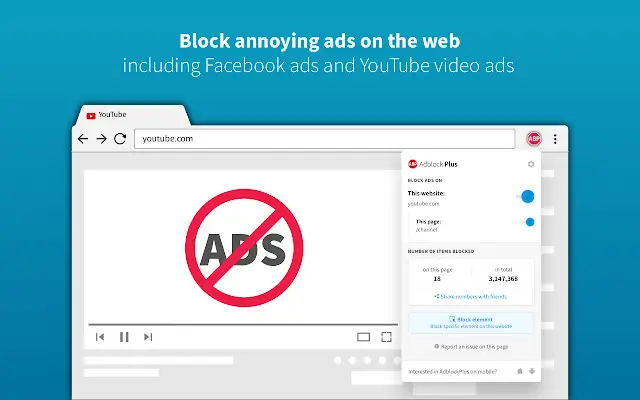
- Compatibility: Chrome, Safari, Edge, Firefox, Opera
AdBlock Plus (ABP) is an excellent ad blocker with its extensions available in Chrome, Safari, Edge, Firefox, and Opera browsers. It has a quick and easy setup that allows the user to filter malware as well as an option to block most ads.
Internet pros can set custom filters that will allow their favourite site’s ads to show to maximize revenue for them. AdBlock Plus has a non-intrusive advertising” option which can be disabled in the settings.
On iOS, AdBlock Plus seamlessly integrates with Safari’s content blocker system to block ads, while it provides a Firefox-based browser on Android phones.
Download AdBlock Plus for Chrome
- Take a look at our Best Sites to Download Free Sound Effects
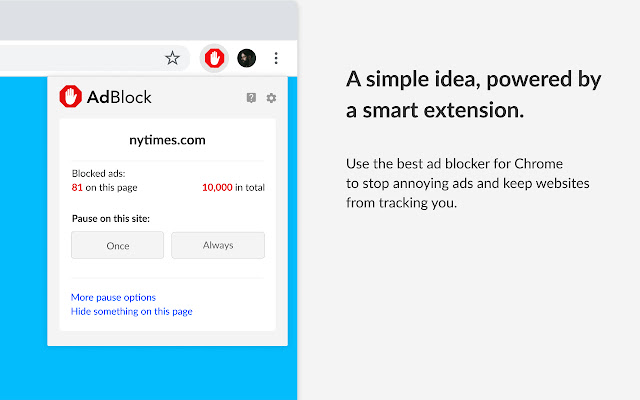
AdBlock
- Compatibility: Chrome, Edge, Firefox, Safari
AdBlock is another top-rated ad blocker for Chrome that can be used on other browsers like Edge, Firefox, and Safari. While it blocks those annoying ads, it allows users to whitelist their favourite sites to continue showing ads.
AdBlock is among the most downloaded ad blockers for Chrome and Safari extensions because of its automatic blocking of ads from known as servers and providers. It can conveniently block intrusive trackers, annoying ads, and pop-ups. Furthermore, users can choose to allow some non-intrusive ads to continue showing.
Download AdBlock for Chrome
- Our best Snipping tools for Mac will be of great help to you
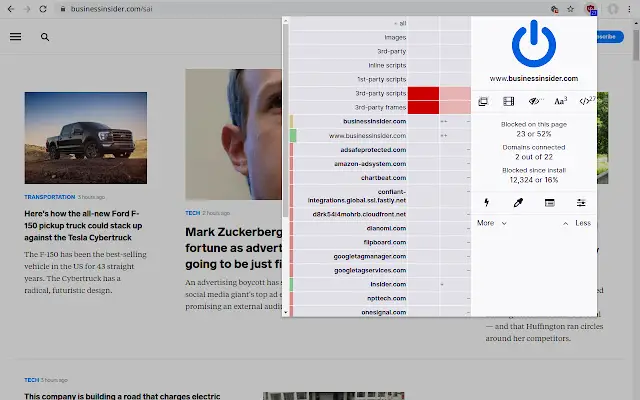
uBlock Origin
- Compatibility: Chrome, Firefox
uBlock Origin is a top-notch ad blocker for Chrome as it boasts of overwhelming customisations, especially its Element Zapper mode. It’s a precise option if you’re more concerned about your computer privacy.
This ads blocker is widely loved by internet pros, but it fails to block some video ads. However, it does the job well in blocking pop-up ads that usually frustrate the user experience. Although uBlock Origin didn’t take the top spot in our list, it was never at the bottom either. We highly recommend this one if you’re looking for a Chrome extension that blocks those annoying pop-up ads.
Download uBlock Origin for Chrome
- Check out the steps on How to take a Screenshots on a Dell Laptop
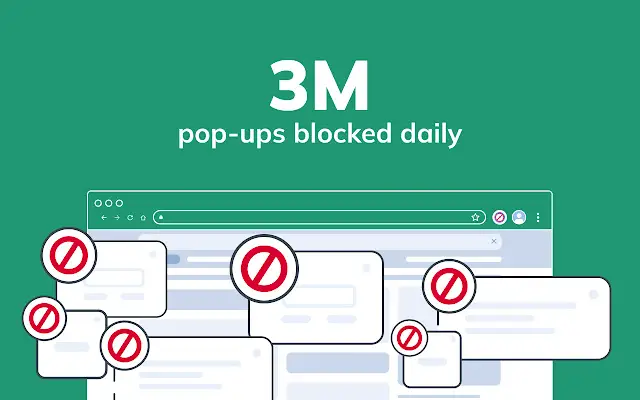
Poper Blocker
- Compatibility: Chrome
Poper Blocker is not an all-in-one ad blocking solution, but rather specifically designed to complement other ad blockers. Its duty is to block pup-ups, scroll pop-ups, pop-unders, overlays, and timid ads which might slip through other ad blockers.
However, it’s only compatible with Chrome browser but notifies you that ads have been blocked on that particular site. Poper Blocker brings out an overview of ad blocking stats to keep you updated. Meanwhile, you can conveniently use Poper Blocker to complement other ad blockers while allowing it to run in the background.
Download Poper Blocker for Chrome
- A top list of Free Online Photo Editors 2023 are the best you’ll see around
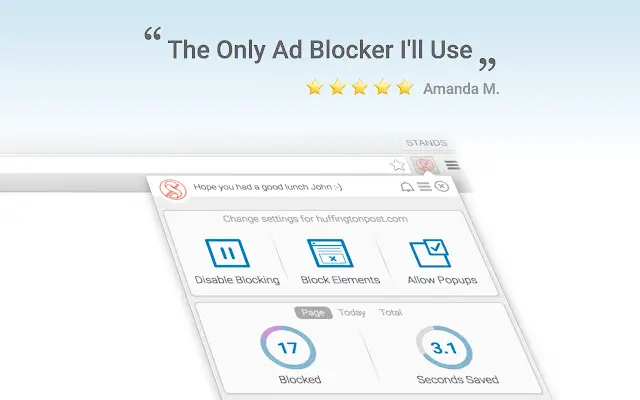
Stands Fair AdBlocker
- Compatibility: Chrome
Stands Fair AdBlocker is our pick for the fastest and lightest ad-blocking extension for Chrome users. It does the job well by restricting pop-ups and normal ads from disrupting your screen activity as well as preventing any privacy intrusion.
Stands Fair AdBlocker allows you to choose the type of ads to block, be it YouTube ads, Facebook ads, or autoplay video ads. Fortunately, Stands Fair AdBlocker gives you control to whitelist some ad-supported websites or even allow a certain type of ads. It’s a dream ad blocker for every Chrome user who detects disruption while browsing the internet.
Download Stands Fair AdBlocker for Chrome
- You might like to know the next-gen Windows 12 Release Date and Features
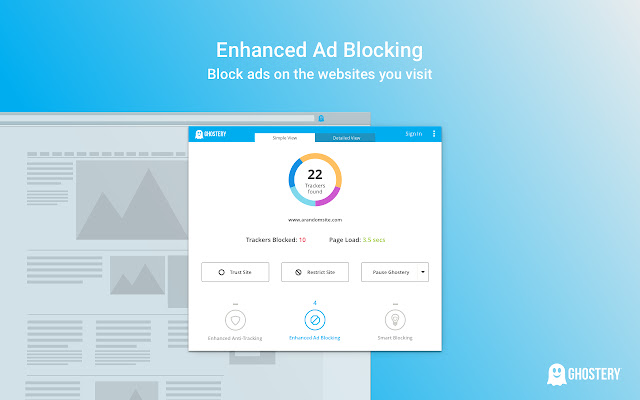
Best Ad Blockers for Chrome: Ghostery
- Compatibility: Chrome, Firefox, Safari, Edge, Opera
Just like most prominent ad blockers for Chrome, Ghostery can easily remove ads from web pages and allow you to browse efficiently without disruptions. However, what distinguishes Ghostery from other ad blockers is that it provides privacy protection features. Ghostery brings out an overview of trackers who are trying to collect data from you.
Also, you can safeguard your privacy by turning on Ghostery’s Enhanced Anti Tracking to anonymize your data. While Ghostery is free to download, its more advanced protection offer starts at $4.99 a month and $11.99 a month for an additional built-in VPN. Ghostery supports Chrome, Firefox, Safari, Edge, and Opera browsers.
Download Ghostery for Chrome
- Windows 11 users should check out the best home and office printers for Windows 11
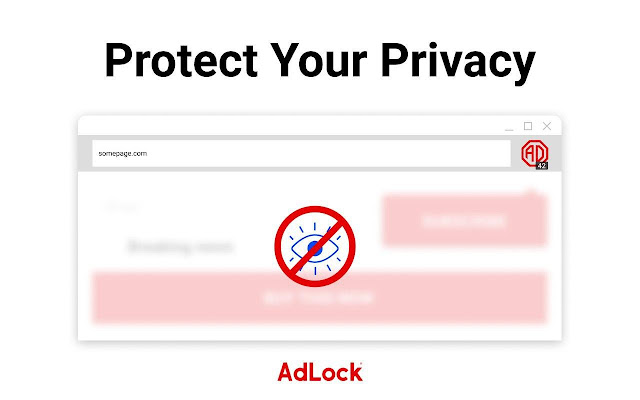
Best Ad Blockers for Chrome: AdLock
- Compatibility: Chrome
If you’re tired of browser-based ad blockers and want to try a separate program that cannot only block browser-based ads but also app ads, AdLock will make a great option. This means that you can use AdLock to block ads on apps like TikTok, Skype, or Instagram.
AdLock runs in the background of your computer while filtering pop-up, pop-under, and video ads, thereby speeding up the loading times of the web page. Fortunately, AdLock is available to download on App Store, Android users will have to download it through the link below.
Download AdLock for Chrome
- Apple users should take a look at the Best Free YouTube Downloader apps for iPhones 2023
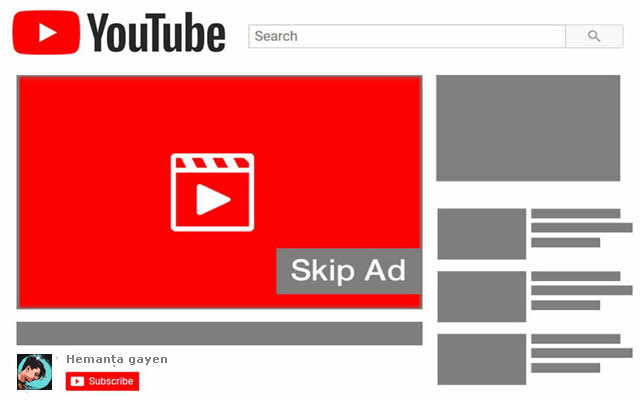
AdBlockers for YouTube
Many of you might be searching for how to block ads on YouTube or YouTube ad blockers. So we’ve searched and tested across multiple service efficiency to know the one that equally works best for YouTube.
- Meanwhile, our list of best YouTube to MP3 converters might interest you
YouTube is a video platform that can be monetized through Google ads. These ads can run before the video begins or pops up while the video is playing. Also, some of them appear at the bottom of the videos.
In our research, we found AdBlock for YouTube and AdGuard AdBlocker the most convenient. They’re the most efficient AdBlockers for YouTube that equally works on the Chrome browser.




Be the first to comment