
Table of Contents
The best online photo editors are essential tools that every photographer must have irrespective of how skilful or how good you can be while taking shots. Even when photos look well-captured, there’re still certain things that should be improved or retouched. Therefore, a photo editor plays a big role in the works of photographers to improve the quality of photos.
Photo editors are not meant only for those who have taken photography to a professional level. You might also need them to add quality to photos you take with your phone, or for some school projects as a student. And speaking of photo editors, the likes of Lightroom and Photoshop from Adobe are some of the tools that are commonly used by everyone because of their unmatched capabilities.
But you have to make an in-app purchase to use these apps which seem to be a hindrance to making progress as a photographer who doesn’t want to break the bank just to find a nice photo editor. Fortunately, there are several photo editors online that can still compete with these apps we’ve mentioned above.
Online photo editors aren’t just capable of editing photos, they are free to use on every device including smartphones, Laptops, or PCs. So if you’re looking to make adjustments to your photos using a photo editor without paying a dime, online photo editors will help you a lot, and we’ve gathered some of the best picks for you.
Related articles…
- Best Text Editors for Mac 2023
- Top Place to Download Movie Subtitles
- Best Google Chrome Extensions 2023
Canva
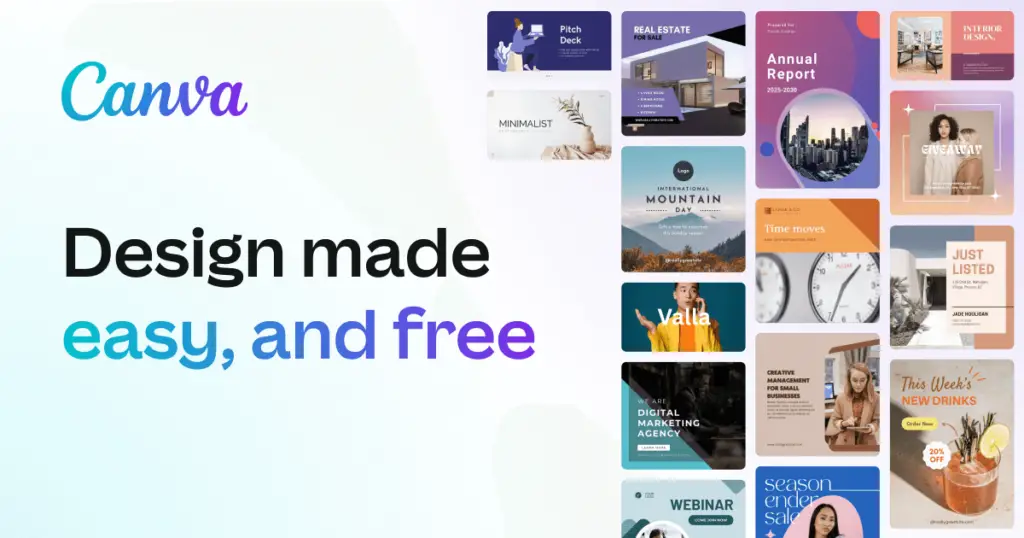
Though the premium version of Canva is meant to be purchased, the free version also has some handy features that can make a lot of interesting changes to the look of your photos. From adjusting colour balance to tweaking the brightness, contrast, and saturation of photos in your way. Conva has offered a lot of tools that can allow you to make changes to your photos in a way that suits you.
If you’re the type that loves growing your online presence with the beautiful images you upload on your social media accounts, the free version of Canva allows you to add filters as well as other designs to your photos. All you need to do is to create an account and have access to all the features except the ones that have a “Pro” watermark or tag.
- You can check out the steps on How to Download and Install Adobe Premiere Pro for Free

Fotor
Unlike Canva, you don’t need to sign up to create an account before using Fotor, but you can still choose to do so. This online photo editor provides a lot of filters to add to your images including effects such as color splashing and lens flare. Also, you’ll have an option to free-handedly crop your images or use the provided predetermined dimensions.
Making adjustments is also allowed which involves adding or removing highlights, exposure, contrast, shadows, and brightness. If you do tolerate the frustration of ads and pop-ups, then you can comfortably use Fotor because you’ll see them constantly.
If these ads often feel irritating to you, you might try other online photo editors we’ve listed here. But Fotor is still one of the best online photo editors because it’s rich in features, and allows for multiple photo editing using the batch editing feature.
- Read also How to Take Screenshots on Windows 10

Best Free Online Photo Editors: Pixlr
Pixlr is an online photo editor that allows you to resize your photos without putting much effort. Not only that, but you can also remove unwanted objects or spots from your photos as well as change the background and replace any selected area of your choice with colors. Using Pixlr, you can blur any part of your pictures using a Bokeh effect or any other effect.
Also, you won’t need to sign up or create an account before using Pixlr. This software is free to use on any device, offering almost the same features that are present on some paid photo editors. Also, you can alter your images using the Pixlr E editor without paying any fees as well.
- Read also the Microsoft Windows 12 Release Date, and Features
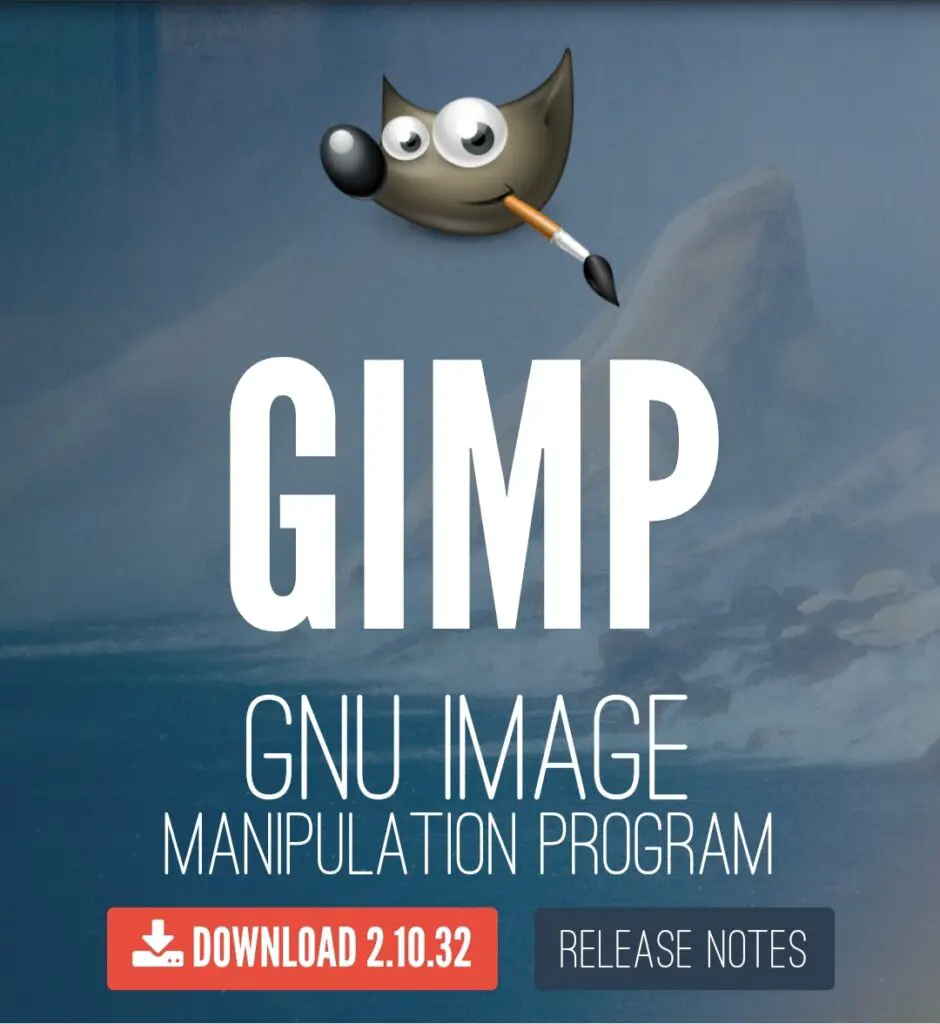
GIMP
GIMP (GNU Image Manipulation Program) is the closest gateway to access most of the features that are found in Photoshop without making any payment. This online photo editor is used mostly by professionals because of its enhanced photo editing tools, and a very streamlined interface. Also, it contains a collection of handy tools that helps you create quality artwork.
GIMP is also open-source, meaning that you can add your own features, including an option to use Photoshop plugins to create an unrivalled user experience when compared to other online photo editors. Unfortunately, the learning curve is a bit chaotic, so you might find it hard to get used to GIMP if you are new to photo editing.
Therefore, this online photo editor is meant for professionals who are more experienced with photo editing. So if you’re looking for a powerful processing and art tool that you can use without paying a dime, GIMP is one of the best you can find online.
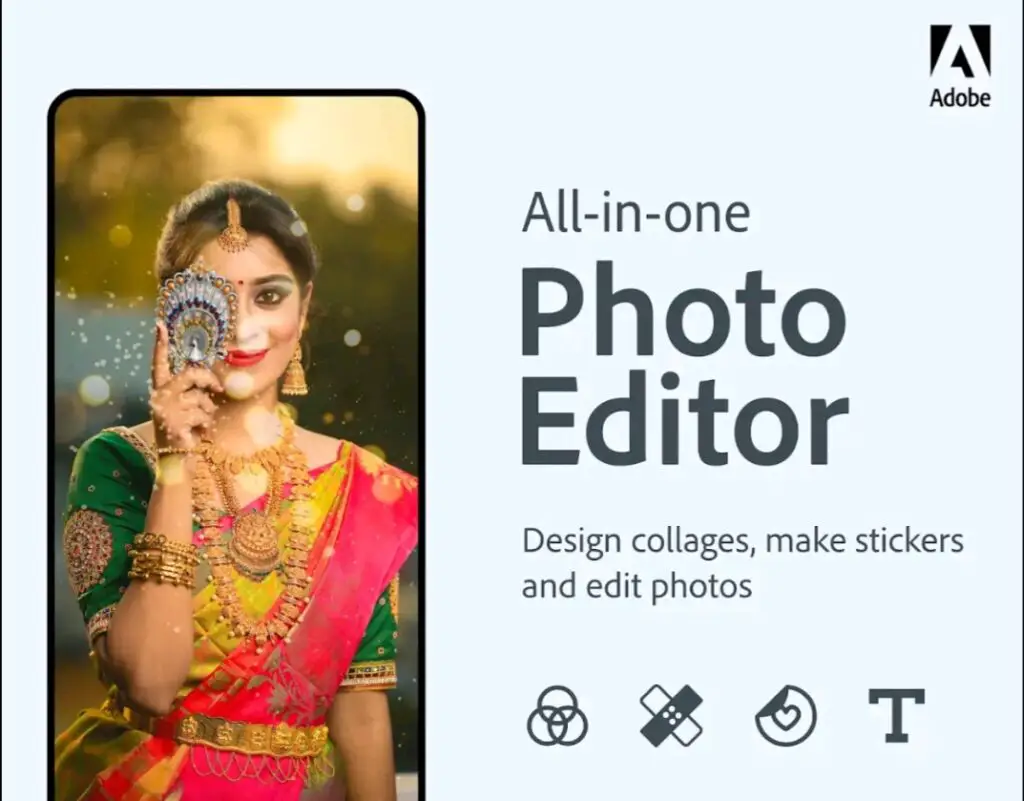
Photoshop Express
Adobe is known for having one of the best image and video editing tools, and Photoshop Express is one of their best offerings specifically for photo editing. Photoshop Express allows you to access most of the editing tools in Photoshop online using your smartphone. There’re lots of tools that’ll help you to work on your photos like editing, Retouching, and creating collages.
Some quick-fix tools enable you to heal blemishes and adjust perspectives on your photos before sharing them. Photoshop Express boats a streamlined interface with in-app tutorials and playbacks to learn how to edit your photos. Lastly, Photoshop Express is free to use on both IOS, Windows, and Android devices, and it’s one of our best free online photo editors.
- Check out How to Reset MacBook Pro 2023

Best Free Online Photo Editors: BeFunky
BeFunky works perfectly when editing a specific part of your photo that needs adjustments. This online photo editor is an easy-to-use software that works very well with your web browser, and it has a lot of options to make some tweaks to the brightness and contrast of images.
Another interesting feature that we found in BeFunky is the “Graphic Designer” feature which enables you to make posters, brochures, and social media posts, as well as to create your own templates. BeFunky offers all the necessary photo editing features which we appreciate, but it could have been much better if it offers some more advanced features like editing layers.
Nevertheless, we still love how this online photo editing tool allows you to make as many adjustments like resizing, changing the background, or adding blurs using a Bokeh effect. That’s the more reason why you need to use BeFunky if you’re looking for the best free online photo editors.
- Read more: Best Sales Tracking Software Tools 2023
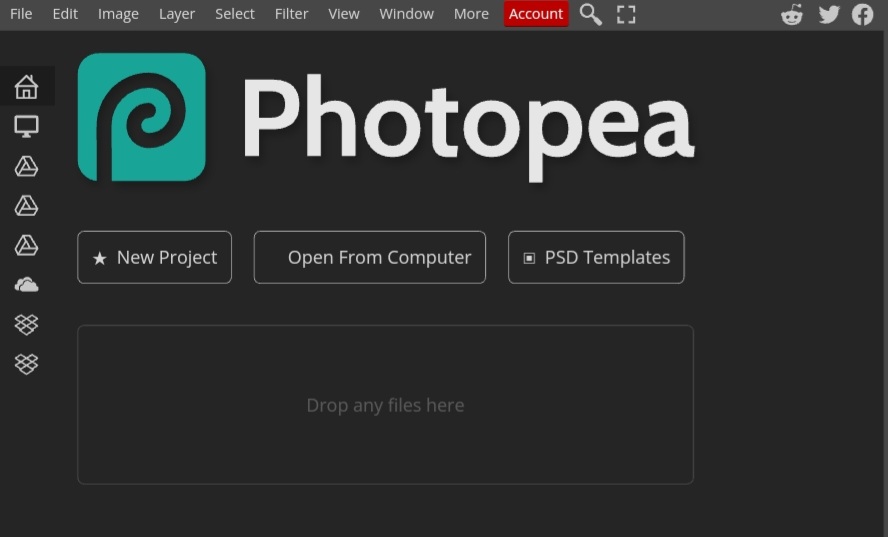
Best Free Online Photo Editors: Photopea
Photopea features more advanced tools that allow you to retouch your photos as you like. The interface is also well streamlined just like that of Adobe Photoshop. With a few clicks on your screen, you can quickly change colors and reduce them as you feel necessary. You can also change the contrast and brightness of your images.
Resizing images, adding filters, and altering the saturation of photos are yet other things you can do with Photopea. In addition, you can access curves and make changes to any particular area of your images. Photopea is a very viable alternative to most paid photo editors. So if you’re searching for the best online photo editors to use freely, you can try this amazing software.
-Techcity.com.ng
- Read more: Best Note-taking Apps on iPad 2023


Be the first to comment