
The best monochrome laser printers give you an affordable way to print at home while producing page after page of quality black-and-white printouts for you. They’re the best option for your home and business printouts that don’t need to contain colour as they save more money than most inkjet printers.
As a business owner, investing in the best monochrome laser printers is the best decision as they have the speed to keep you going. If you want to buy a feature-filled all-in-one monochrome laser printer that can run off-pages of black and white text that’ll also scan, copy, and fax, we’ve got the best of them for you. They’re the best cost-effective printer for your business to help you save money as they only need black ink or toner to print.
Monochrome laser printers unlike inkjets offer faster print speed, crisper edges, give your documents a more professional look, and are always cheaper to maintain. However, the two printer types have they surpassed each other.
There’s no doubt that colour toner cartridges are expensive and you’ll need up to four of them to print a colour document. We’ve also many great printers for artists and graphic designers on this page as well, as they help boost productivity and offer excellent print speeds.
Our monochrome laser printer review is based on the combination of everything including speed, printing quality, functionality, and price. It doesn’t matter whether you need one for your home or office as our top list here has everything you’ll need notwithstanding your budget. So read on to find our best picks.
For a complete comparison with other printers, check out our best home and office printers for macOS Monterey list. And also here’s our top Windows 11 printers list.
Table of Contents
Kyocera Ecosys P3155dn

Specifications
:
Weight: 16.6kG | Speed: 55PPM | Printer Category: mono laser printer | Paper Capacity: 500 | Paper size: Up to A4
The Kyocera Ecosys P3155dn has a refreshed design with better efficiency than its predecessors. It’s packed with great features including the ability to print 55 pages per minute. The equipped 500-sheet main paper tray and 100-sheet multipurpose tray provide plenty of paper capacity that’ll be enough for your business printouts.
At $779, the Kyocera Ecosys P3155dn might seem expensive for a monochrome printer, but considering the low running costs and functionality, this printer will surely service a fairly large workgroup. The absence of a touchscreen will be a turn-off for touch display fans, but it has a five-line display, unlike its predecessors. For connectivity, there’s a USB port at the front with another three ports at the rear for a USB flash drive, a square USB Type-B cable and an Ethernet cable.

Brother MFC-L2750DW
Specifications
:
Weight: 26.5 pounds | Speed: 36PPM | Printer Category: mono laser printer | Paper Capacity: 250 | Paper size: Up to A4
When looking for one of the best monochrome laser printers for your small office use, the Brother MFC-L2750DW will make a nice option. At 36PPM, it has one of the best printing speeds we’ve ever seen on a budget printer. It’s indeed a combination of quality, speed, and value all in a monochrome laser printer.
Furthermore, the Brother MFC-L2750DW is loaded with lots of amazing features like fax capability, scanning, and copying. It has a two-sided scanning that captures the front and back of a page simultaneously and an automatic duplexer for two-sided printing. Also, its two-sided document printing makes it faster than other competitors. The printer’s variety of connectivity options including mobile devices make it the perfect choice for office printers.
- Read also: Best Multifunction Printers 2023

HP LaserJet M234dwe
Specifications
:
Weight: 16.8 pounds | Speed: 30PPM | Printer Category: mono laser printer | Paper Capacity: 150 | Paper size: Up to A4
When it comes to a solid monochrome laser printer, the HP LaserJet M234dwe might make a great choice. It’s a 3-in-1 printer that lets you print, scan, and copy with high-quality performance. The printer comes equipped with 6 months of toner in the box which will help save the running costs. It’s a great printer for your home office and small office.
However, bear in mind that you’ll need a periodic toner subscription and access to an internet connection for full functionality. You’ll need to open an online HP account to set up this printer which needs an internet connection. Besides that, this is a great monochrome all-in-one laser printer for your home and office if you can afford HP’s growing ecosystem of services and subscription toner refills.

Lexmark B2236dw
Specifications
:
Weight: 6.8KG | Speed: 36PPM | Printer Category: mono laser printer | Paper Capacity: 250 | Paper size: Up to A4
With a decent print quality and a variety of other features, the Lexmark B2236dw can make it to your office arsenal. Also, it’s an attractive printer that doesn’t skimp on security. The Lexmark web server allows you to restrict access and only make it available to certain users which is ideal for office or shared accommodation scenarios.
The Lexmark B2236dw has a duplex printing enabled by default which will help to improve productivity without lacking in printing quality. The 6000 subscription toner will save you some running costs over time despite the printer being in the budget category. If you’re a heavy user, it’s advisable to sign up for Lexmark’s Cartridge Collection Program to help give you the best bang-for-buck when it comes to replacing ink.

Canon ImageClass LBP236dw
Specifications:
Weight: 8.8KG | Speed: 40PPM | Printer Category: mono laser printer | Paper Capacity: 350 | Paper size: Up to A4
This compact monochrome laser printer is a top choice for those who print thousands of black and white papers every month. One of its outstanding features is the multiple document feeder that allows you to load in different paper types at ease and equally aids in fast printing.
Fortunately, with the duplex printing, you can conveniently print on the two sides without any loss in speed. You can connect wirelessly to the printer through WiFi and it equally supports mobile printing for both Android and iOS devices.

Brother HL-L2350DW printer
Specifications
:
Weight: 7.2KG | Speed: 32PPM | Printer Category: mono laser printer | Paper Capacity: 250 | Paper size: Up to A4
This speedy Brother HL-L2350DW printer is a perfect option for your home printing if you want to print a lot of pages without spending much time. However, you’ll find it difficult to set up the printer if you’re not a professional, but once everything is completed, you’ll have one of the most compact and lightest monochrome laser printers to enjoy yourself.
Despite being cheap, you’ll enjoy the miscellanea connectivity options including AirPrint, Brother’s iPrint, Google’s Cloud print, and the Scan app. When it comes to quality, the Brother HL-L2350DW produces excellent black and white prints that are above average sharpness which is needed for your small home office.
- Here are the best Portable wireless printers for Smartphones
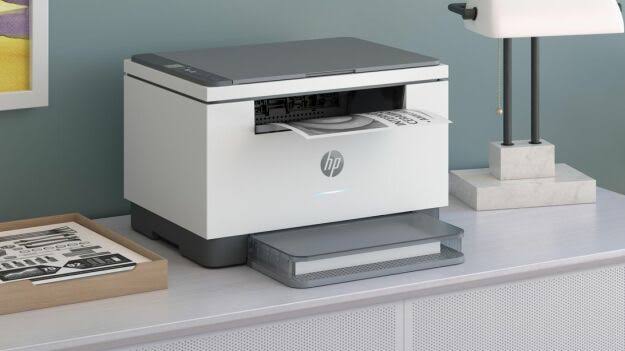
Steps On How to Choose a Monochrome Laser Printer
Choosing a printer requires some basic steps notwithstanding whether it’s a laser or an inkjet printer. However, it’s proven that laser printers produce high-quality documents at a lower ink cost per page, unlike inkjet models. After deciding on going for a monochrome laser printer, here are the features you need to consider if you want to buy the one with the best quality.
- Phones with strong battery life you can easily get around
Print Speed
This refers to how quickly a printer takes to complete printing a page in a document. Our best monochrome laser printers review is a combination of different page per minute (PPM) printers with the least of them having 30PPM. If you print frequently, a printer with at least 25PPM is needed if it’s for home use and 35PPM for office.
All-in-one Functions
While scanning and copying are in almost all printers, one less unpopular feature is fax capability. Depending on the type of work you need the printer for, but if it’s related to legal or medical documents, then you’ll have to buy a printer with faxing functionality.
- Some of the best Oppo smartphones you can buy in 2022
Quality Printing Service
This is another thing you’ll look out for while buying one of the best monochrome laser printers. Although many of these laser printers offer some of the best quality printing services you can get with enough details and sharpness. However, you should go for the one with the best print quality if you want a professional printout.
Running Costs
What you won’t get in budget printers is a cheap running cost so that the company can cover up for its affordability. However, since most printers offer up to 6 months of toner subscription, you should look for the one with a low cost per page among them to save some costs. Also, check out the individual reviews for a detailed discussion of how print costs might make one printer better than another.
Apple iPad Pro 2022 Review and Price in Nigeria

Be the first to comment