
The best multifunction printers are the ones that’ll give you an easy way to print out a hardcopy either through a laser or inkjet printer. It’s an all-in-one printer that can scan, copy, fax, and print a photo or document without compromising in quality. They have the necessary input and output functions that’ll make for the best all-in-one printer.
Notwithstanding whether it’s an inkjet or laser printer, the best multifunction printers offer useful features including sharp print quality, affordable ink, and speedy printing. Having a multifunction printer that can meet all your scanning, printing, and document-sending needs will save you a lot of cash without compromising on quality. And since it’s a single device that can do everything, you’ll be saving a lot of space in your small home or office desk.
There are thousands of printers out there and we’ve looked through dozens of them and brought out a printer that’ll not only specialise in wireless connectivity or photographic printing but a multifunction printer that would work in a family home or small business.
Fortunately, we’ve gone through dozens of printers to bring out to you the best multifunction printers out there. Our selection is based on the combination of printing speed, size, simplicity, print quality, and price. Here are our top picks right now.
- If you know you’ll need a printer that’ll work on your Mac, consider getting one of the best Home and Office Printers for macOS Monterey.
Table of Contents
Epson EcoTank ET-3850

Specifications
:
Weight: 6.7kG | Speed: 15PPM (mono) | Printer Category: all-in-one colour inkjet printer | Paper Capacity: 250 | Paper size: Up to A4
The almighty Epson EcoTank ET-3850 is a multifunction printer with an automatic document feeder (ADF) and refillable ink tanks instead of cartridges. It’s a low-budget printer for your home office that manages to hold 250 sheets of A4 paper and 337ml of ink.
However, one downside of this printer is the absence of a touchscreen, no dual scan mode, a front USB port, and a fax facility which might not be necessary depending on what you’re using the printer for. Meanwhile, when you consider the low running cost, especially the inexpensive Epson inks that the company admits it’s 90% cheaper than cartridges, you’ll see more reason to get this multifunction printer for your home or mini office work.
- Check out the steps on How to Report Scam or Fraud Apps on App Store

Brother INKvestment MFC-J995DW
Specifications
:
Weight: 19.2 pounds | Speed: 10.3PPM (mono) | Printer Category: all-in-one colour inkjet printer | Paper Capacity: 150 | Paper size: Up to A4
Apart from the basic price of buying a printer, ink costs are another thing that’ll eat away your savings more than expected. Fortunately, the Brother INKvestment MFC-J995DW is an all-in-one multifunction printer that comes with extra-large ink cartridges and another bottle of inks in the box that’ll save you some running costs.
There’s much more to the Brother MFC-J995DW than just running costs. It’s among the best multifunction printers that offer quality scanning, printing, and photocopying. Furthermore, you can connect the printer either through Ethernet, WiFi, or USB 2.0. There’s a two-sided printing that helps to deliver one of the fastest printing speeds we’ve seen on a low-running cost printer.
- Here are the best home and office printers for Windows 11

Canon i-SENSYS MF742Cdw
Specifications
:
Weight: 26.7kg | Speed: 27PPM (mono) | Printer Category: all-in-one colour laser printer | Paper Capacity: 250 + 50 sheets | Paper size: Up to A4
The handsome Canon i-SENSYS MF742Cdw multifunction printer is a three-in-one device that offers colour printing, scanning, and copying. Apart from the additional 50 ADF, you’re getting a generous touchscreen interface control and an inbuilt WiFi connection. On the left side of the printer is a hidden USB port for printing from a thumb drive which everyone loves to have on a business printer.
The 12.7cm touchscreen could be considered the printer’s most prominent feature as it allows the user to perform certain gesture controls smartly. The Canon MF742Cdw has all the features needed in a small business printer. It can automatically print on both sides of the page and has a built-in WiFi that supports both Android and iOS devices thanks to Google Cloud Print and Apple AirPrint.
- You can check out our Best Printer for Android and iOS devices

HP LaserJet Pro MFP M227fdw
Specifications
:
Weight: 16.9kg | Speed: 28PPM (mono) | Printer Category: 4-in-1 mono laser printer | Paper Capacity: 300 sheets | Paper size: Up to A4
There’s no doubt that HP’s LaserJet range of printers is a combination of both speed and reliability and the MFP M227fdw didn’t lack that. The high-end multifunction printer can fax, copy, scan, and print in mono with its 250-sheet paper capacity at a print speed of 30ppm. It’s a compact printer with a touchscreen display which makes it easy to navigate compared to the mono LCD panels that are found on most printers.
The 4-in-1 mono laser printer has an Ethernet port and WiFi connectivity, coupled with an extra port for inserting a USB thumb drive. Fortunately, it’s very easy to set up once you follow the simple instruction manual and won’t require any professional assistance. Meanwhile, the printing quality and speed are superb and we noticed the machine doesn’t make much noise while printing.
- Check out the best Oppo phones around today

Canon Maxify GX4020
Specifications
Weight: 20.9 pounds | Speed: 13PPM (mono) | Printer Category: All-in-one colour inkjet printer | Paper Capacity: 250 + 100 sheets | Paper size: Up to A4
Another one on our list is the four-action Canon Maxify GX4020 AIO printer that’s good for home and small office use. It’s cost-effective as it has a solid feature set especially the 250 + 100 sheets tray that allows you to make bulk printing at once.
Also, the GX4020 can print, copy, scan, and fax, plus it equally supports automatic duplex printing. It’s cost-effective as the running cost per print is relatively low compared to other models. However, it’s on the expensive end, but if you can afford the initial purchase price, it’s such a great all-in-one printer for you.
- Read also: Top 10 Emerging Technologies in 2023

Canon PIXMA G7020
Specifications
Weight: 9.6kg | Speed: 13PPM (mono) | Printer Category: All-in-one colour inkjet printer | Paper Capacity: 250 + 100 sheets | Paper size: Up to A4
As a Canon product, you won’t expect anything short of a quality printer that prints well and can fit into your home or small office. Meanwhile, it features an automatic document feeder (ADF) that allows you to easily send multipage documents to the scanner automatically without much hassle. Fortunately, the PIXMA G7020 holds up to 350 sheets that are split between a 250-sheet cassette up front and a 100-sheet tray that pulls up from the back of the chassis.
One of the features that distinguish this printer is the use of refillable ink tanks that drastically reduce running costs and offer a huge saving on inks. However, there’s more to the G7020 than just cheap printing.
The compact body with 9.6kg weight makes it the perfect choice for your home office desk as it won’t occupy much space. Scanning, sending faxes, making copies, etc are handled through the printer’s control panel. Despite the absence of a touchscreen display, we found the navigation buttons easy to use especially while getting around in the drill-down menu system.
- Check out the few steps on How to setup Android Auto and Google Maps in a Tesla

Brother MFC-J5945DW
Specifications
Weight: 21kg | Speed: 22PPM | Printer Category: 4-in-1 colour inkjet MFD | Paper Capacity: 500 sheets | Paper size: Up to A3
The Brother MFC-J5945DW is proof that inkjet printers are not only made for home but also for small to medium-sized office works. It’s among the best 4-in-1 multifunction printers that’ll cost you not more than $550. The printer’s 9.3-inch touchscreen display is very responsive and makes it easy to navigate through the printer. There are two USB ports on the front and inside the body of the printer for connecting the flash drive.
Inkjet printers are known to take less room, unlike their laser sibling which is why Brother decided to cram more paper and ink into this compact unit. Being a four-in-one multifunction printer means you can fax, scan, print, and copy with the MFC-J5945DW. Fortunately, there are WiFi and NFC connectivity options which allow you to pair the printer with your NFC-enabled device.
- Here are the best phones with strong battery life in 2023
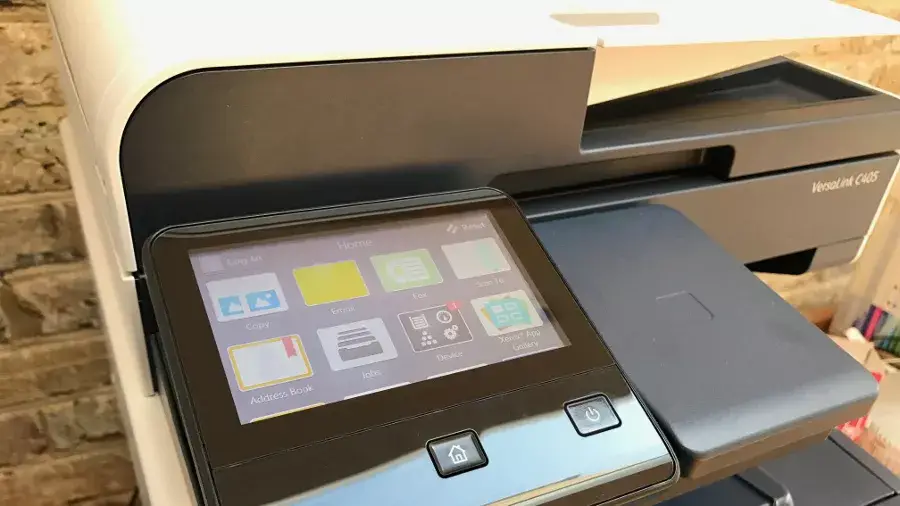
Xerox VersaLink C405
Specifications
Weight: 33kg | Speed: 35PPM | Printer Category: 4-in-1 colour inkjet MFD | Paper Capacity: 550 + 100 sheets | Paper size: Up to A3
This is a gigantic multifunction printer that can effectively handle all the printing jobs of small, medium, and large offices. The Xerox VersaLink C405 is a 4-in-1 colour inkjet printer that won’t disappoint and you have access to an optional Wi-Fi dongle for wireless printing via Wi-Fi Direct.
The prominent feature here is definitely the tilting 5-inch colour touchscreen that lets you scroll through the printer’s menu. The large touchscreen tends to enhance the printer’s speed by making the interface easier to navigate. Design-wise, the Xerox VersaLink C405 is not pretty but built to last just like every other office printer.

HP Envy 5055
Specifications
Weight: 5.4kg | Speed: 10PPM | Printer Category: 3-in-1 colour inkjet printer | Paper Capacity: 100 sheets | Paper size: Up to A4
The all-in-one HP Envy 5055 is an entry-level printer that’s affordable and among the cheapest on our list. It’s specifically built for families and home offices as it lacks some basic features like an automatic document feeder (ADF) that’s used for sending multipage documents to the scanner.
Meanwhile, the Envy 5055 has a low running cost due to HP’s Instant Ink program, especially if you’re not doing a lot of multipage copy or scan jobs.
When it comes to connectivity, the HP Envy 5055 doesn’t lack that as it has a standard WiFi Direct for accessing the printer wirelessly via a smartphone or tablet and a USB port. Also, there are a lot of software apps like HP Smart app, AirPrint, HP ePrint, Mopria, and other bundled software coming up.
– Techcity
Best Gaming TV: Top 4k TVs for PS5, Xbox Series X, and Others


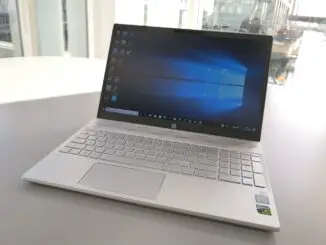

Be the first to comment