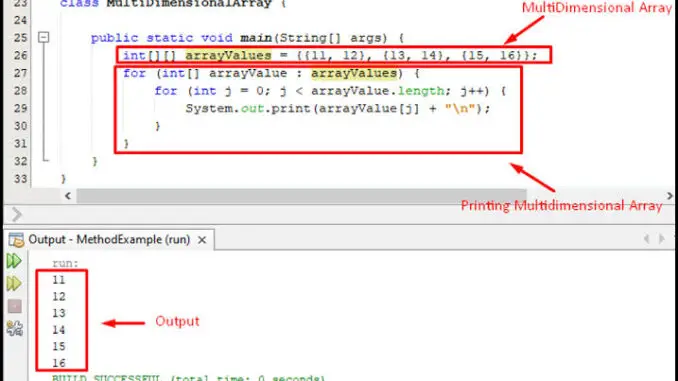
Java array allows us to print elements of the same data type or homogeneous elements. The array data structure makes it easier for programmers to access the values they have inside the java array using the index method, so they won’t have to iterate on all the elements repeatedly to print the specific element.
The process of printing an array in java isn’t as straightforward as it is in other programming languages, but many prefer to use it instead of the standard method of printing elements which might not give you the result you expected. There’re several other methods of printing elements stored in an array, but our focus today will be how to print an array in java.
If you’re facing troubles trying to print an array in java, we’ll show you different methods of doing that in this article. Though you can possibly print an array directly in java, the output will not seem meaningful. That’s why you’ll have to follow our methods on how to print an array in java, which provides a range of array utilities.
- But before that, consider going through the Best Laptops for Video, Photo Editing and Animations
Table of Contents
How to Print an Array in Java: using Arrays.toString()
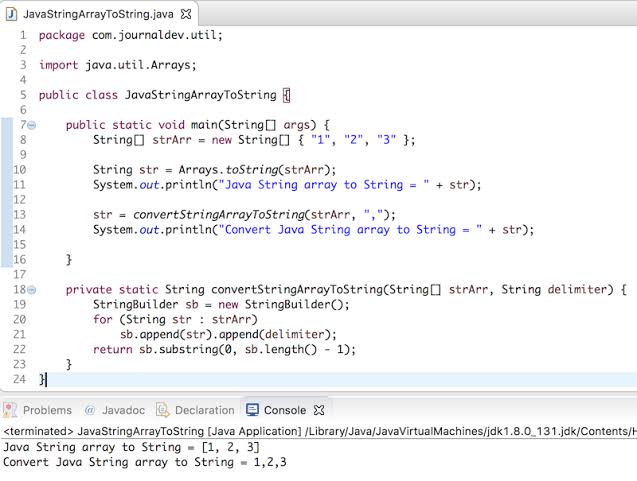
Java’s built-in toString() is a part of the arrays class belonging to java.utill package. However, using the Arrays.toString() method will work on any data type, both the ones that we create because all classes of data types in java are inherited from java.lang.Object.
The Arrays.toString() method is relatively simple, but it has a few drawbacks because you can only use the method on one-dimensional arrays. You can use Arrays.deepToString() for nested arrays and two-dimensional arrays, which we’ll discuss in the next method.
- You’ll start by importing java.util.Arrays that are used for the Arrays.toString() method.
- Create an array name or print array values and initialize it.
- Use System.out.println() to print the element and pass the array within Arrays.toString().
Then Arrays.toString() will take a single-dimensional array as a parameter.
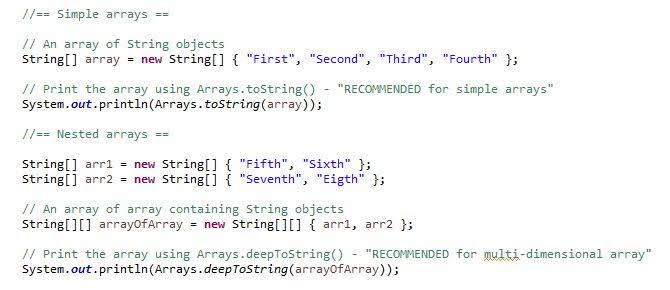
Using Arrays.deepToString()
Arrays.deepToString() is an alternative method that comes as part of the Arrays.toString() method. This method is used by programmers for printing two or more dimensional arrays. And just like the first method, you’ll have to import java.util.Arrays. Arrays.deepToString() returns the string representation of an array by accepting it as its parameter.
The process is similar to that of Arrays.toString(), so you’ll have to import java.util.Arrays for Using Arrays.deepToString() method.
- Create a two-dimensional array name and initialize it.
- Print the array elements by using System.out.println() and pass them within Arrays.deepToString().
- And Arrays.deepToString() will take a two-dimensional array as its parameter.
If you’re looking for a laptop that’ll help you out, consider choosing from one of the Best Laptops for Programming and Gaming
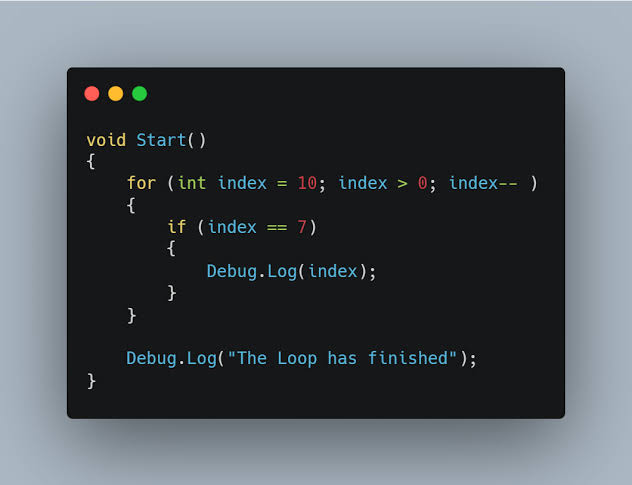
Using For Loop
For Loop is a popular looping construct in java that programmers use when they want to execute a block of code to attain a certain condition. For Loop have a diverse role in programming, but here we’re using it to print an array in java by iterating through the values of our array till all the items have been printed out.
Using this method, a programmer can access each value of an array and print it out to the output console for displaying it. For loop is the most commonly used method of printing an array in java, and here’s how to use it.
Firstly, you have to import java.util.Arrays as usual and create a class main.
create a single-dimensional array name and initialize it one after the other.
You’ll also print the array elements one by one using the System.out.println() within For Loop.
It’ll transverse each element of the array one by one which will then be displayed using System.out.println().
- Take a sneak peek at the Best Home and Office Printers for Chromebook OS 2023
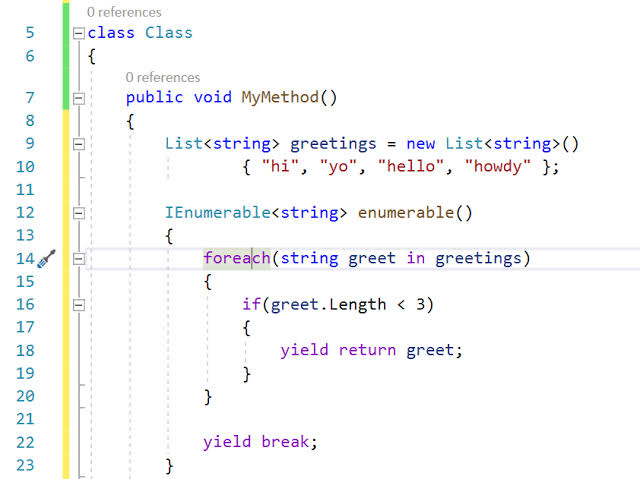
How to Print an Array in Java: Using Foreach Loop
Foreach Loop is another looping construct for printing an array in java. This method works like the original For Loop, but the difference is that Foreach Loop increments through arrays automatically. This makes Foreach Loop the most preferred loop by programmers to transverse over an array because it’s more readable and clean in regards to coding.
The only downside of the Foreach Loop method is that you cannot decrement or walk back through the array. Asides from that, it enables more productivity, and it works based on the elements within the array and returns each element one by one.
- Import java.util.Arrays to create a one-dimensional array name and initialize it one after the other.
- Also, print the array elements one by one within Foreach Loop using System.out.println().
- Each element of the array is directly displayed one after the other using System.out.println().
Read more: Best Monitors for Graphics Design 2023
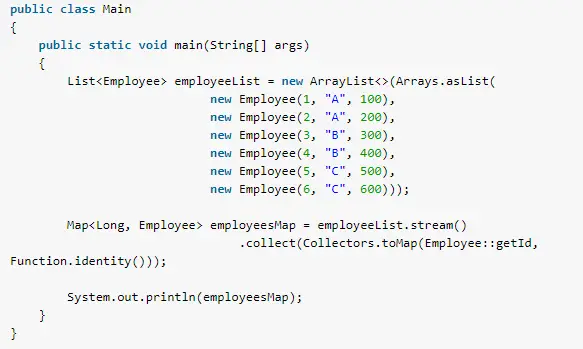
Using the Stream API of Java
Another popular means through which programmers print java arrays is the Stream API of Java. This is a static java method that uses a sequential stream of an array. However, programmers can collect every stream element using the foreach terminal operation.
The Stream API of Java works on the source data structure by using the concept of internal alteration. Then the data structure gets executed on demand with several features like sequential and parallel execution.
- Start by importing java.util.* and create a class Main.
- Create a one-dimensional array name and initialize it with values.
- With java’s stream method, you can stream the array values sequentially.
- You can also literate every element of the stream using the period operator and a Foreach().
- Then, use a method called Println() inside the Foreach() in combination with the standard output stream.
Using the Println() method after the period operator will make it an expression.
- Check out the steps on How to Install Safari Extensions on your Mac, iPhone, and iPad
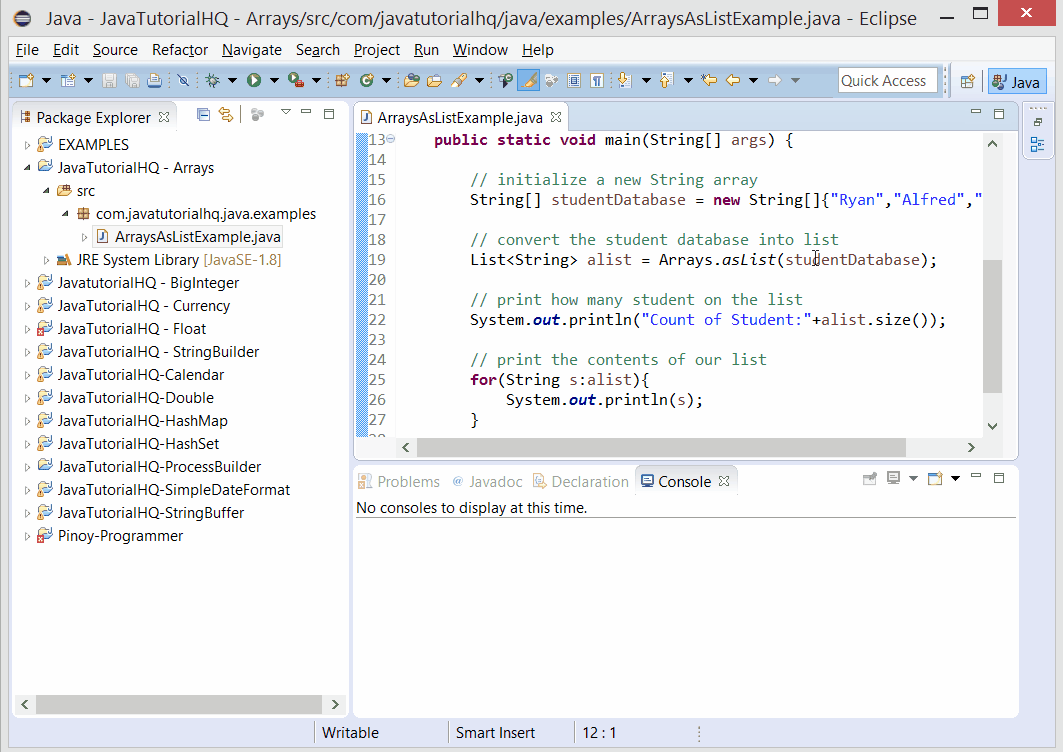
Using Arrays.asList() Method
The Arrays.asList() method is another static method of printing an array in java. It belongs to the array class of java.util package, providing an easier way for programmers to create a fixed-sized list which they can initialize for holding multiple array elements.
- Import java. util.Arrays as usual and create a class Main.
- Create a single-dimensional array name of type string and initialize 3 values within it.
- Use System.out.println() to print array values one after the other by passing the Arrays.asList() method within it.
- The Arrays.asList() method accepts the array elements and returns the list view as an output.
Read also: Best Free Anti-virus Software for Windows 11 2023

Be the first to comment