
Most phone manufacturers often install their apps inside Android phones. This is very annoying especially when you don’t need them as they occupy most of your smartphone’s storage space. However, you can easily take care of your device by removing these bloatware apps with a few steps.
There’s no doubt that every Android phone sold by a carrier comes pre-installed with bloatware. Why some of them can be uninstalled, some can’t and the worst scenario is that most of these apps run in the background and devour the device’s battery.
Apart from rooting your phone which will void its warranty, there’s no other way of getting rid of most of these apps from your phone. Meanwhile, smartphones running on Android 4.0 or newer versions can make these bloatware apps disappear from the apps menu and prevent them from running in the background. Although they’ll still take up space, but at least won’t obstruct your way.
Follow the steps below to know how to remove bloatware in Android smartphones easily. Meanwhile, regardless of your Android phone, the process is similar on all devices.
Table of Contents
Uninstalling Vs Disabling Bloatware
You’ve limited choices when it comes to removing bloatware on your Android smartphone.
One of them is by uninstalling the app, which means removing it from your device entirely. However, this process has its own downsides too. In some phones, uninstalling pre-installed apps may result in phone malfunction like blocking your device from getting updates. Moreover, once these apps are uninstalled, you might not be able to get them back especially when you need them in the future.
Furthermore, some phone manufacturers have started to put their apps on playstore which is something Samsung has been doing for a long time. So if you uninstall something like Samsung Health and need it back, you can install it again from Google Play. Lastly, uninstalling some apps requires rooting the device which is something most users will not like to do on their smartphones.
The best option is by disabling those apps instead of uninstalling them. Android has an easy way of doing this which works for most apps. The few apps that cannot be disabled can actually be frozen through third-party apps which is essentially the same thing.
- You might like to check out Apple Pay Review: How to set up and use Apple Pay in your Devices
How to Remove Bloatware on Android Smartphones
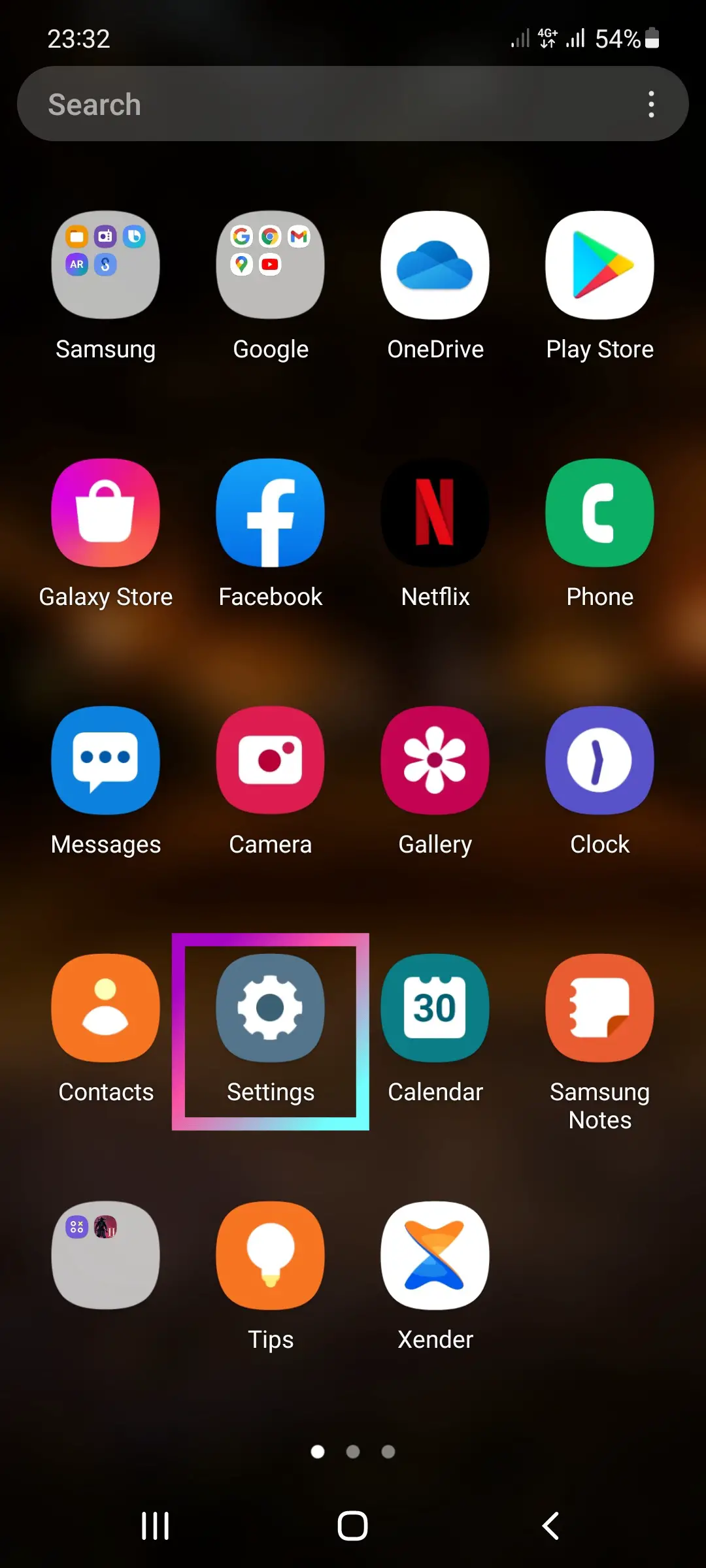
Head over to your smartphone’s settings
You can easily navigate to your device’s settings either through the phone’s menu or by pulling down the notification shade and tapping on the button that’s shaped like a gear.
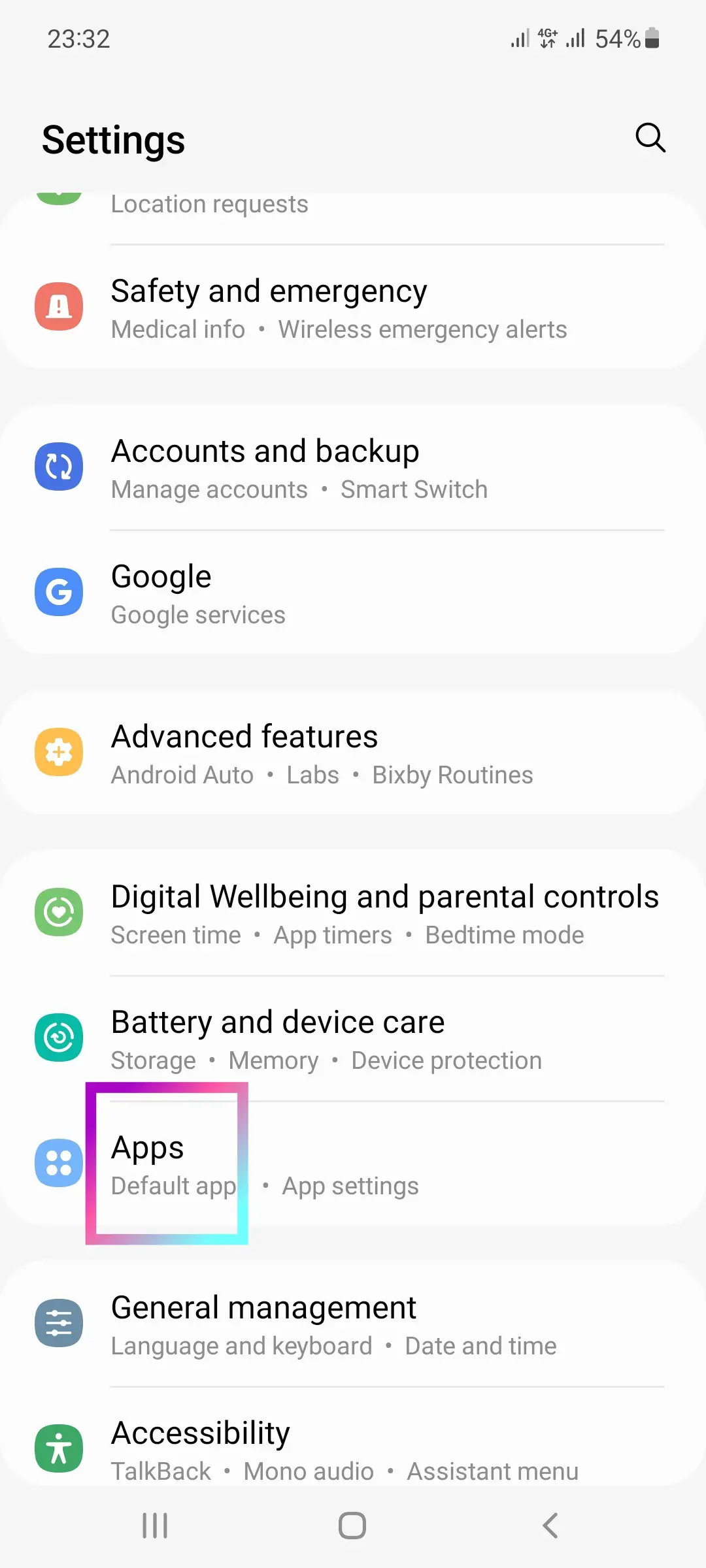
Select the Apps submenu
While it’s called apps on most phones, it’s known as Application Manager on some devices.
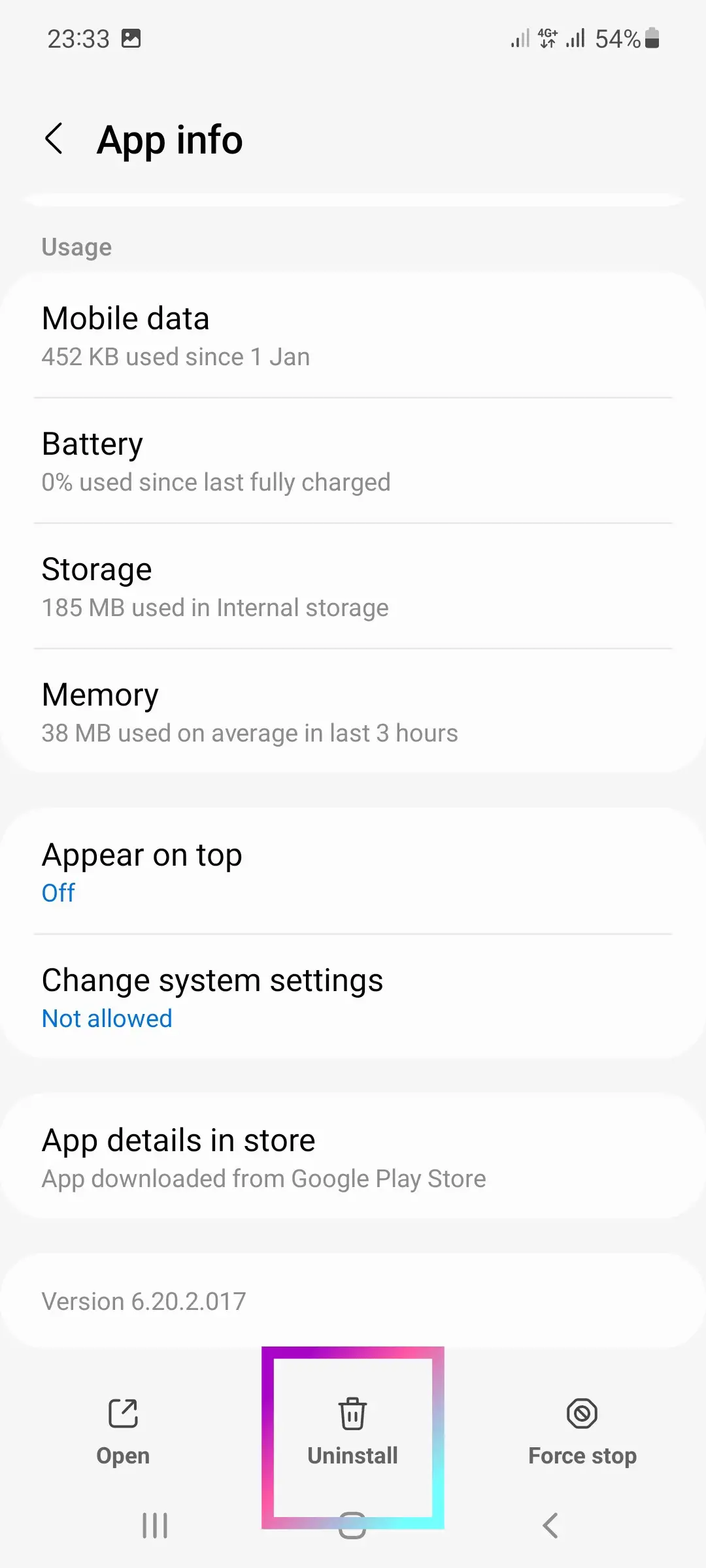
Search for the specific app you want to disable or delete and click on it
You can easily use the search option located at the top menu to search for the app name or scroll down the alphabetical list to locate it.
Click on Uninstall or Disable to remove the app
Some pre-installed apps on phones can be removed while other softwares can’t. If an app can be removed entirely once you click uninstall, you’ll see a confirmation notification asking you if you’ll like to uninstall updates, select yes.
However, when you attempt to remove an app that cannot be uninstalled, you’ll not see any option of removing the bloatware entirely from your phone, so all you’ve to do is to disable it. However, by disabling an app, it will not leave your phone’s storage, but it’s not active and cannot be opened.
However, before disabling an app, you’ll be cautioned about the adverse effect on the device since the bloatware could be a core system app service that your phone needs to function properly. Furthermore, feel free to disable these non-essential apps which you can always reactivate at any time.
You can also visit giditechlab.com for latest tech guides and articles




Be the first to comment