
It has been proven several times that the blue light emitted by your phone causes eye problems in the long run and often disturbs your precious sleep while at night. For years now, app developers and major phone makers have been trying to find a solution to end this. Fortunately, a solution has been provided with new features added to modern devices that’ll obstruct the blue light from disrupting our sleep at night.
Although there are some proofs that they’re not really sleep sucking vampires but they must be turned off since it exposes you to light before bedtime. This is not worth it especially for those who always find it difficult to sleep at night.
Fortunately, we’ve provided guidelines on how to turn off the blue light on Windows, Android, iPhone, and iPad devices. These steps are meant to be followed accurately and you’ll successfully get rid of those blue light that disrupts your sleep at night.
- Here are the cheapest tablets you can buy for your kids
Table of Contents
How to Turn off Blue Light on iPhone and iPad Devices
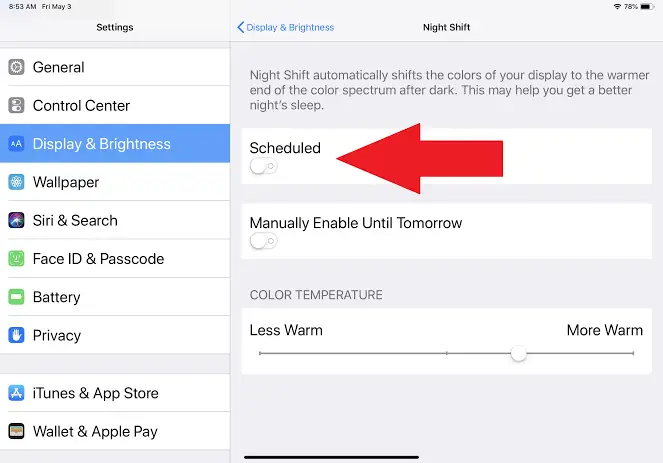
Amazingly, iPhone and iPad devices are equipped with a feature known as Night Shift which users can activate to filter out this light. When this Night Shift is activated, it’ll automatically change your smartphone’s display temperature to a warmer colour. Here are the steps to turn on Night Shift on iPhone and iPad.
- Open your device’s Control Center.
- Click on the Brightness control icon, then tap it to turn Night Shift on or off.
- On the device’s settings, click Display & Brightness > Night Shift to schedule it to turn on automatically.
Quick Note:
Users can decide to modify temperatures by visiting the Settings, then select Display & Brightness to tweak the Night Shift colour options. Meanwhile, Apple allows you to customise these settings until you find the best temperature balance that suits your taste. Also, users can choose to turn the Night Shift on at night and turn it off in the morning by visiting the Manually Enable Until Tomorrow option.
Amazingly, you can decide to set Night Shift for sunset to sunrise by going to Settings, then click on Privacy, Location Services > System Services and tap on the Setting Time Zone option to turn it on. After that, refer back to the Night Shift settings to see the option of setting it at Sunset to Sunrise.
- You can check out for the best HP Laptops for Students you can buy in 2023
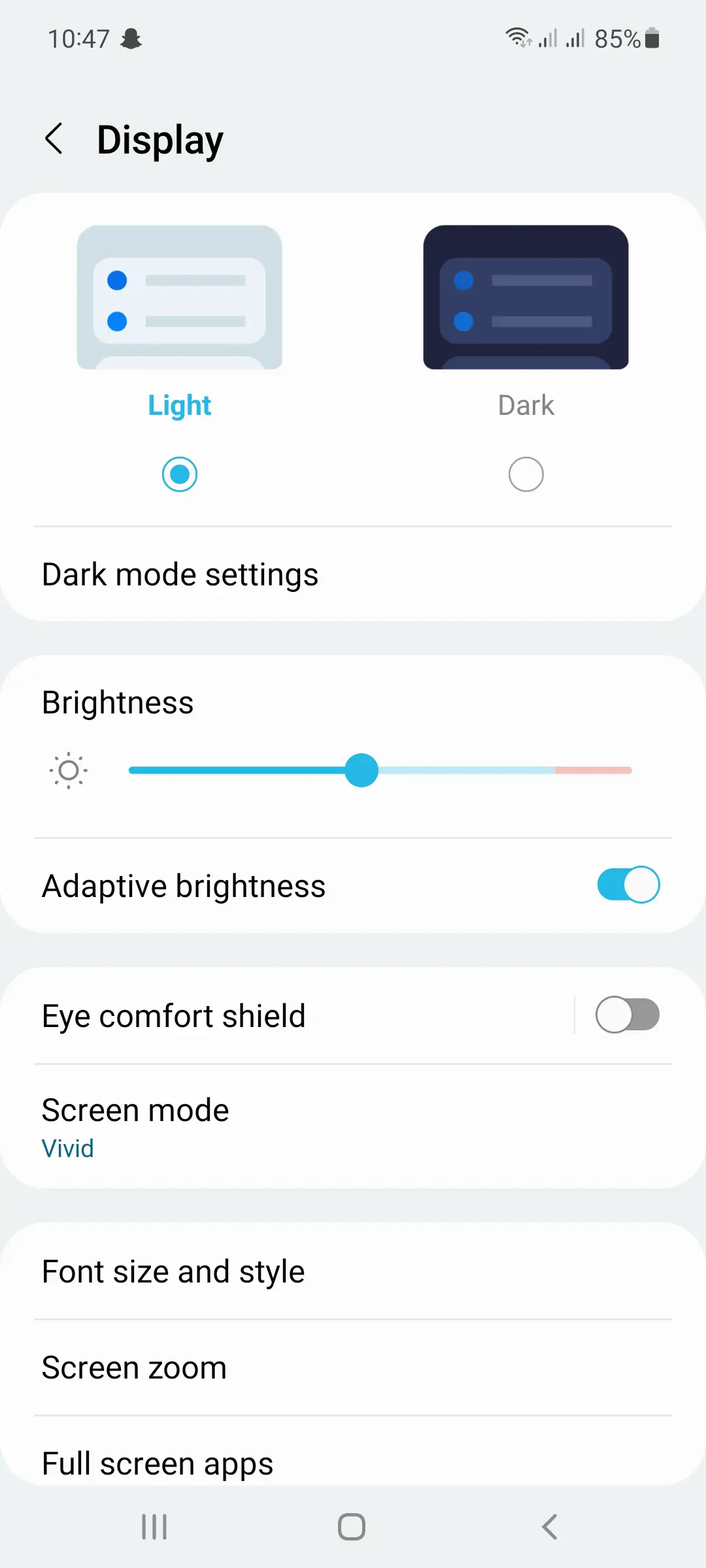
How to Turn off Blue Light on Android Devices
Fortunately, almost all Android smartphones have built-in blue light settings which make it easy to customise. You can access this feature by just going to Settings, then tap on Display.
Then after you’ll find either Blue Light, Night Mode, or Night Light which you can click on to adjust the colouring temperature and schedule when you want it to be turned on or off.
How to Turn off Blue Light on Windows 10
Using a desktop or laptop that runs on Windows 10 doesn’t make it impossible to change the display’s colour temperature. Similar to smartphones, all you have to do is just follow these few steps below.
- Go to Settings, click on System, and then Display.
- Click on Microsoft’s Night Light to either turn it on or off.
Read also:
Best Home and Office Printers for Windows 11 2023
Conclusion
While blue light has been a turn off for most smartphone users because of how dangerous and exposure it brings, we’re happy to have brought a solution to that. Meanwhile, almost all new smartphones now have Night Mode which automatically disables the blue light.
Alternatively, you can decide to download blue light filter apps like sFilter or Blue Light Filter to help you schedule the times or adjust the temperature if your phone doesn’t have a built-in blue light filter.




Be the first to comment