
The macOS Monterey 12, officially unveiled in June 2021 and later released on October 25 of the same year is the latest version of macOS that was introduced to improve the user’s Mac experience.
However, unlike Big Sur, the macOS 12 has smaller updated features with Universal Control the biggest feature of the software. It allows you to integrate a keyboard, single mouse, and trackpad, across multiple Macs and iPads for moving content between multiple devices. Also, there’s a new AirPlay to Mac feature which ensures you can conveniently AirPlay movies, videos, photos, games, etc from your iPad or iPhone to Mac.
The Mac Safari browser now has an option to group your open tabs together so you can easily identify and swap between them while performing a specific task. Furthermore, you can also share the group tabs across all your devices. Another worth notable of the macOS Monterey 12 update is an improved FaceTime that’s integrated with a Voice Isolation to help cancel background noise while you’re on call. The new SharePlay feature, improved iOS’s Shortcuts app, revamped Focus mode, and many other features make the macOS 12 worth upgrading to.
Meanwhile, the macOS Monterey 12 is already available to compatible Mac computers on October 25, 2021, with several updates that fix bugs already in place. Here are the macOS Monterey 12 full features.
Read
- Here’s How to Report Scam or Fraud Apps on App Store
- Steps on How to setup Android Auto and Google Maps in a Tesla
Table of Contents
macOS Monterey 12: Key Features
Here are the features that make the macOS Monterey worth upgrading to.

FaceTime and SharePlay
The Apple FaceTime has seen a total overhaul across the iPadOS 15, iOS 15, and macOS Monterey 12 with the introduction of SharePlay. This new feature integrated into FaceTime will help you call family and friends and then watch your favourite TV shows together, listen to music, or screen share directly with the FaceTime app.
With the revamped FaceTime app, your call participants can sync playback and controls with automatic volume adjustment when you’re speaking so you can watch and discuss at the same time. Furthermore, you can FaceTime with non iOS users, all you have to do is to create a link and then share it with an Android or Windows user.
To improve the user experience, there’s a new Voice Isolation microphone mode that reduces background noise while you’re on FaceTime so your voice can be heard clearly. The new Grid View allows you to FaceTime with multiple people on same-size tiles while Macs with M1 chips can enjoy a Portrait mode feature that blurs the background while FaceTiming.
- You can check out Home and Office Printers that are compatible with macOS Monterey 12
Shortcuts App
The Shortcuts app that’s popular on iPhone and iPad has found its way to Mac, so you can conveniently access your favourite Shortcuts. Through the Gallery, you can access and customise your own Mac-specific Shortcuts.
To make it easy to create new Shortcuts, Apple integrated a new Next Action Suggestions and also the ability to convert the Automator app workflows into Shortcuts. With the macOS Monterey 12 update, you can run Shortcuts from Finder, Dock, Spotlight, menu bar, or Siri. Fortunately, Shortcuts made on Mac can also be used on iPad and iPhone.

Messages – Shared with you
There’s a new Shared with you feature on the Messages app that puts Messages received in the relevant app. Let’s say if a photo is shared with you through the Messages app, it’ll be stored in the For you section of the Photo Gallery. Likewise when a website link is shared with you, it’ll be listed in the “Shared with You” section of the Safari start page and vice versa.
However, this Shared with you feature is only limited to content in Photos, Safari, Apple Music, Apple Podcasts, Apple News, and the Apple TV app. The Shared with you has a section that links back to the Messages app where you can respond to the sender without much hassle. Also, there’s a pin option in the Messages app where you can save your favourite content for future reference.
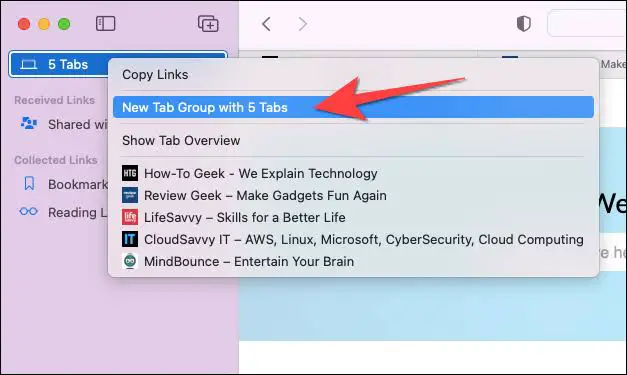
Safari – Tab Groups
Similar to Google Chrome although not exactly the same, Apple has introduced tab groups to Safari so you can easily revisit them anytime you want. If you’re writing a school project, of course, you’ll have several tabs to keep open so you can visit them later, the Safari tab groups you to put everything together and open it back up later.
Meanwhile, you can also share tab groups with other Apple devices running on iOS 15, iPadOS 15, and macOS Monterey 12. Furthermore, there’s an option for a compact tab view that introduces a Smart Search field to make it easier to get new content.

Universal Control
The Universal Control is one of the best features of macOS Monterey 12 as it allows you to use one Mac’s control across multiple Macs and iPads. That’s to say you can use your Mac’s keyboard, Mouse, or Trackpad to control your iPad.
With Universal Control, you can easily move your cursor from the Mac to the iPad (or other Mac devices) to transition between the devices and we find it to be the easiest way to drag and drop content. Fortunately, it’s easy to connect as it doesn’t require any special setup once the devices are close to each other.
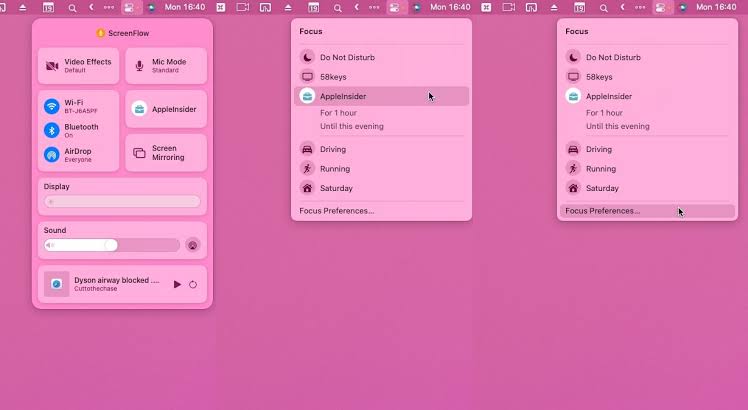
Focus Mode
The iOS 15 and macOS Monterey 12 have received a new Focus mode which is a modern version of Do not Disturb. This feature is also found on the Android 11 update and fortunately, it’s now coming to Apple Mac and iPhones. The Focus mode feature tends to block unnecessary distractions and allows you to focus on what you’re doing once it’s toggled on.
You can choose the specific app you don’t want to receive notifications from and there’s a “Work” focus mode that minimizes notifications from non-work-related apps. Apart from the built-in Driving and Sleep Focus mode, you can create custom Focus modes with any specific activity.
Live Text
Live Text automatically detects text in photos and allows you to copy and paste it. For instance, if you take a photo of an invoice or receipt, the macOS Monterey Live Text recognises the text in it and lets you copy and paste it into another app. This is applicable for both typed and written texts and it supports addresses, phone numbers, URLs, and many more.

macOS Monterey 12: Other new Features
- Privacy Updates
- AirPods Updates
- Improved Display Support
- Revamped Siri
- Screen Time
- Finder
- Apple Card
- Apple ID
- Translate
- Visual Lookup
- AirPlay, and many others

macOS Monterey 12: Release Date
The Apple macOS Monterey 12 was launched on June 2021 but was officially released and became available to all users with compatible Mac computers on October 25, 2021.
– Techcity




Be the first to comment