
Root apps for Android phones will enable your phone to perform efficiently by digging deep into the system to optimize performance. Though it’s not a necessity to install root apps on your Android phone, you can experience newfound capabilities when there’s a root app on your device. Therefore, if you haven’t heard of root apps, you’re probably missing a lot, so don’t hesitate to install one on your Android phone.
Also, root apps for Android will boost your phone’s performance by removing pre-installed bloatware and malware, blocking ads or pop-ups, and boosting your phone’s battery life. And if you’re wondering where to get one of these apps, there’re many to download from Google Play Store and Apple Store, but you might end up installing the wrong one if you do it all by yourself.
Those looking for the best Android phones to buy can check out our…
Our article on the best root apps for Android phones covers the list of the best apps to root your Android phone. We’ve chosen these apps because they can root your phones and tablets within minutes without a computer. Also, the best root apps for Android phones are safe to use, so there’s no risk of installing them on your Android phone.
You can try any of these apps to know the one that works best for you because they’re often selective with phones. All you need to do is to prepare your Android phone for rooting by installing a proper ADB driver for your phone. Then you enable USB debugging through settings, and most especially, making sure that your phone is charged to at least 50%.
Related articles…
- Best Drawing apps for iPad 2023
- Top Online Photo Editors
- Best Free Anti-virus Software for Windows 11 2023
Table of Contents
Best Root apps for Android Phones: AdAway
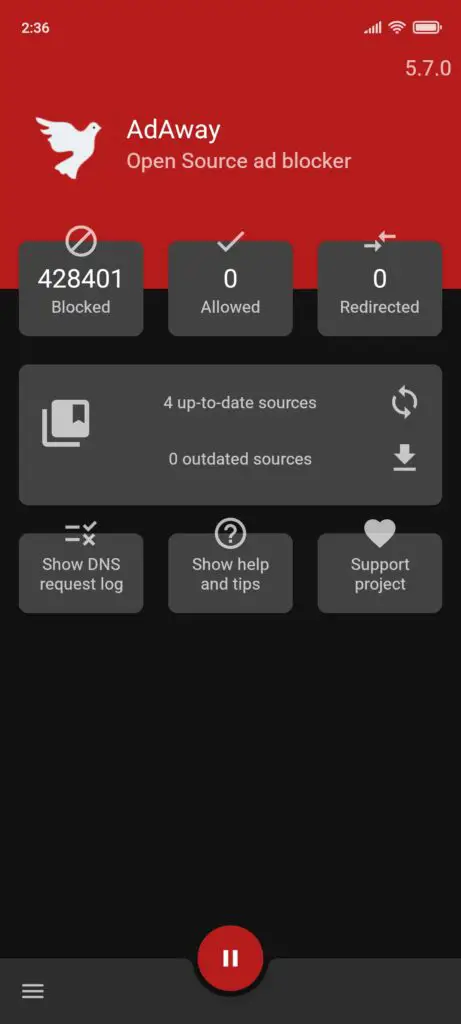
Amongst many ad blockers, AdAway is the most preferred app by many Android users who are already fed up with the frustration of ads and are now searching for a system-wide ad-blocking tool. AdAway handles every task effectively to ensure that your phone lives up to its full potential. To Make sure that this app blocks as many ads as possible, the developers issue regular updates to improve the app’s capabilities.
In addition to the automatic hosts’ file, AdAway allows you to blacklist or whitelist any domains including access to some free and open-source apps like DNS. This means that you can take part and contribute to source codes for yourself. AdAway is built specifically for blocking ads, so it’s one of the best root apps for Android phones.
Download AdAway Root app for Android Phones
- You can take a look at our best Ad Blockers for Chrome list which gives you an extensive options

Magisk Manager
This app performs systemless rooting of your Android phone, so it’s very safe to use. This app can access and change all the superuser permissions without making attempts on the part of your phone’s system. Magisk Manager gives you access to a whole lot of customizable features to carry on your Android phone.
This includes receiving OTA updates to your OS and disabling some apps that run Android’s SafetyNet features like Netflix and banking apps from viewing the rooted status of your device. This is quite a risky decision to make, so you have to make up your mind before allowing this root app to make changes on your Android phone.
Download Magisk Manager Root app for Android Phones
- Take a sneak peek at the Best Free Chrome Extensions Video Downloader

Best Root apps for Android Phones: Solid Explorer
Solid Explorer is one of the best root apps as well as one of the best file managers for Android phones. Unlike Magisk Manager, Solid Explorer goes beyond accessing superuser permissions by going the extra mile to access your system partition on moderate root permissions. This is another great root app to try if the first two didn’t work for you.
The best part of this app comes with excellent file management features, with the support for cloud and networked storage, a smooth double-panel design, and support for add-ons to unlock more functionality. Solid Explorer is available for a one-time purchase, but you’ll have a 14-day free trial before payment.
Download Solid Explorer Root app for Android Phones
- Our list of Best Sites to Download Free Sound Effects will be of great help to you

DiskDigger Photo Recovery
A couple of times, you might have deleted something from your phone unintended. This mistake is very hard to avoid, but instead of mourning over the loss of your important photos or videos, why not install DiskDigger Photo Recovery to recover anything that is being deleted from your phone.
What makes the app so convenient is that you don’t need to root your phone before using it. However, the developers have made it clear that DiskDigger Photo Recovery works well when your device is being rooted. This is because DiskDigger Photo Recovery can comb over the entire memory of your phone in search of the last traces of deleted photos.
Amongst all root apps for Android phones, DiskDigger Photo Recovery is a must-have tool for everyone since it’s free to use, but you can recover other kinds of files when you purchase the $2.99 pro version.
Download DiskDigger Photo Recovery Root app for Android Phones
- Read also the Best Home and Office Printers for Windows 11

Best Root apps for Android Phones: BetterBatteryStats
Quick battery drainage is always the first sign of a phone that is getting old. So if you haven’t saved enough cash to get a new phone, BetterBatteryStats can offer you some help in the battery department. How it does that is by identifying apps that run down your phone’s battery quickly and finding a proper solution to get rid of them.
Also, BetterBatteryStats can observe your phone’s sleep /wake profile to discover the apps that could be running down your phone’s battery. BetterBatteryStats works whether your phone is rooted or not, but it’s much easier when your phone is rooted. If the battery life of your smartphone is no longer the way it used to be, this root app for Android phones called BetterBatteryStats will be of help.
Download BetterBatteryStats Root app for Android Phones
- Check out the steps on How to Share Games on PS4
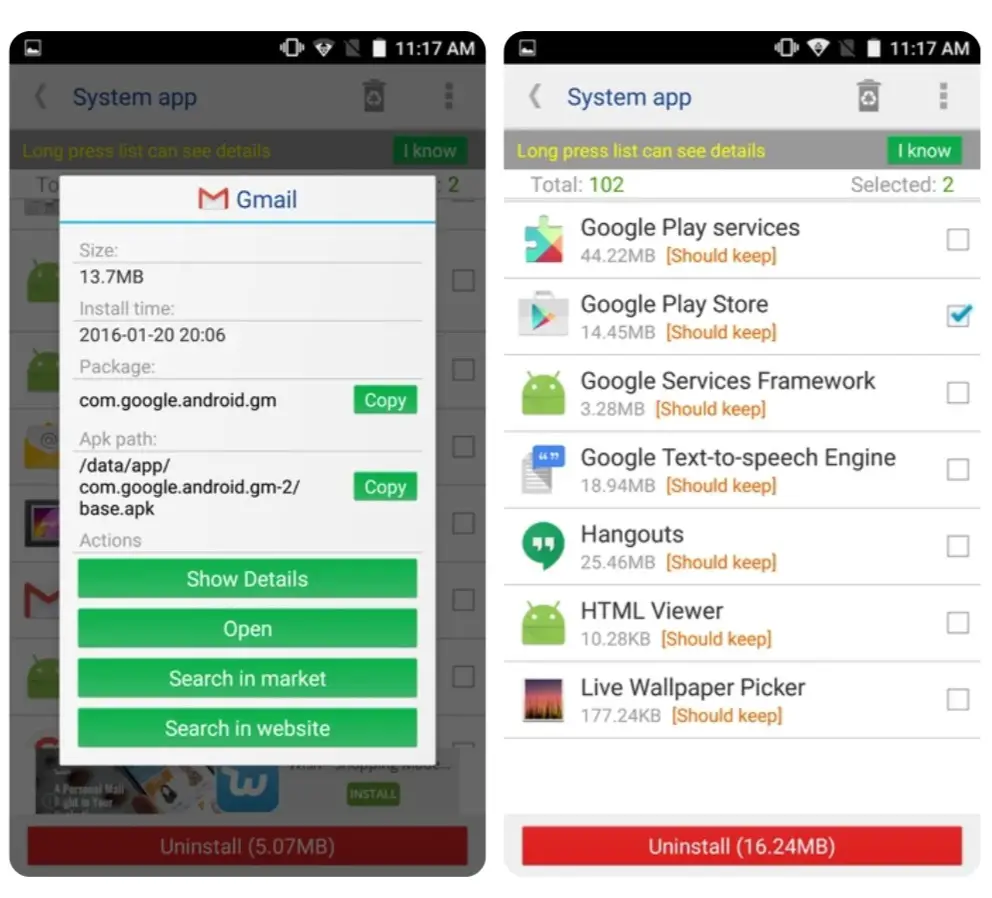
System App Remover
One of the main reasons why you need a root app is to get rid of pre-installed apps on your Android phone, so System App Remover is a very useful tool. While these pre-installed apps or bloatware are removed to free up space on the phone’s storage, removing some of them can be critical to the phone’s functionality.
However, System App Remover distinguishes between pre-installed apps that are needed to be removed and the useful ones. This app is not as feature-rich as other root apps we’ve listed here, but its features are very useful, and there’s an additional tool for moving apps to an SD card.
Download System App Remover Root app for Android Phones
- Our extensive guide on how to remove Bloatware apps in Android Phones will be of great help to you
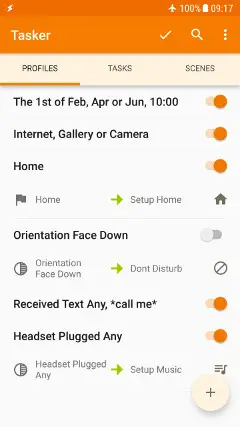
Tasker
Tasker is a great app for those who love customizing their user experience. The app is very powerful and versatile as well, allowing you to create and manage your own automatic task scripts in the form of customizable triggers and a whole lot of actions. The app costs $3.49 to download, but what it delivers with its versatility is worth more.
You’ll get to experience the best of Tasker when you use it on a rooted device, but it still works excellently without rooting. Also, using the app’s Factory add-on, you’ll be able to publish some of these automatic scripts in the form of an app.
Download Tasker Root app for Android Phones
-Techcity.com.ng



Be the first to comment