
Huawei’s latest UI update to their Android phones and tablets is the EMUI 12. The company officially released the software in the first half of 2022 which means that the owners of the eligible devices can download and install the new EMUI 12 which boats some features inspired by HarmonyOS 2.0.
The new Huawei EMUI 12 interface introduces a new system-wide appearance as a result of the resigned UI while bringing new changes to enable more functionality and easier navigation. Over the past years, every new EMUI release has been an exciting one for Huawei users, so they can’t wait to experience the features that come with EMUI 12.
It has been confirmed through benchmark results and software details that EMUI 12 is based on the Android 10 OS. Huawei has chosen to stick with the old Android version since the latest version may deprive the Mate 20 and P30 series from accessing some Google Mobile Services (GSM).
If you’re interested in knowing more about EMUI 12 including its features and eligible devices, you’ll find the whole information in our review. But first, we have to start with the release date.
- Xiaomi lovers should check out the MIUI 14: Release Date, Features, and Eligible Devices
- Oppo users can take a look at Oppo phones that’ll receive Android 12 based ColorOS 12 update
Table of Contents
EMUI 12 Release Date
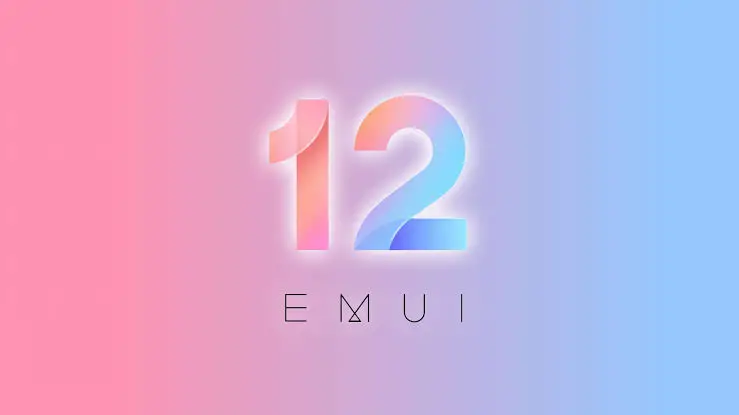
In December 2021, Huawei began the beta testing program of EMUI 12 on some flagship devices such as Mate 40, Mate 30 Pro, and P40. Gradually, the expansion of the beta function arrived in models like P40 Lite and Nova 7, and what follows next is the official release.
According to Huawei, the eligible devices will receive the stable EMUI 12 update starting in the first half of 2022. So if you haven’t upgraded to the latest EMUI 12, go ahead and check the system updates in your phone’s menu, or use Huawei’s HiSuite software for the latest EMUI releases.

EMUI 12 Features
The new features of EMUI 12 are absolutely surprising because they’re way much over the previous EMUI 11. Using the EMUI 12, Huawei is bringing back the rich customization features and innovative new design of the Chinese HarmonyOS interface which global users have longed for.
The new features of EMUI 12 software include a redesigned UI, an all-new control panel, flexible adjustment of font weight, distributed file system, a new notification centre, and video calls between Huawei devices. Huawei’s aim in adding these new features is to create a much more easier and customizable UI experience than the previous EMUI versions.
- Looking for good 5G phones to buy? Our top list of best Affordable 5G phones will be of great help to you
Redesigned User Interface
EMUI 12 didn’t just bring a new user interface but a simple design that ensures easier navigation than the previous version of EMUI. The redesigned user interface features three colours where Black, White, and Blue are used on most of the UI elements across the system. These colours are also used on the HarmonyOS-inspired control panel on the new EMUI 12.
The ability to customize the font weight anyhow that suits you brings an advanced level of experience, thanks to the redesigned graphics that also allows simple weight adjustment. This enables you to adjust the weight and size of the fonts using a slider to create a more comfortable and easy viewing experience.
- Take a look at the beauty of the Xiaomi 12X
All-new Control Panel
The all-new control panel enables more functionality by allowing you to access some of your commonly used tools by swiping them down from the top of your screen. Using the control panel you can get quick access to your Wi-Fi networks, Bluetooth devices, audio files, etc.
You can also access the Device + Smart Collaboration for switching between devices and transferring messages and calls from your phone to a tablet, audio to wireless headphones, videos to a large screen, and other files from your phone to PCs, laptops, etc.
For example, you might need to transfer files like photos or videos to your Matepad laptop or any other computer. Using the Device + Smart Collaboration, you can activate the multi-screen collaboration with Matepad by tapping on the Matepad icon.
You’ll be able to edit phone files on your laptop using the laptop’s advanced software tools and viewing capabilities, make calls, send text messages, and check photos from your phone on the laptop screen.
- College students should take a sneak peek at the best affordable HP laptops for students
Distributed File System
The new distributed file system feature introduces a new way of accessing files on your phone in the same way you manage local files on your computer. In your file explorer, the phone will appear in the form of an additional drive where you’ll be able to navigate folders and files.
Thus, you can rename, add, remove, and sort through files that are being stored on your smartphone. With this new feature, you can simply share files between your computer and your phone without needing any wired connection using a cable.
- See also: Top Xiaomi Electric Scooters to buy
Cross-Device Video Calls
If you regularly make use of the HUAWEI MeeTime system for video calls, this feature is for you. This feature enables you to transfer video calls from your Huawei Vision TV without resuming the call. You can also decide to perform Cross-Device video calls between your phone and any big screen with a single tap on your screen.
- Read more: Android 12 based Realme UI 3.0 Update: Release Date, Features, and Eligible Realme Phones

EMUI 12 Eligible Devices
The official list of EMUI 12 eligible devices includes 28 Huawei phones as the company’s old flagships like the P20 and Mate 10 series are also included in the list. Now let’s take a look at EMUI 12 official eligible devices.
Check out our full list of the Huawei EMUI 12 eligible devices below.
Huawei Mate Series
- Mate 40 Pro
- Mate Xs
- Mate 30 Pro
- Mate 30
- Mate 20 Pro
- Mate 20 RS
- Mate 20X 5G
- Mate 20X
- Mate 20
- Mate 10 Porsche Design
- Mate 10 Pro
- Mate 10
Huawei P Series
Huawei Nova Series
- Nova 7
- Nova 7 SE
- Nova 7i
- Nova 5T
- Nova 4
- Nova 4e
- Y9 Prime 2019
- Y9s
- Y8p





Be the first to comment