
The best free screen recording apps are those softwares that allow you to capture everything going on in front of your screen and convert it to video. They’re great tools you can use to create professional-looking tutorials with minimal effort, record your gaming sessions, assets of work, school assignments, etc.
Nowadays, there are myriad reasons you might want to create a screen record either on your tablet, laptop, desktop, or mobile device. While some of the best screen recording apps with premium features offer a Pro mode which requires you to pay a subscription fee before accessing them, you don’t have to spend much if you’re on a budget. Fortunately, most free screen recording apps on this article have the necessary features you’ll need without spending a dime.
We’ve gone through dozens of free, budget, and premium screen recording apps and brought out the best in the market that’ll get the job done accurately for you. The list contains both paid and free screen recording apps that can be used in iOS, Android, Windows, Mac, and Linux operating systems. Our selection is based on capture quality, accessibility, easy-to-use, built-in export options, etc.
Related articles…
- Best Home and Office Printers for macOS Monterey 2023
- Top Home and Office Printers for Chromebook OS 2023
- Best Copier and Fax Machines 2023
Table of Contents
Best Free Screen Recording apps: OBS Studio

Price: Free
Platform: Windows, macOS, Linux
OBS Studio is a top-notch brand when it comes to free screen recording apps. Unlike most apps which have a limited time frame you can record for free, OBS Studio is completely free to use without any restrictions. Apart from that, you can easily stream and record in HD resolution format, plus you have access to live streaming on YouTube gaming or Twitch which you won’t find in the default screen recorders of major operating systems.
Fortunately, you can not only record the entire screen but select the specific part of the screen you want to capture. If you want to convert your footage to FLV format and save it locally, OBS can easily help you with that. OBS Studio supports recording directly from your graphics card which enables the user to capture gaming sessions in full-screen mode.
You can use the software’s customisable hotkeys to control your recording, plus it allows you to make use of multi-core CPUs for improved performance and can record at 60FPS (or even higher). All this makes OBS Studio a top recommended software and one of the best free recording apps in 2023.
Download OBS Studio for free and use
- Read more: Best Android apps for Facetime 2023

FlashBack Express
Price
: 10-day free $39 one-time payment
Platform: Windows
FlashBack Express is another screen recording software widely known for its gaming and website footage capturing prowess. Unlike OBS Studio, FlashBack Express has a paid program that gives you access to some of its tools. However, you can make use of its free version to record on your Windows PC without any watermark and time limit.
While you’ll experience some difficulties while setting up OBS, FlashBack Express is very easy to set up and you’ll experience no hiccups while using the free recorder. Fortunately, you can choose to record a particular area of your screen, the full screen, or a webcam. Once you’re done recording, FlashBack Express allows you to crop and trim the video as you want, then save it locally to your PC, or export it to an FTP server or YouTube.
This screen recording app is equipped with numerous enticing features which will make your desktop captures look truly professional. The software can hide your password while recording, obscure messy desktop icons, make your mouse pointer more visible, and replace your desktop wallpaper.
The latest version of FlashBack Express allows its users to export in MP4, WMV, and AVI formats, thereby eliminating the need for a separate video converter. Thanks to FlashBack Express free version, all you’ve to do is to install the software and start recording.
Download FlashBack Express screen recorder and use
- Read also: Best Free YouTube to MP3 Converter 2023
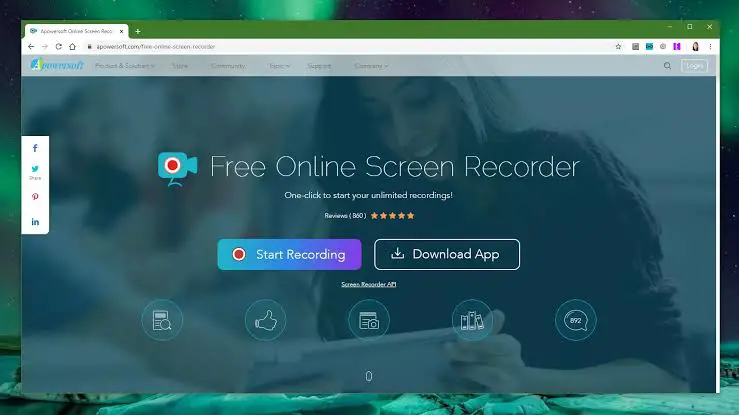
Apowersoft Screen Recorder
Price
: Free
Platform: Android, iOS, Linux, Mac and Windows
This browser-based recording app is compatible with all major operating systems, but it’s not among the best for recording games. Although it’s browser-based software, you’ll be prompted to download a small launcher app when using Apowersoft for the first time. With this, you can conveniently capture and record the screen activities of your computer or smartphone.
Apowersoft allows you to record the entire screen, a window, or a selected area of your PC. This is necessary when recording a video you’ll upload to YouTube, so you won’t have to edit it later. With this app, you have the option to choose whether or not to include the mouse cursor in the recording, plus there are varieties of output formats including MP4, MOV, WMV, AVI, etc.
With Apowersoft, you can wirelessly cast an Android device or iPhone to your PC’s screen and apply callouts, lines, text, and more without needing to pause. Once you’re done, you can save the recording as a GIF or video file and upload it directly to YouTube or send it directly to Google Drive.
Login and use Apowersoft Screen Recorder
- Check out How to Find a Printer’s IP Address
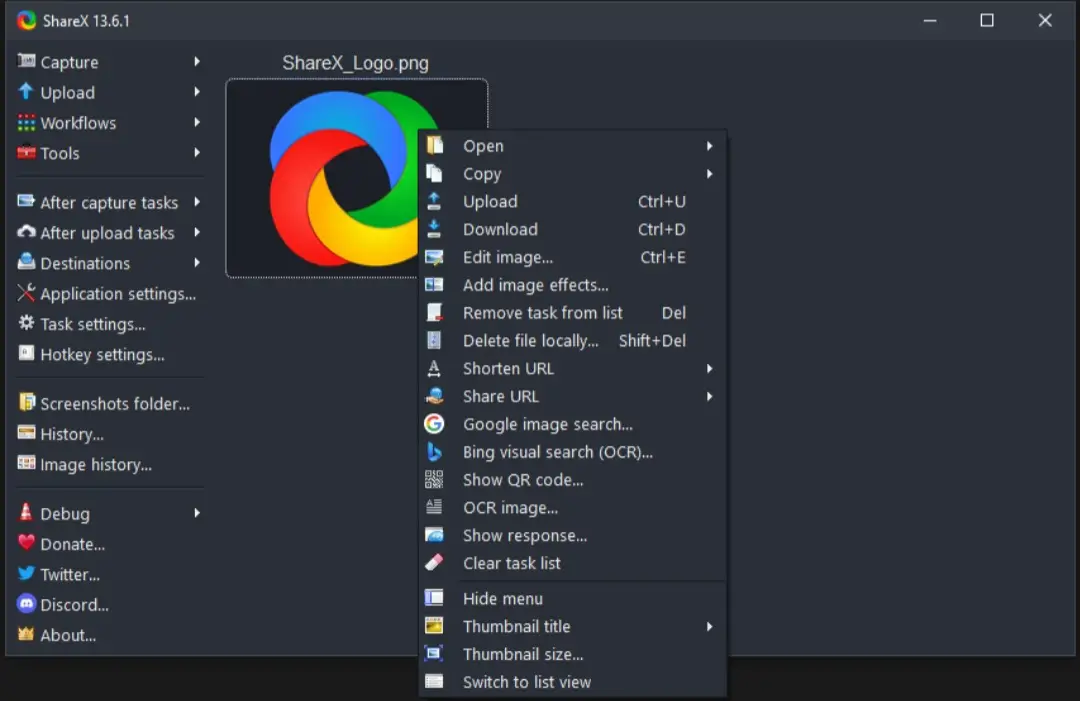
ShareX
Price
: Free
Platform: Windows
ShareX is an extremely powerful app that can capture what’s happening on your PC screen. It’s one of the best free screen recording apps that work without a time limit and watermark. This app is extremely useful as it can capture and identify text via OCR, record your screen according to the schedule you set it at, and equally capture an entire scrolling page.
Although ShareX has a Pro version, its free version can be used to save your capture as a GIF as well as a video. Another great feature of this app is its ability to share recorded videos straight to YouTube and other social media sites. However, you won’t enjoy the best of moments while recording gaming sessions with this app, but when it comes to other areas, ShareX is a superb screen recording app.
Download and use ShareX free screen recording app
- Read more: Best Monitors for Graphics Design 2023
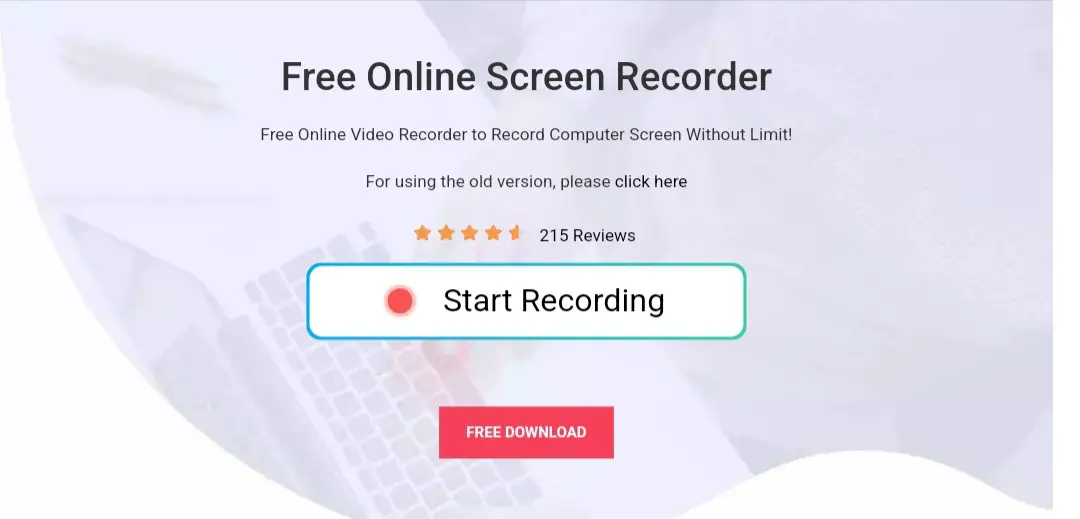
Best Free Screen Recording apps: AceThinker
Price
: Free
Platform: Mac, Windows
AceThinker is a browser-based screen recorder that doesn’t require any professional assistance to set up and use. It can be used to record a section or the entire part of your screen and equally create extremely powerful real-time edits. Also, you can simultaneously capture from your webcam or microphone even with the free version.
Thanks to AceThinker, you can directly upload the recorded videos to YouTube, Dropbox, or Google Drive and equally convert them to different formats including API, MOV, and MP4. Although these features are all available in the free version, you can upgrade to the Pro version to gain access to additional features like screen record scheduling.
This is very helpful in case you’ll like to record a live stream in the afternoon and won’t be available with your computer, you can create a schedule and let it record the screen automatically.
Click here to use AceThinker for free
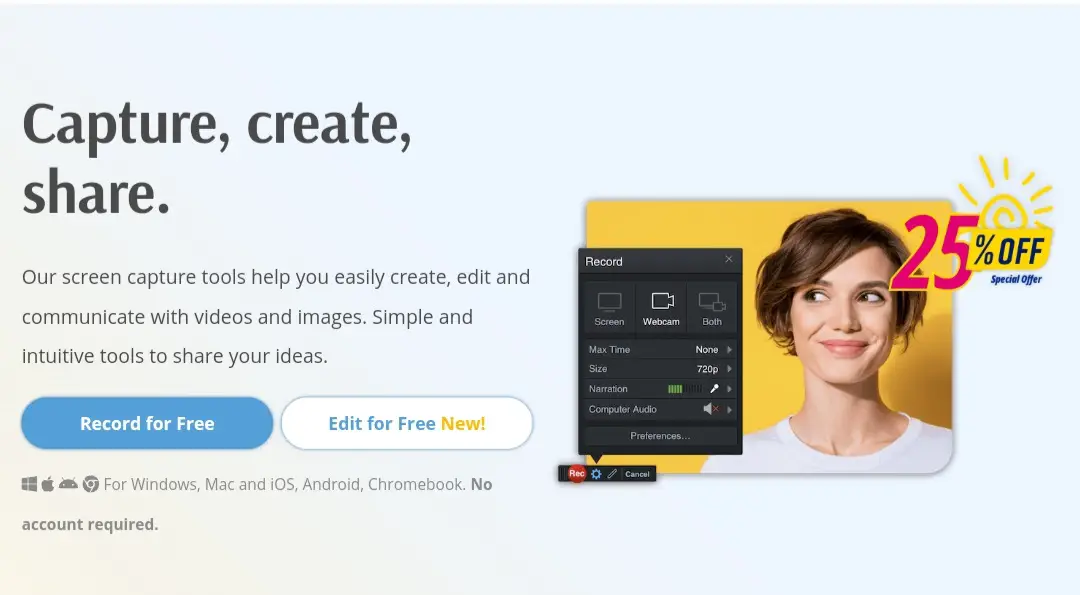
Screencast-O-Matic
Price
: Free and $3 monthly plan
Platform: Windows, macOS, iOS, Android, ChromeOS (in browser)
This is a great screen recorder in your PC’s browser that allows you to add captions to videos and equally zoom while recording. However, Screencast-O-Matic free version recording is only limited to 15 minutes, but you’re allowed to record unlimited clips.
With Screencast-O-Matic, you can trim your clips, share them to YouTube, and save them directly to your desktop or cloud. Similar to Apowersoft, you’re required to download and install a small web launcher before using this recorder. After you’re done, you can conveniently record footage of your webcam or PC screen and equally capture audio from your microphone and desktop.
Meanwhile, the Screencast-O-Matic Deluxe account gives you access to premium features including a video editor, automatic captions generation, scripted recordings, drawing and annotations. However, if you don’t have enough cash to upgrade, you can continue with the free version but you’ll have to do without these features and watermark.
Login to use Screencast-O-Matic for free
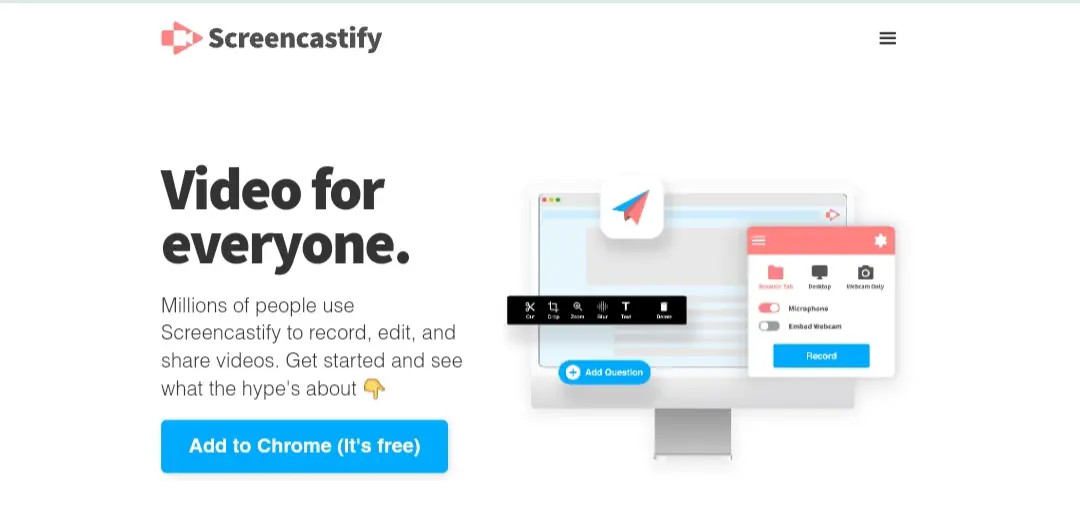
Best Free Screen Recording apps: Screencastify
Price
: Free and $7 monthly plan
Platform: Linux, Windows, Mac
Screencastify is a great screen recording tool that allows its users to capture a section of the computer screen, the entire screen, or the webcam via a web browser. One thing that distinguishes Screencastify from other screen recording apps is its user-friendly interface which makes screen recording very easy even for a novice.
Screencastify gives you the option to upload directly to YouTube and export the recording as a GIF, MP3, or MP4. Despite being free, this tool presents you with annotation tools like the drawing pen tool, click highlighter, etc. Finally, Screencastify is a great screen recording tool for upcoming content creators who don’t have enough finance to go for a premium app.
Download Screencastify extension and use for free
Read more: How to Reset MacBook Pro 2023: Easy Steps to Factory Reset your Mac





Be the first to comment