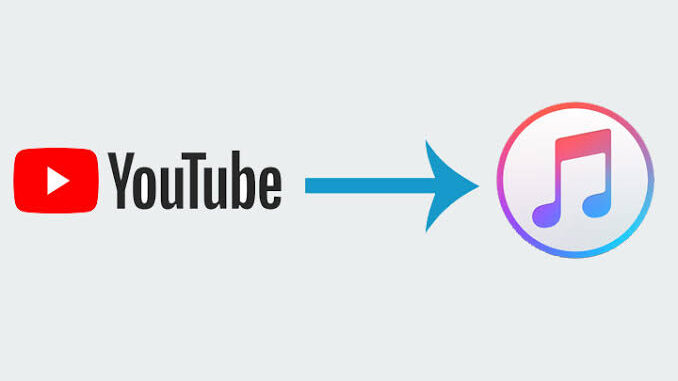
Probably you’ve been looking for the best YouTube to iTunes converter, or the best ways to download YouTube audios into iTunes, you don’t have to worry about it as you’ll find all of them in this article.
Since YouTube is among the best source to bing and stream your favourite music all day long, but the need for an internet connection might be a limit to you. This is caused maybe by an unstable internet connection or the annoying times when the internet is down. However, you don’t need to worry as certain tools help you convert and download YouTube audio to your iTunes library without much stress.
Read more…
- Best Snipping Tools for Mac 2023
- Top Cloud Web Hosting Providers 2023
- Best Free Anti-virus Software for Windows 11 2023
There’s no doubt that YouTube is the most brilliant space for discovering new song releases and sharing videos, but it doesn’t support saving audios or videos for offline use unless you’re a Red subscriber.
However, the best free YouTube to iTunes converters are those tools specifically designed to give you an easy way of streaming and listening to YouTube content offline.
YouTube to iTunes converter are great ways to bypass and download YouTube audios that aren’t available due to copyright issues or region requirements. Fortunately, they’re very easy to use as all you’ve to do is to copy and paste the audio or video URL.
However, there are hundreds of YouTube to iTunes converter, but not all will give you the best professional service. Fortunately, you don’t have to worry about that as we’ve prepared a top list of 7 best free YouTube to iTunes converter which you can use to listen to your favourite music either offline or from your iTunes library.
Our list is based on different tools that support a myriad of formats, free and paid, plus they are equally compatible with Android, iOS, Windows, and macOS.
Related articles…
- Best Free YouTube to MP3 Converter 2023
- Best Free MOV to MP4 Converter 2023
- How to Take Screenshots on Windows 10
Table of Contents
What are the most Suitable Formats for iTunes
By default, whenever you download audio or video online, the usual format is usually MP3 or MP4. However, when it comes to iTunes, the MV4 format offers higher quality than MP4, the same way AAC brings a higher audio quality than MP3.
But, these are not the only formats supported by iTunes as there’s also MOV which works mostly on Apple products. When it comes to audio, the audio formats supported by iTunes include AAV, MP3, WAV, and AIFF.
- You might like to check out How to Share Games on PS4

How to Convert YouTube Video to iTunes Free
- Go to YouTube and copy the URL of the video you’ll like to download and paste it into the converter tool’s box
- Choose the format you’ll like the video or audio to be in
- Select Export to iTunes
- Click Download and Convert to convert YouTube video or audio to iTunes
- From the iTunes library, you can save it to your Android, iPhone, Windows, or Mac devices although some tools allows you to download straight to your phone
Check out How to Reset MacBook Pro

Freemake Video Downloader
Platforms: Windows
Freemake is the safest YouTube to iTunes converter which allows you to download videos from a myriad of platforms including TikTok, Facebook, Twitch, Vevo, YouTube, Instagram, etc. With Freemake Video Downloader, you can download music or playlists in MP3, MP4, WebM, FLV, 3GP, and PSV formats.
However, Freemake is only available on Windows, but you can go for other converters if your device’s operating system is Mac, Android, or iPhone. Meanwhile, Freemake is very easy to use, all you’ve to do is to copy and paste the YouTube link into the software, and then the video will start converting automatically.
Unfortunately, Freemake Video Downloader is not totally free as the program only allows you to convert YouTube videos to iTunes for free only once which will have a watermark. However, you can choose to pay for the clear video or look for a totally free converter if you’re on a budget.
Download Freemake Video Downloader
- Check out How to Find a Printer’s IP Address

Best Free YouTube to iTunes Converter: ClipGrab
Platforms: Mac, Windows
ClipGrab is widely considered to be among the top YouTube to iTunes converter as it does not only allow you to convert YouTube videos but also from other sites like Vimeo, MySpass, Clipfish, Dailymotion, Collegehumor, Tudou MyVideo, etc. One feature that distinguishes ClipGrab from other tools is that it’s simple to use, plus converts YouTube videos to iTunes at a very fast speed.
Thanks to ClipGrab, you can convert YouTube videos to many formats including MP4, FLV, WMV, M4V, MP3, MPEG4, OGG, and VMW. Unlike Freemake which supports only Windows PCs, ClipGrab is compatible with multiple platforms like Mac and Windows which makes you not spend twice on a YouTube to iTunes converter if you have the two devices.
Download ClipGrab YouTube to iTunes converter for free
- Read more: Best Apple Watch apps 2023

Cisdem Video Converter
Platforms: Mac
Cisdem Video Converter is not your normal YouTube to iTunes converter but has editing features to ensure an ideal output video. It converts and downloads YouTube music /audio to audio at a fast speed to the utmost satisfaction of its users. In addition, Cisdem Video Converter prepares your video and audio files in any format for instant playback on a range of devices.
With Cisdem, your YouTube video will be converted to iTunes without any quality loss, thanks to the built-in video enhancer that keeps the original video quality. One feature that distinguishes Cisdem from other converters is that it sets a reliable environment to safely download and convert online videos.
This professional software comes with an array of basic editing features for video merging, editing, compressing, and lots more. Furthermore, with the Cisdem Video Converter premium version, you can apply effects to make your videos more stylish, add watermark to videos, add or edit video subtitles, etc.
Download Cisdem YouTube to iTunes Converter for free
Best YouTube to iTunes converter: Flvto.biz
Platforms: Mac and Windows
Among the plethora of YouTube to iTunes converter is Flvto which downloads YouTube music to iTunes in HD format. This free YouTube to iTunes converter is compatible with both Mac and Windows PCs which is an advantage to those who own the two major OS.
Fortunately, Flvto is very easy to master for new users as all you’ve to do is to copy and paste the link in the software’s blank box, then select the format you want, and click on the convert button. However, because it’s a free tool, you’ll have to battle with the frustrating ads that cluster all over the pages which makes the user experience terrible, but that’s the sacrifice you’ve to make on a free converter.
Download Flvto.biz YouTube to iTunes converter for free
- Read more: Best Note-taking Apps on iPad 2023

Online-Convert
Platforms: Android, iOS, macOS, Windows
For seamless YouTube to iTunes conversion, Online-Convert should be your best bet. The easy-to-use software does not only convert YouTube videos to iTunes but also allows you to download them directly to your Google drive.
With Online-Convert, you can extract audios from YouTube videos seamlessly and equally convert files from the cloud server. However, if you’re not going for the paid version, bear in mind that its free version allows you to convert only files that are less than 100MB which is too poor especially when you’ve big video to convert.
Download and use Online-Convert free
- Read more: Best Monitors for Graphics Design 2023

ClipConvert.cc
Platforms: Android, iPhone, Mac, Windows
ClipConvert is a free YouTube to iTunes converter that allows you to record, convert and download nearly any audio or video URL to common formats. This free and fast converter is among the best in the industry because of its plethora of supported platforms including YouTube, Facebook, Vimeo, etc.

Being a web-based converter, ClipConvert.cc is compatible with all major operating systems. Despite being free, there are not much ads that’ll disrupt the smooth user experience. However, the only downside of ClipConvert.cc is its inability to convert copyrighted videos.
To convert YouTube to iTunes with ClipConvert.cc; copy and paste the YouTube URL at Video URL and click continue. Select iTunes format and your preferred video quality, then press the Start button for the conversion to begin.
Click here to use ClipConvert.cc for free

Downvids.net
Platforms: Windows PC, Mac, iPhone, Android
Downvids.net is another top-tier tool that can seamlessly convert your YouTube videos to iTunes without extra cost. That’s to say, Downvids.net is totally free without any paid plan. Fortunately, it works with other platforms including Instagram, Facebook, Twitter, and Vimeo.
With Downvids.net, you can convert and download your favourite videos to MP3 or MP4 Formats at 480, 720, 1080, 4k, and even 8k qualities. It works great in Chrome, Firefox, and Safari browsers. Since it’s browser-based software, all you’ve to do is just copy and paste the YouTube video URL, then choose the format /quality, and click download.
Unfortunately, Downvids.net is clustered with annoying ads, but apart from that, you’re free to download whatever you want simply by clicking and copying the link.
Use Downvids.net YouTube to iTunes converter for free
Read more: Best Cheap Smartwatches 2023: Top Watches for iPhone and Android





Be the first to comment