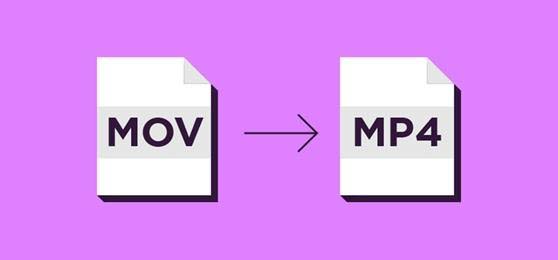
The best free MOV to MP4 converter are those web-based softwares and applications that can conveniently convert your MOV files into a formidable MP4 format. MOV is a popular media format for Apple devices and won’t work well on either Android or Windows operating systems.
The MOV and MP4 video formats are quite similar in quality, but the MP4 video format is supported by all devices while the other is often selective with the type of device it plays on. Have you ever been in a situation whereby a certain video seems unable to play on your device, or you find it hard to open a video file? Instead, it keeps showing some things like”Unsupported File Format”
If yes, then this could be the reason – your device doesn’t support the video format which may appear as MOV, MPEG, AVI, or any other video format. Fortunately, it’s very much possible to convert any of these video formats to an MP4 file through a MOV to MP4 converter which you can freely use on your device.
Converting a MOV video to an MP4 file will be irritating when you use the wrong converter, and getting a good one is quite confusing where there’re many to choose from. So if you’re stuck with finding the best MOV to MP4 converter, we’re here to help you.
From the list of our best free MOV to MP4 converters, we’ll introduce you to the best software for converting MOV video to an MP4 file. This software will convert your MOV videos or any video format to an MP4 file, and they’re free to use. Let’s take a look.
Related articles…
- Best Free YouTube to MP3 Converter 2023
- Top Free Screen Recording apps 2023
- Best Note-taking Apps on iPad 2023
Table of Contents
Best Free MOV to MP4 Converter: FreeFileConvert
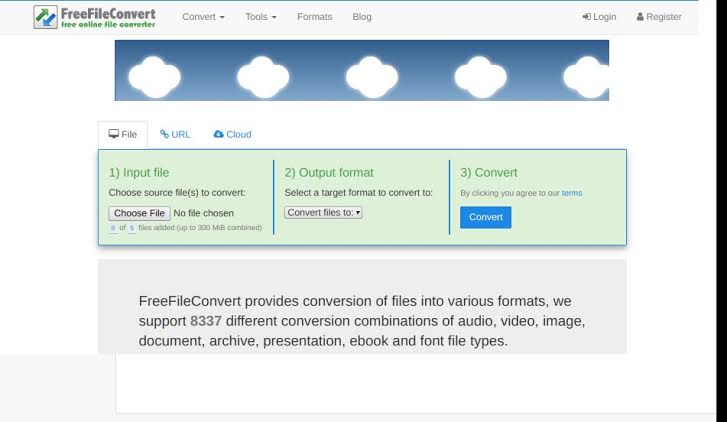
This is one of the online software where you can convert MOV video to an MP4 file freely. This means that FreeFileConvert doesn’t demand any fees or the need for an offline installation. FreeFileConvert also allows you to convert other video formats to an MP4 file, plus the ability to achieve files with it.
The process of using this online MOV to MP4 converter is straightforward. You either add videos directly from your cloud storage, copy and paste the URLs link to the video or add them from the local storage of your device. Remember to choose the output format (MP4 or any other video format) before clicking the convert button.
After the conversion, you’ll have to submit your E-mail address through which the converted video file will be sent to you. Converting MOV videos to MP4 files using FreeFileConvert doesn’t seem stressful at all. All you need is a stable internet connection and you’re good to go.
Click here to use FreeFileConvert for free
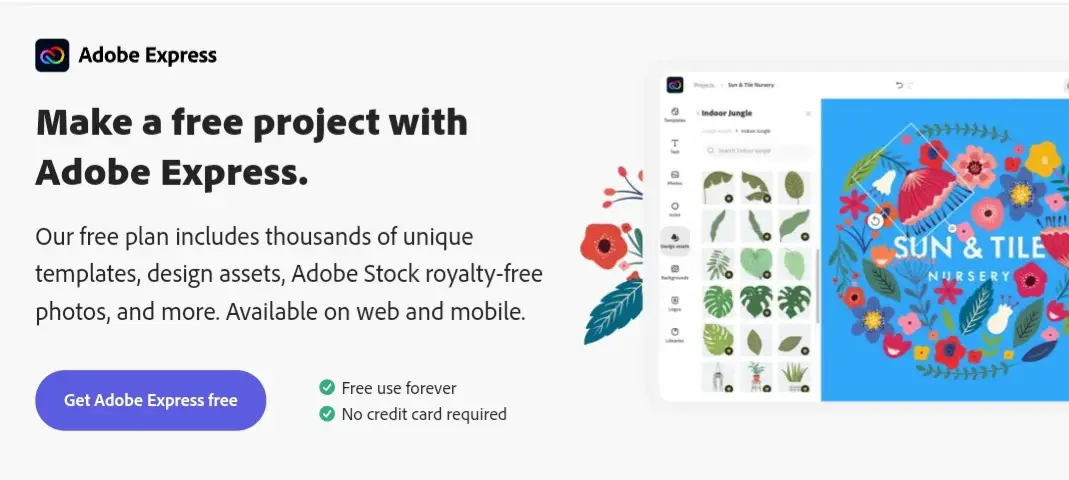
Adobe Creative Cloud Express
This is a tool from Adobe that can be used to convert MOV to MP4 including other formats online. Using this software you can convert to a wide range of video formats despite the size. Even if the video is one hour long, Adobe Creative Cloud Express will easily convert it for you. When done, you can make further adjustments to your video and download it as a new MP4 file.
Adobe Creative Cloud Express has a lot of tools that can help you to work on your videos if necessary. You can trim, mute, and add templates to videos. There’re lots of editing features in this software that you can’t find in other MOV to MP4 converter. It features a background removal tool and the possibility to preview and add effects.
Adobe Creative Cloud Express is a very outstanding MOV to MP4 converter. This free software can be used on browser and mobile devices with 2GB of storage space.
Download Adobe Creative Cloud Express and use for free
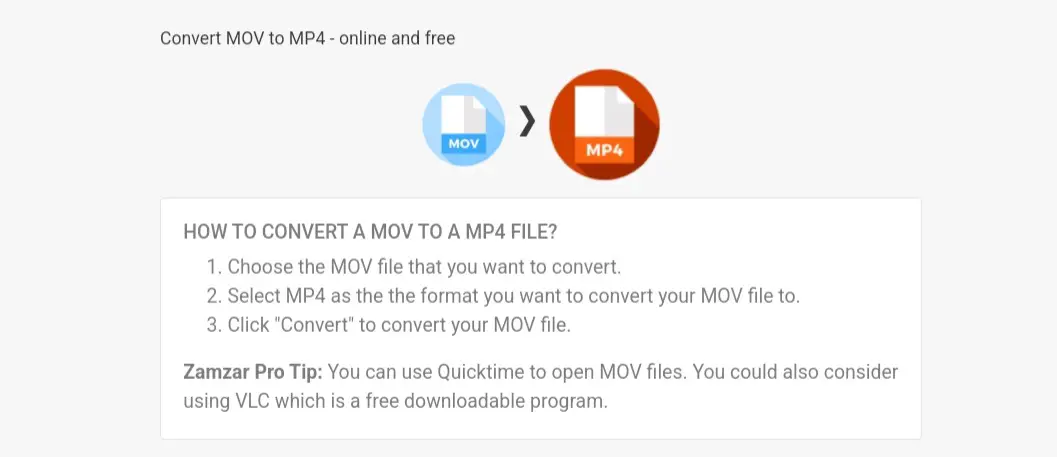
Best Free MOV to MP4 Converter: ZamZar
ZamZar is another good MOV to MP4 converter, but not very pleasing to us due to its limitations. Using a paid plan, you can unlock more advanced features with this software, including the ability to convert videos of extremely large size, up to 2GB. Except that, you have only a 50MB file limit to convert using the free version. But guess what, ZamZar does it within 3 to 4 minutes.
This is one of the reasons that inspired us to include this wonderful software on our best free MOV to MP4 converter. Also, the UI is smooth and you won’t find it hard to use the software. Just like the other MOV to MP4 converter on this list, ZamZar supports a variety of video formats with a fast conversion speed. Plus, you’ll get notifications once the conversion is completed.
Click here to use ZamZar for free
- Check out How to use your GoPro as a Webcam
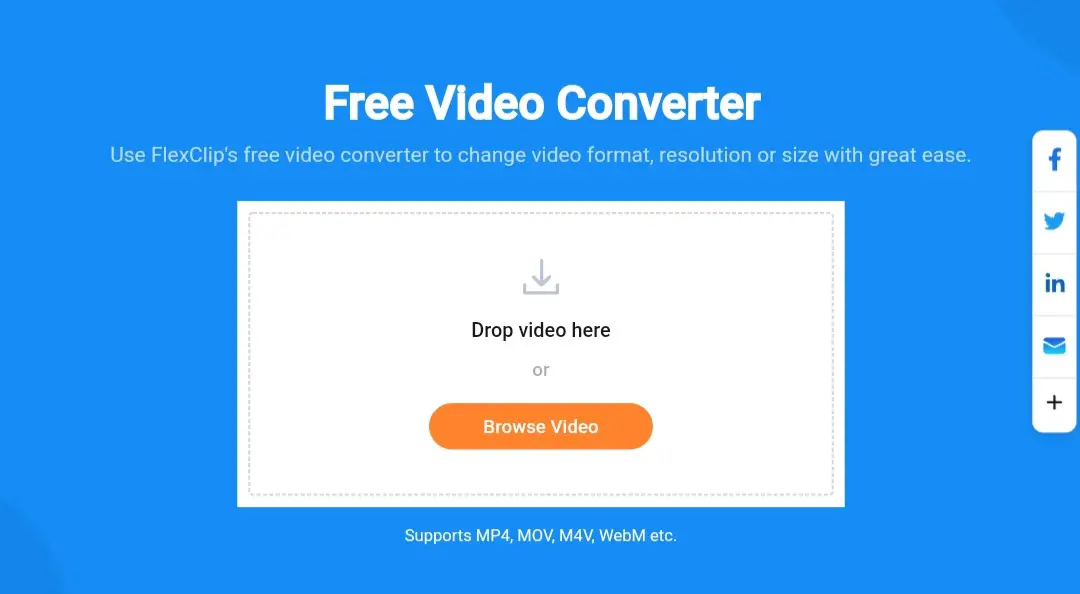
FlexClip Video Converter
Just like Adobe Creative Cloud Express, FlexClip Video Converter comes with some hilarious editing tools. These tools will help you make all the necessary changes you need including animated text, watermarks, filters, overlays, and even voice-overs. You can change the resolution, size, or file format of the video you wish to convert.
What makes FlexClip Video Converter so good is that it’s easy to use without ads. Though it lacks some cool features like allowing you to convert files as large as 2GB, it’s still fast while converting and you can trim, rotate, and add templates to your videos.
Click here to use FlexClip Video Converter for free
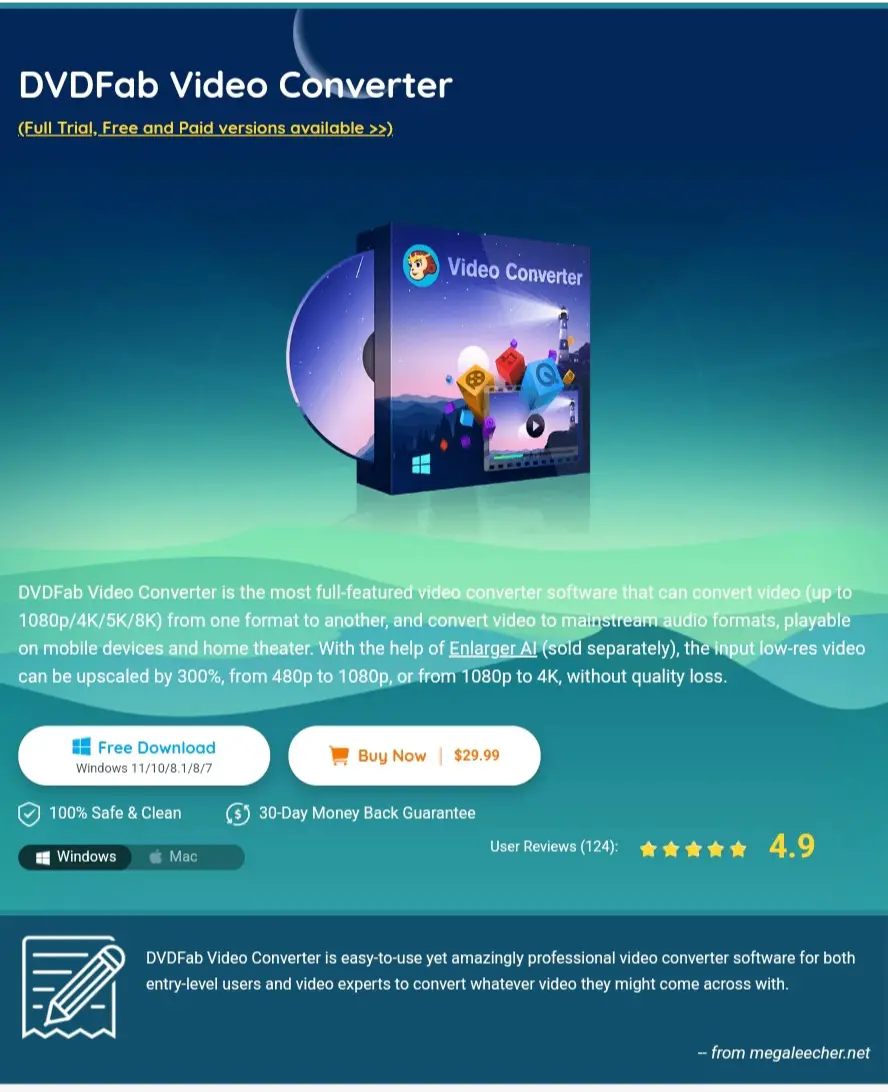
DVDFab Video Converter
DVDFab Video Converter is mostly used by professionals who are into video editing because of its excellent tool. The conversion speed is also impressive and the interface is friendly. This MOV to MP4 converter will do a lot to your videos in terms of editing, like adding templates, effects, etc. DVDFab supports up to 9 different languages which gave it a more bonus to be on our list.
You can convert to any video format of your choice with the ability to change the video parameters, nitrate, codec, and fps using the advanced settings option. DVDFab Video Converter is one of the fastest MOV to MP4 converters for both Mac and Windows PC users.
Download DVDFab Video Converter for Windows
Download DVDFab Video Converter for Mac
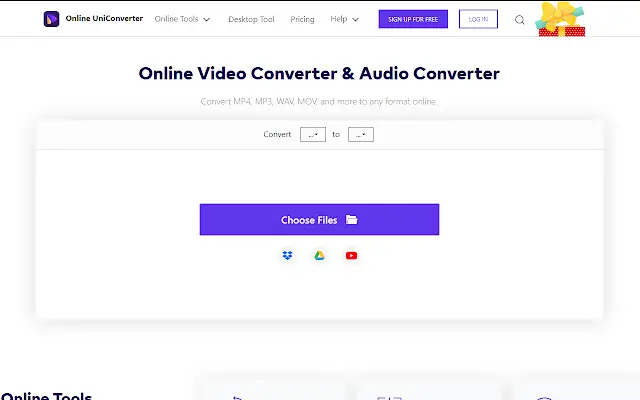
Best Free MOV to MP4 Converter: Online UniConverter
Online UniConverter is as good as every other MOV to MP4 converter we’ve listed here, especially when it comes to conversion speed. Whether MP4, MOV, or MPEG, this video converter supports many video formats and it doesn’t include ads and watermarks. You can make manipulations to your videos without losing the original quality.
The software is also free to use online and you won’t have to worry about the privacy of your files because they’re highly encrypted. You might not be able to convert large files, but the little once you convert are done quickly because of the easy-to-use interface.
Download Online UniConverter extension for free
Read more: How to transfer iPhone Photos to your PC or Mac Computer


Be the first to comment