
How to check your BVN should be your next question once you’ve forgotten the 11-digit Bank Verification Number. The Bank Verification Number (BVN) serves as a security number that proves your identity in financial institutions, especially banks. After successful biometric registration, these 11-digit codes are issued to individuals which they’ll have to keep safe.
The Central Bank of Nigeria launched a centralized biometric system in collaboration with all banks in Nigeria called Bank Verification Number (BVN). This was done to reduce the increasing rate of financial scams in the country. Though this hasn’t been able to conquer financial scams entirely since its introduction in 2014, it helps to strengthen the security of financial institutions in the country.
Checking your BVN is very possible using mobile phones, so if you’ve forgotten yours in a hurry, we’ll guide you on how to check your BVN on MTN, GLO, 9Mobile, and Airtel. The BVN is one of the most important documents people tend to forget easily, so we suggest you memorize it and keep it in a safe place after checking yours using our guide.
- Before moving forward, we’ll like you to take a look at the steps on How to Share Data or Transfer Airtime to all Mobile Networks in Nigeria.
Table of Contents
How to check your BVN on MTN
- To check your BVN on MTN, just go to your caller app.
- Dial *565*0#
- If the phone number used is linked to your bank account, you’ll be shown your 11-digit BVN number.
NB:
A service fee of ₦20 is required for this procedure.

How to check your BVN on GLO
You can also check your BVN on GLO using the same code.
- Dial *565*0# on your caller app.
- The phone number should be linked to your bank account as well.
- Then you’ll receive your Bank Verification Number (BVN).
NB:
A service fee of ₦20 is required for this as well.
How to check your BVN on 9Mobile
- If you’re a 9Mobile user, you can check your BVN by dialing *565*0# through your caller app.
- Your BVN should be displayed on your screen if the number is linked to your bank account.
- Copy your BVN and save it.
NB:
This also requires a service fee of ₦20.
- Check out the latest Apple iPhone 14 Price and Specs in Nigeria

How to check your BVN on Airtel
To check your BVN on Airtel,
- Dial “565*0# using your caller app.
- The phone number must be linked to your bank account first.
- And you’ll get your BVN.
- You’ll be charged ₦20 as a service fee for this procedure.
Conclusion
You should know that these codes work on all banks in Nigeria irrespective of the type of account you have. Furthermore, you should keep this 11-digit code safe as it’s a very sensitive number to avoid fraudulent activities.
Bookmark our website to get the latest tech related news, guides, and reviews.



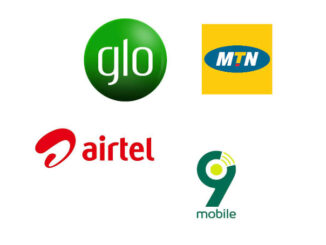


Be the first to comment