
One of the interesting features of the iOS 15 update is an option to report a scam or fraud app with just one click. It’s a significant upgrade from Apple and one that fans have always wanted to have for a while now. Unfortunately, as of now, this functionality is only limited to US, Canada, Australia, and New Zealand residents, but we hope to see it accessible in other regions later on. During the Apple v Epic Case, one of the issues that were brought up is the high rate of scams and duplicate apps on the App Store.
Before now, Apple has a strict vetting process of approving apps although a few odd apps can slip through the cracks thereby posing a major threat to its users. Fortunately, users can now easily report them to App Store agents which have been effective since the debut of the feature. Here’s how you can do it.
- Read more: How to Manage Notifications in Windows 11
Table of Contents
How to Report Scam Apps
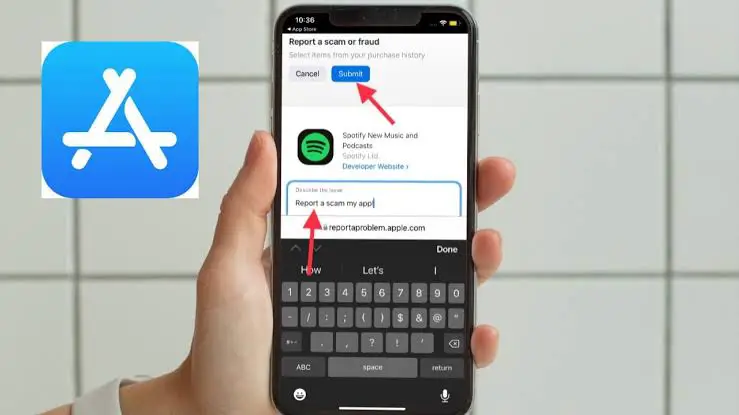
Open the App Store and scroll down to the listing of apps installed on your iOS 15 device
- You’ll see the “Report a Problem” link below
- Click on it and it’ll redirect you to Safari
- Sign in with your Apple ID
- Click the drop-down arrow and select “Report a scam or fraud”.
- Describe the issue in the box provided and tap Submit to report the problem.
However, you should know that once you press on Report a scam or fraud, it cannot be retracted and the app will be automatically flagged down by Apple.
Meanwhile, once an app is reported, it’ll be manually reviewed by a human moderator. Sometimes this may take up to a week depending on the availability of Apple personnel in charge of app reports. After verification and the moderator finds out that the app violates Apple’s terms, it’ll be automatically removed from the App Store.
Furthermore, once you select Report offensive, illegal, or abusive content, Apple will review the app, but it’ll take a long time as every part of the app will be reviewed.

iOS 15 Update Effect
Prior to the iOS 15 release, the only way you can find this option is to scroll down to the bottom of the Apps or Games tab in the App Store, then you’ll be redirected to a website where you need to sign in. However, you have limited options like Find my content,” “Request a Refund,” or “Report a Quality Issue.” It’s quite unfortunate that none of these options allows you to report a scam directly. Meanwhile, you can only Report a Quality Issue if you’d already paid money for a scam app.
Fortunately, with the iOS 15 update, every app with in-app purchases now have the “Report a Scam” option. Although you’ll still be redirected to a website to make the report, it’s such a welcomed and nice development for Apple users.
- Here are the few steps on How to use Virtual Desktops in Windows 11
Conclusion
Before now, Apple has always been rigorous with the kind of software that can be put on the App Store. However, this vetting process seems not to be 100% effective as scam and fraud apps end up being found on the App Store.
To fix this issue, the American tech giant now allows users to report scam or fraud apps directly from the App Store. Thankfully, we’ve uploaded a thorough guideline on how to report scam or fraud apps on the App Store. Do well to visit our website regularly to learn how to solve all tech-related problems.





Be the first to comment