
The best drawing apps for iPad creates a very convenient way for you to make drawings using the Apple pencil on the large real estate offered by your tablet. iPad is the most used drawing tablet by artists who prefers drawing with a digital art tool rather than doing it the old-fashioned way. Because of its impressive touchscreen, the iPad will benefit you in so many other ways such as note-taking and browsing the internet. This is why checking out our best note-taking apps for iPad list is important.
Also, the best drawing apps for iPad will save you the strength of providing paper, pencil, and paint because everything you need is already there in the app. Just select the tool you want to use and start drawing with your Apple pencil. Artists that want to enjoy the benefits of what digitalization has brought to the world will see enough reason to use drawing apps.
Read more…
- Best Free YouTube to MP3 Converter 2023
- Best Free Email Accounts and Service Providers in 2023
- Top Printers for Chrome OS
Like we said before, they save strength and time while offering you the best experience for creating art on your device. In this article, we’ve tested a whole lot of drawing apps for iPad, and the ones we’re going to share with you today are the absolute best.
So if you love drawing or took it as a profession, you might find a helpful tool from our best drawing apps for iPad. These apps are very powerful, offering the ability to vector images, 3D modelling, and special effects. What else could you have asked for if not for a better way to make drawings, and these best drawing apps are here to boost your creativity and take your profession to another level.
Related articles…
- Best Free Online Photo Editors 2023
- Top Text Editors for Mac
- iPadOS 16: Supported iPad Devices, Expected Features, and Release Date
Table of Contents
Best Drawing apps for iPad: Procreate
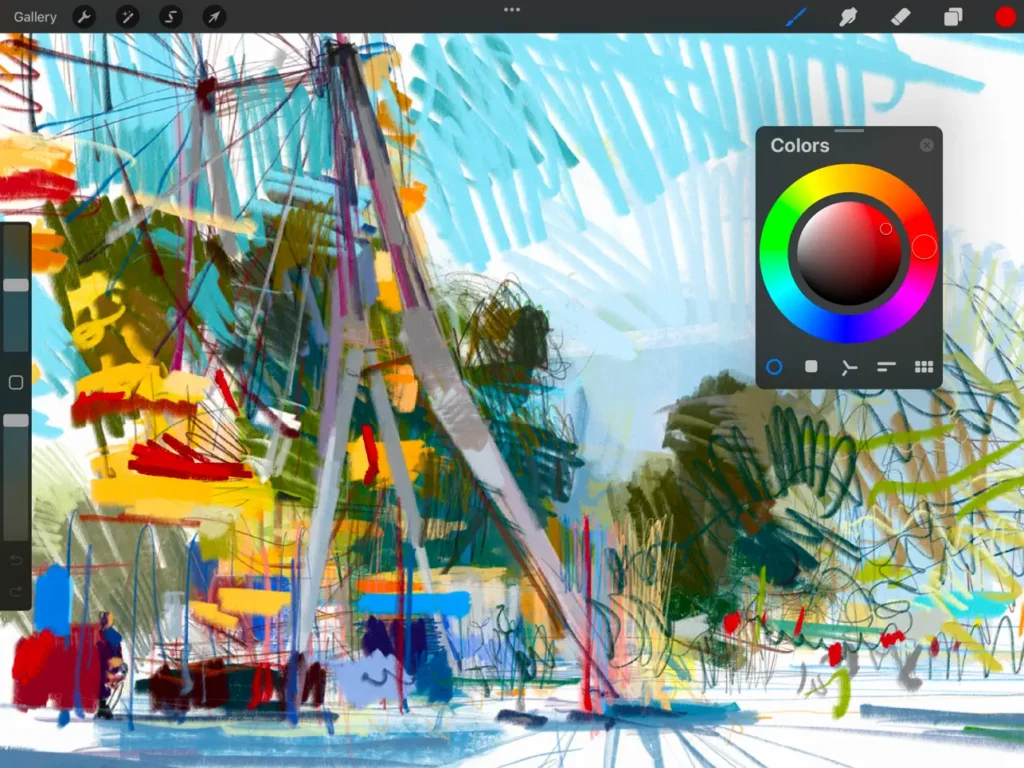
Download Procreate Drawing app for iPad
- Price: $9.99
Procreate is a well-organized digital art studio that enables users to create amazing artworks. Using Procreate, you can create, sketch, and draw beautiful illustrations and animations. This software creates a new dimension for artists, allowing them to handcraft their imaginations easily.
Inside Procreate, you’ll get a collection of brushes such as ink, pencils, charcoals, etc. You’ll have full control over your drawings including the dynamics as well as many color choices to enable you to pick the perfect color that matches your requirement. Also, Procreate features 3D model painting, stroke stabilization, and page assist.
The interface is a very intuitive one, providing touch and multi-touch gestures that could help boost your workflow and creativity. Procreate is one of the best drawing apps for iPad because you can do absolutely anything to make sure that your work stands out perfectly.

Adobe Illustrator
- Price: Free
Being a popular design tool for photos and videos, Adobe has offered Illustrator as a drawing tool for iPad. Using Adobe Illustrator, you can comfortably draw your imaginations with the Apple Pencil and smooth curves with script lines on your tablet. You can get as much possible drawing tools for free, but an in-app purchase will grant you access to some interesting features like radial, grid, and mirror repeat.
You can get the best of this drawing app when you use it along with the latest version of the iPad and the Apple pencil 2. This will introduce you to a sleek and enhanced digital art experience, thanks to the interface that’s very intuitive and user-friendly.
The only issue that could deprive you of using this wonderful drawing app is when the device you’re using is below iOS 14. Also, the app only supports a subscription model, but it still allows you to transfer your work from your desktop app to your iPad app.
- Take a sneak peek at the Apple iPad Pro 2022 review and Price
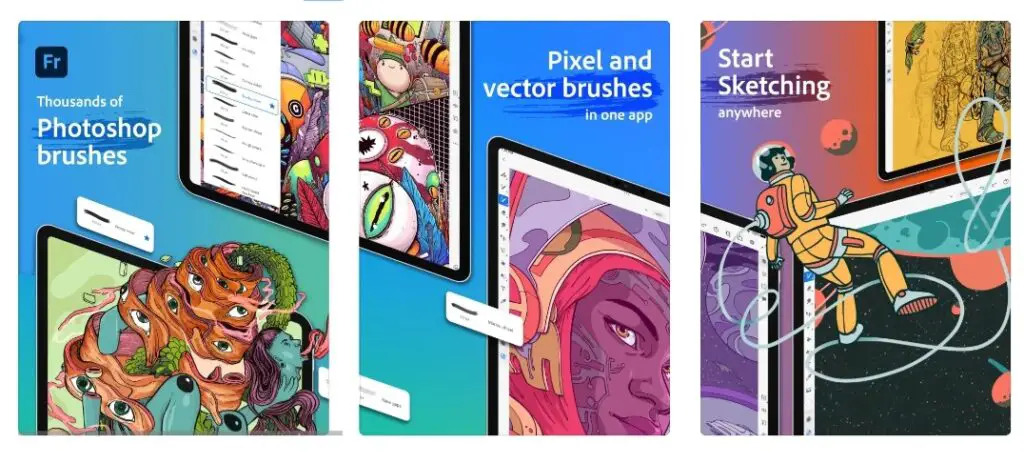
Adobe Fresco
Download Adobe Fresco drawing app for iPad
- Price: Free
Fresco is another drawing tool for iPad alongside illustrator. This app brings the traditional drawing tools into the digital system, providing a variety of new live brushes, raster, and vector brushes that will help you make beautiful and natural paintings on your iPad. Adobe Fresco is part of the Adobe Creative Cloud subscription, meaning that you’ll have to pay in order to use the app.
Also, Fresco gives you leverage over a whole lot of Adobe tools that will help you experience the true joy of painting and drawing your imagination. This app offers a very special drawing experience that feels like doing it with your hands on a drawing board or paper.
The UI is very customizable and smooth, allowing you to access the full-screen mode, isolate parts, and other tweaks that’ll enable a better touch of the stylus on the touchscreen. Fresco by Adobe is one of the best drawing apps you can get right now, because its features are well-polished, and the tools are arranged where they are easily reachable.
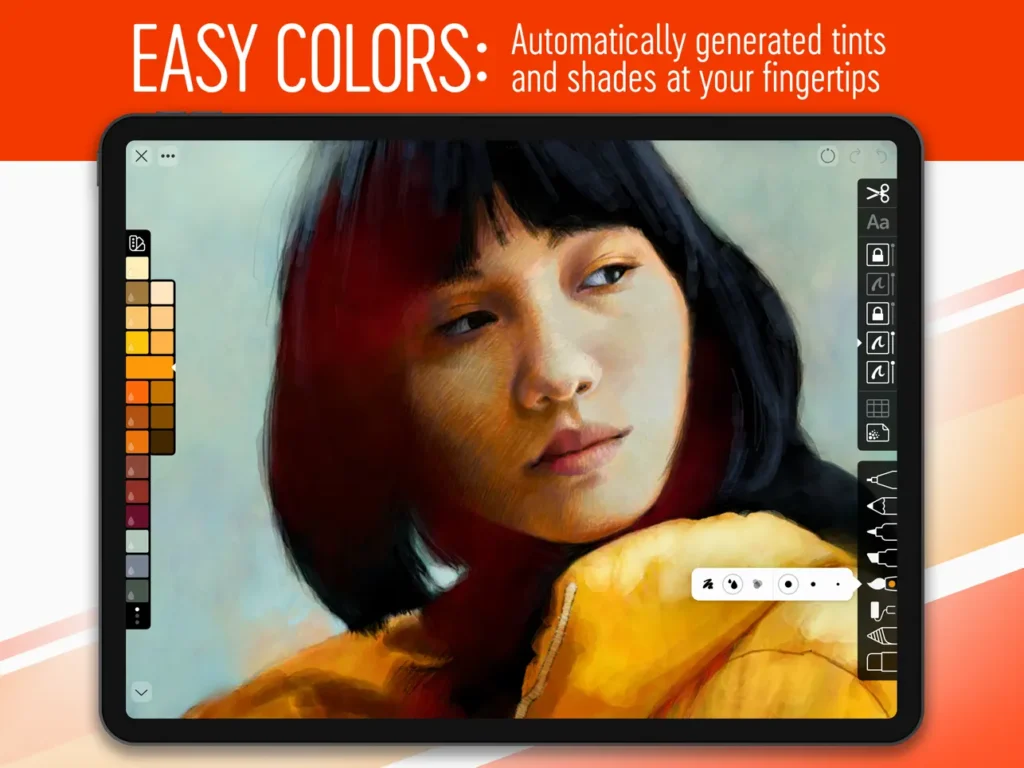
Best Drawing apps for iPad: Linear Sketch
Download Linear Sketch drawing app for iPad
- Price: Free
Linear Sketch delivers one of the best digital art experiences, offering you the control to draw effortlessly and create amazing artwork. There’re many features in this app, including an option to choose from a variety of pre-defined colors, use a simplified set of flayers, generate shades or tints, and start-up using the provided sketchbook.
Linear Sketch provides a lot of tools that can help you to create, merge, rearrange, and adjust designs to give your work a unique look. No need to use rulers or stencils because this drawing app works on Zipshade rules, so drawing shapes and working on final placements are done easily.
Artists can organically paint the canvas with painterly strokes, textured splats, and simple texts, plus an option to add labels to the painting easily. Linear Sketch is a very quality tool to use if want to draw and paint comfortably.
- Check out the steps on How to Download and Install Adobe Premiere Pro for Free

Inspire Pro
Download Inspire Pro Drawing app for iPad
- Price: $19.99
Inspire Pro allows you to bring your imagination to reality by drawing with the app’s collection of tools and features that’ll spice up your drawing experience. From oil to spray paint, there are a whole lot of brushes and tools that will help you to create crisp and neat artwork on your iPad.
Inspire Pro features a streamlined interface that is very customizable to suit your needs. Once your iPad and Apple pencil are ready, install this amazing drawing app and see how it delivers incredible drawing tools that are very useful while you’re working on a project. Inspire Pro is among the best drawing apps for iPad, and it costs $19.99 to download from the Apple Store.
- Read also: Best Free Online Photo Editors 2023
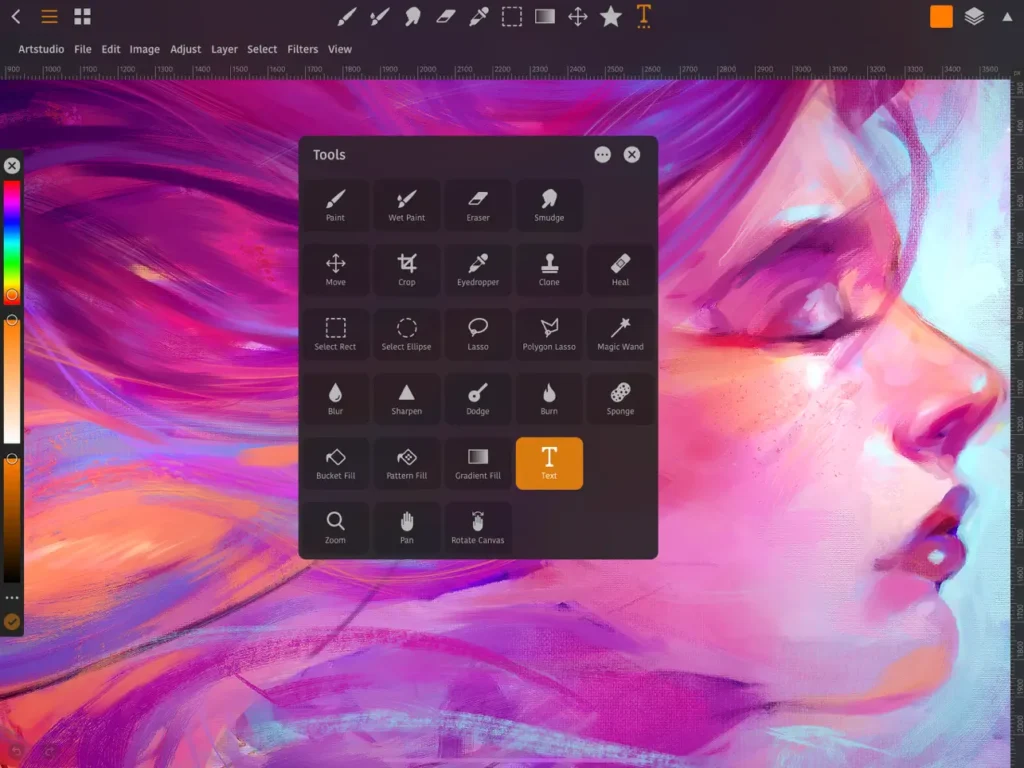
Artstudio Pro
Download Artstudio Pro Drawing app for iPad
- Price: $14.99
Artstudio Pro is the latest version of the standard Artstudio that has been upgraded and optimized for Apple pencils. Artstudio Pro claims to be faster than its predecessor, making it one of the fastest drawing apps you can find currently. You can purchase this app for $14, but the features and tools that you’ll get to use are well improved and worth more than what you paid for.
Firstly, there’re up to 27 blending modes and 100 brushes including an option to import other formats like ABL brushes. Also, there’s a variety of canvas that comes in different sizes, including options such as filters, layer masks, layers, and effects. Artstudio could make a great tool if you’re looking for one of the best drawing apps for your iPad.
- You might like to check out the Best Home and Office Printers for Artists and Graphic Designers 2023

Best Drawing apps for iPad: Astropad Studio
Download Astropad Studio Drawing app for iPad
- Price: Free
If you’re looking for a drawing app that can allow you to customize the system-wide performance anyhow you feel necessary, Astropad Studio is indeed the best one for you. In addition to that, you can use the app for 30 days on a free trial before paying $11/month for the paid version if you find it comfortable to use.
Astropad Studio offers a whole lot of features, including customizable tap gestures, pre-app shortcuts, changing tools, and elements for every stroke. Once you open the app, connect to your iPad via WI-FI or USB. The app also features LIQUID technology that offers a clear and vibrant view of images.





Be the first to comment