
Have you been hearing about AppleCare products but don’t know which devices it covers, how much it costs, or whether it’s worth buying, you’ve nothing to worry about again. Techcity.com.ng editors have written about everything you need to know about AppleCare, AppleCare+, and AppleCare Protection Plan.
If you’re a huge Apple fan, you should know that most Apple products come with a one-year limited warranty that covers manufacturing defects, hardware failures, and up to 90 days of complimentary technical support. However, if you wish to further extend this coverage, you’ll have to subscribe to AppleCare+ or AppleCare Protection Plan. These products’ price varies depending on the particular one you’re going for.
The AppleCare products such as AppleCare+ and AppleCare Protection Plan provide its users with battery service coverage, accidental damage protection and 24/7 priority tech support. If you’ve invested in one of the best iPhones, iPad, Mac, or MacBooks, you might like to purchase an insurance plan for your Apple product which is known as AppleCare.
In this guide, you’ll find everything you need to know about AppleCare products, including the cost of repairs, what it covers, and what AppleCare with Theft and Loss covers.
Related articles…
Table of Contents
Apple Standard Warranty
The Apple Standard Warranty is a free limited warranty that comes with your device which works for a year or two years for the Apple Watch Edition. Within this time frame, if anything breaks down with your product (s), Apple will fix it free of charge.
This warranty starts from the first date of purchase and it’s transferable to a new owner of the product and is passed on within a year. All you need is the original receipt of the Apple product, plus it’s automatically applied no matter the country of the person. However, there are some limitations and the length of the standard warranty may vary based on your country.
- Read more: Best Free YouTube to MP3 Converter 2022
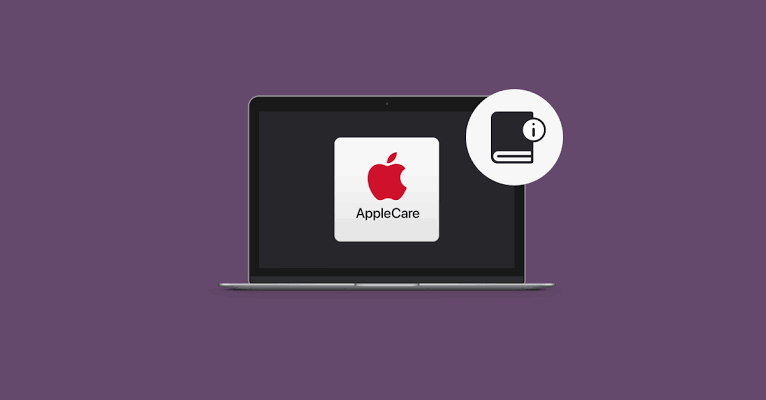
AppleCare and AppleCare+
Every Apple product purchased from the company’s site or a verified retailer gets AppleCare coverage by default but varies by the type of device and country. However, AppleCare doesn’t originally provide support for accidental damages, but the company has shifted the coverage to AppleCare+. Meanwhile, some Apple products like the Apple TV don’t have accidental damage coverage but remain eligible for standard AppleCare only.
The AppleCare+ extended warranty plan depending on the product provides two or three years of hardware coverage as well as coverage for up to two incidents of accidental damage every 12 months.
- Check out How to Reset MacBook Pro 2022
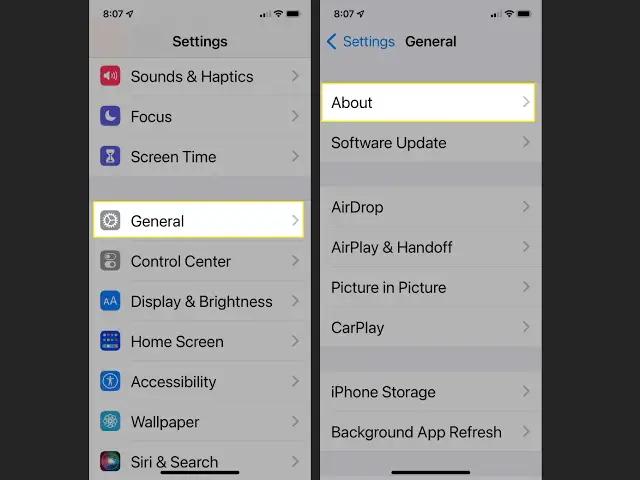
How to buy AppleCare+
You can purchase AppleCare or AppleCare+ with your new iPhone, iPad, etc. Similarly, you can buy it within 60 days of your Apple product purchase. Here’s how to buy AppleCare+ coverage.
- Power on your device, then go to Settings > General > About and choose AppleCare+ Coverage Available
- Also, you can buy it Online (but it requires verifying your serial number and running a remote diagnostic)
- By calling 800-275-2273 (requires proof of purchase and to run a remote diagnostic)
- At any approved Apple store (proof of purchase is required)
Read more: Best Free Screen Recording apps 2022

AppleCare Features
Those in the US and a few selected countries can pay for AppleCare+ every month instead of the fixed two-year plan payment.
Accidental Damage
Apple covers two types of accidental damage including liquid damage or broken screens every 12 months.
Apple charges some amount of money for accidental damage repairs which are aimed at discouraging customers from claiming non-essential incidents. However, the AppleCare+ repair costs are generally cheaper than standard Apple repairs.
That’s to say if your iPhone screen breaks, a replacement will cost you only $29. Furthermore, any other damage asides from the screen will cost $99. A screen replacement out of warranty will cost you up to $359. In this case, you’ll see the usefulness of AppleCare+, plus with the Express Replacement service, you won’t be without a phone for a longer time.
Repairs
With AppleCare protection, the cost of any repairs on your device for the duration of the cover will be free, but only in the case of hardware failure.
The Apple Express Replacement service allows you to request and receive a replacement device before sending the original damaged device to them for repair. This feature is eligible for iPhones, iPads, and Apple Watches.
AppleCare with Theft and Loss
The AppleCare with Theft and Loss is exclusively available for those in the US and Japan which covers two incidents of theft or loss every 12 months. However, it’s required to have to Find My Phone enabled on your device at the time it’s stolen or lost.
This will allow you to get a replacement if needed, but it costs more than the regular AppleCare+ coverage. However, this plan is only available for Apple iPhones. Meanwhile, you can buy AppleCare+ with Theft and Loss on a fixed-term plan or on a monthly plan that will automatically renew until cancelled.
- For pricing, the iPhone 13 Pro and iPhone 13 Pro Max costs $13.49 monthly or $269 for the fixed two-year plan.
- The iPhone 13, iPhone 13 mini, iPhone 12, iPhone 12 mini, and iPhone 11 devices go for a $219 fixed 2 years payment which equates to $11.49 per month.
- The iPhone SE (3rd generation) users will have to pay $7.49 monthly or $149 on a fixed-term plan.
Read also: Best Monitors for Graphics Design 2022

AppleCare Pricing: How much does AppleCare+ cost?
AppleCare prices vary depending on the device it covers as the more expensive the device, the more money it costs. Even though Apple accepts monthly recurring payments for iPhones, iPads, and Apple Watches in some countries, it’s more expensive when paid monthly.
Before considering whether you should buy AppleCare+ or not, it’s important to know how much the deductible will be for repairs. Apart from iPhone which we’ve listed above, we’ll break the rest of AppleCare+ prices down by categories.
Apple MacBook
The most expensive AppleCare+ subscriptions are the Apple MacBook and iMacs.
- Mac Pro: $299
- Mac Mini: $99
- MacBook Air: $249
- MacBook Pro 13-inch: $269
- MacBook Pro 16-inch: $379
- iMac 27-inch: $169
- Pro Display XDR: $499
Apple iPad
The AppleCare+ costs $49 for the iPad itself or $29 for its accessories.
- iPad, iPad Air, or iPad Mini: $3.49/month or $69
- iPad Pro: $5.99/month or $129
Apple TV and AirPods
AppleCare+ subscriptions for Apple TVs are relatively cheap when compared to other products as you’ll get two years of service only.
- Apple TV 4K or HD: $29 (AppleCare Protection Plan only)
- HomePod: $39 (two years) or $39 per repair
- HomePod Mini: $15 (two years) or $15 per repair
- iPod Touch: $59 (two years) or $29 per repair
- AirPods or AirPods Pro: $29 (2 years) or $29 per repair
- AirPods Max: $59 (2 years) or $29 per repair
Check out Best Apple Watch apps 2022

Is AppleCare+ worth it?
Using the prices listed above, it’ll be unrealistic to say that you won’t gain more while using AppleCare+. However, it all depends on how you use your Apple device, as well as the risk expense you’re willing to take.
If you’re the type of user that hardly uses a device for a year without mistakenly dropping or damaging it, the argument moves towards adding AppleCare+. Meanwhile, a home laptop is less likely to get damaged than the one you take to the office every day. Similarly, theft and loss coverage will be dependent on how security conscious you’re, including the security situation of your locality.
In general, AppleCare significantly reduces the extra cost and stress of repairs or replacement. Also, Apple devices are already expensive already, so you won’t like to pay another heavy buck in hardware repair. Overall, AppleCare is certainly not essential, but it only takes a single uninsured accident to have a regret.





Be the first to comment