
Google Chrome extensions have immerged to be very useful in many ways. These tools will contribute immensely to your user experience while browsing with the Chrome web browser. Also, these extensions will come in handy if your business is based online. Writers and content creators will understand how important it’s to maintain accurate grammar, punctuation, and spelling in their works.
However, Google Chrome extensions come with lots of tools that can benefit you in many aspects from tracking sales data, helping with your grammar, and enhancing productivity. In addition, these Chrome extensions will introduce you to a whole lot of extra features that will make work easier for you and improve your experience.
Actually, Chrome is a great browser on its own, in fact, one of the best web browsers currently. The integration of extensions has become a very remarkable aspect and one of the main draw points to Chrome. Therefore, the extensions ecosystem has been growing massively, leading to the abundant Google Chrome extensions that are available today.
Read more…
- How to use your GoPro as a Webcam
- Best Home and Office Colour Printers for Macs in 2023
- How to Find a Printer’s IP Address
Google Chrome extensions are free to install from the browser’s web store. Unfortunately, you might end up installing the wrong one if you don’t seek advice. We’ve been using most of these Google Chrome extensions for a quite long time, so we can confidently show you the ones that are worth installing.
The best Google Chrome extensions are the list of the most powerful extensions on Chrome’s web store which we’ve selected out of the thousands that are still out there. These extensions will introduce you to some extra capabilities beyond the regular browsing of websites you do with Chrome.
Related articles…
- Best MP3 Music Player Downloader apps for Android
- Top YouTube to ITunes Converter
- Best Sales Tracking Software Tools 2023
Table of Contents
Best Google Chrome Extensions: LastPass
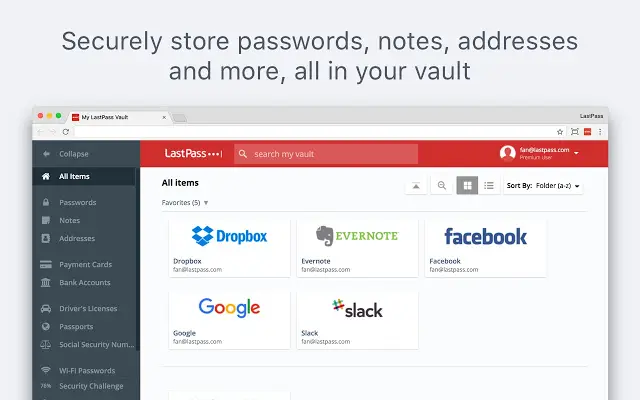
Download LastPass Chrome Extension
LastPass is a Chrome extension that keeps a record of your personal information which you’ve used to open accounts. What makes this Chrome extension so helpful is that it stores and secures your information so that you can easily log in to your accounts. This information might be passwords or usernames which aren’t meant to be shared, so LastPass would be of help if you’re looking for a safer place to save them.
Also, LastPass will urge you to create strong passwords by scanning the current ones and giving you an analysis of their strength and weakness. LastPass can also generate a stronger password for you and save them. This Chrome extension offers protection against unauthorized access by providing two-factor authentication.
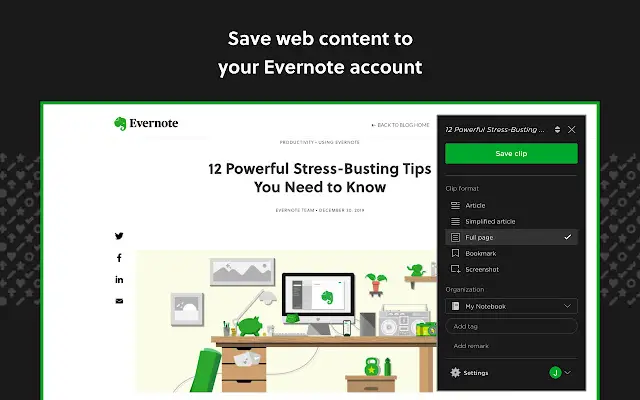
Evernote Web Clipper
Download Evernote Web Clipper Chrome Extension
If you’re the type that reads a lot, Evernote Web Clipper is designed for your benefit. You’ll like the idea of leaving articles and websites to read later, and Evernote Web Clipper provides a convenient way to do it. This Google Chrome extension allows you to save web pages, PDFs, or articles in your Evernote account.
What makes Evernote Web Clipper so good is that it allows you to save web pages in numerous clip formats. This includes the entire page, a stripped-down page, the page with the original version, or bookmarks. Evernote Web Clipper supports a variety of devices, and everything is done with just a few clicks.
- Read more: Best Free YouTube to MP3 Converter 2023
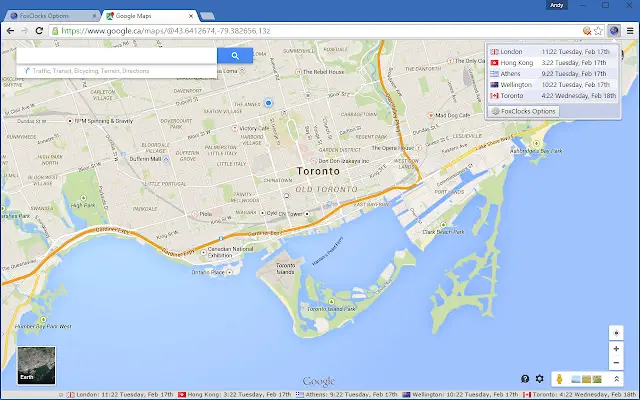
Best Google Chrome Extensions: Foxclocks
Download Foxclocks Chrome Extension
Foxclocks is a very useful app that you won’t regret installing on your device. This Chrome extension displays the time of multiple countries at the bottom of your browser, thereby saving you the effort of searching them on Google. Also, Foxclocks features daylight saving time, so you won’t miss appointments and meetings.
The clock is already there in the browser’s status bar, displaying the current time zone or where a particular city is located. Alternatively, you can click on the Foxclocks icon next to your browser’s address to have access to your clocks quickly.
- Check out How to Create a Gmail Account in 2023
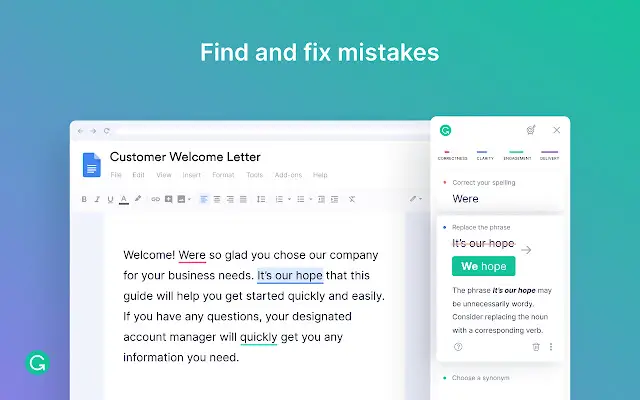
Grammarly
Download Grammarly Chrome Extension
Grammarly is a commonly used Chrome extension amongst writers. There’s also an APK version of this tool that can be downloaded on the Google Play Store and Apple Store. As a spell checker and editor, Grammarly can check your writing from anywhere on your device. It could be a Facebook message, Blogspot, or any other thing that involves writing.
Grammarly can also detect punctuation and grammatical issues before giving corrections. The interface is user-friendly, and it doesn’t include ads, pop-ups, or watermarks. Those that write things on the internet will see a very big reason to install Grammarly because it helps a lot without being intrusive.
- Check our How to Take Screenshots on Windows 10
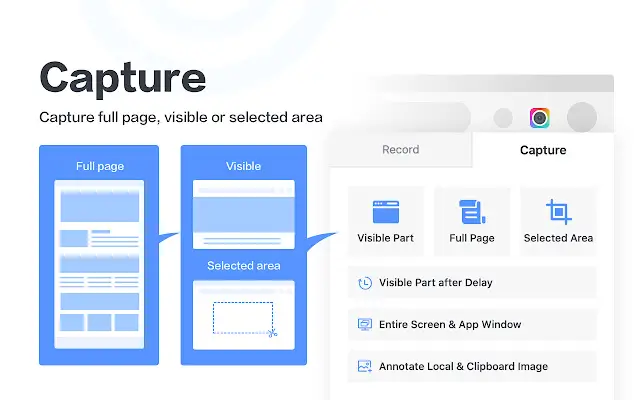
Awesome Screenshot
Download Awesome Screenshot Chrome Extension
Awesome Screenshot performs like most screenshot tools. Apart from taking screenshots, Awesome Screenshot can capture the visible screen, the entire screen, or any selected portion of the screen. Using Awesome Screenshot, you can annotate screenshots quickly and save them to your computer or cloud.
Also, you can record screens with other screen recording features like the ability to include an embedded webcam recording. This Google Chrome extension is a helpful tool for software reviewers who takes regular screenshots to show their viewers how a page actually looks in operation.
- Read more: Best Cloud Web Hosting Providers 2023
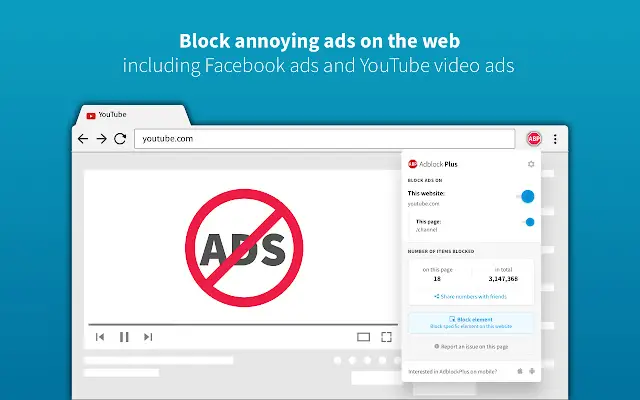
Best Google Chrome Extensions: Adblock Plus
Download Adblock Plus Chrome Extension
Pop-ups and ads are one of the main problems users face while accessing websites. While these ads are annoying to users, they could be a source of income for website owners. Here, we’ve come in favor of the users to introduce this Chrome extension called AdBlock Plus. This tool will help curb the issues users face on Ad-heavy websites. AdBlock Plus will block those ads and shows you how many ads have been blocked.
The most interesting feature of this Chrome extension is that it’s very customizable. Interestingly, you can choose from different sets of ad blocking rules, or possibly stop the extension from running on the website if that could cause problems. AdBlock Plus is one of the best Google Chrome extensions that seems very effective.
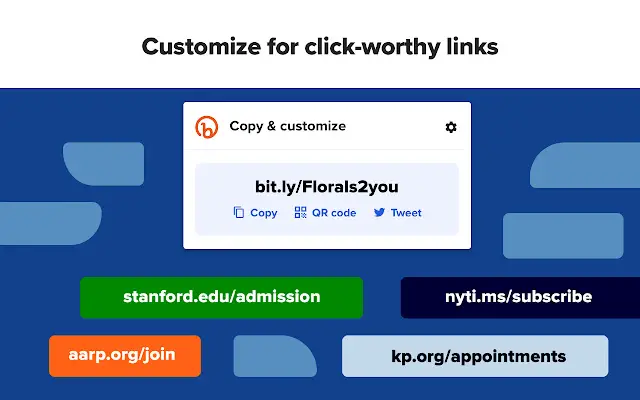
Bitly
Download Bitly Chrome Extension
The Bitly Chrome extension is highly recommended for online digital marketers and content creators who regularly share their URL links on various social media platforms. Bitly is a URL shortener tool that shortens long URL links and replaces them with a series of numbers and letters. This is very helpful while sharing links on social media platforms like Twitter which has character limits.
Using this tool’s statistics pages, you can see the number of clicks and saves your link receives via the live click data. In addition, it shows the location and source of those clicks. As an online marketer, Bitly will help you to promote business and advertise your products through links that are easy to share.




Be the first to comment