
The much-anticipated successor of Windows 10 is now finally available for download after long months of waiting. Apple claimed that Windows 11 will bring a lot of benefits and exciting features to its users. However, you might like to know the best printers for Windows 11 including how to download and install the operating system on your computer.
The best home and office printers for Windows 11 are exactly what you need in this era to keep your productivity going well. Notwithstanding the workload demanded, we’ve listed the best printers in the market that’ll help you out with that. Our best printers for Windows 11 are multifunctional, reliable, and affordable while keeping things compact and never known to fail.
Read also…
Microsoft’s latest OS flaunts amazing designs and customizable options. Microsoft is indeed trying to compete with Apple macOS and that can be found on the Windows 11 OS. It delivers not only a huge redesign but also a better way to download apps. So far, Windows 11 is shaped to be an excellent OS with lots of upgrades. Right now, there’s no better way to know the best printers for Windows 11 than following our full review.
Having one of the best home and office printers for Windows 11 2023 is more important than ever. Fortunately, they’re capable of handling all types of work bestowed upon them. Here, our top picks range from low-end to flagship and from ink-jet to laser printers. No matter the size of your household or office requirements, you’ll surely find a printer that’ll appease you here.
Table of Contents
Should I Upgrade to Windows 11?
Yes because the new Microsoft Windows 11 is indeed one of the best softwares for your computer. It comes with a lot of features, design changes, and performance improvements. Windows 11 is pretty much worth upgrading to as it will get more attention from app developers than Windows 10.
- Meanwhile, we thought you might like to check out the steps on How to Track a Stolen Smartphone

Will my Printer Work with Windows 11
As with every operating system release, printer compatibility will surely be something to worry about. While Windows 11 looks much different from Windows 10, there won’t be any change concerning printer compatibility.
Fortunately, your old printer will work well on Windows 11 so far there isn’t any problem with the printer itself. Any compatibility issue has to do with your computer’s hardware. If your PC is running on Windows 10 already, then there’s nothing to worry about as regards printer compatibility.
However, to be certain and further save you the stress of looking for a printer, we’ve reviewed and written down the best home and office printers for Windows 11 2023. This set of printers will give you the best service and further enhance your productivity.

HP Envy Pro 6420 Printer
Specifications:
Weight: 6.16kG | Speed: 10PPM | Printer Category: all-in-one colour inkjet printer | Paper Capacity: 100 | Paper size: Up to A4 | Type: Home
The Envy Pro 6420 is a compact printer from HP that sets a high standard to be used for all home printing services. Fortunately, it’s a very affordable inkjet printer with the necessary features that are needed for home office use. One of its advantages is the ability to fax, scan, print, and copy when connected right from your phone. Fortunately, you can choose to use either Bluetooth, Wi-Fi, or Ethernet port to make a printout when connected to your phone.
The printout quality is good too with ease of use. Unfortunately, 10ppm printing speed is quite slow but can be accepted since it’s just a home printer. Meanwhile, the HP Envy Pro 6420 lacks an LCD panel and has a limited paper capacity. However, all of this doesn’t matter if you’re printing on a small scale.

Lexmark MB3442adw
Specifications:
Weight: 12.8kG | Speed: 42PPM (mono) | Printer Category: monochrome laser printer | Paper Capacity: 350 | Paper size: Up to A4 | Type: Office
When looking for a compact office printer that won’t occupy much of your table space, the Lexmark MB3442adw is the best choice for you. Fortunately, it’s an all-in-one printer that lets you scan, photocopy, fax, and print out documents. With a 42-page-per-minute speed, it’s one of the fastest printers money can buy. In the case of large printouts, there’s plenty of room for paper too, thanks to the 350-sheet main tray which you can choose to upgrade.
For easy navigation, there’s a touchscreen LCD panel that acts as the control centre of the printer. Above all, duplex printing and scanning are well executed with lots of quality. However, the only thing you’ll need to buy is the cartridges as the photoconductors are in built. Just bear in mind that you won’t spend much on maintaining this printer.
- You might like to check out Best Home and Office Printers for macOS Monterey 2023

HP Envy 5055
Specifications:
Weight: 5.4kG | Speed: 10PPM | Printer Category: 3-in-1 colour inkjet printer | Paper Capacity: 100 | Paper size: Up to A4 | Type: Home
This affordable 3-in-1 printer is astonishing with its printing quality. The printer can easily scan and copy but its real strength is in printing photos which makes the printer a precise choice for photographers. There’s an absence of a USB port and Ethernet port unlike other printers but we’re certain this was done to keep the price low.
With less than $100, you can get yourself the HP Envy 5055 (5010 in the UK). However, you’ll only have to deal with high ink costs and limited connectivity options. Also, you’ll need to buy high-capacity carts as the supplied starter cartridges are rather light on ink.

Canon imageCLASS MF445dw
Specifications:
Weight: 35.7P | Speed: 40PPM | Printer Category: all-in-one colour laser printer | Paper Capacity: 250 | Paper size: Up to A4 | Type: Office
One of the best office printers for Windows 11 that’s currently available and well-built is the Canon imageCLASS MF445dw. This outstanding office printer has a touchscreen display that makes it easy to navigate. Also, connectivity is superb, thanks to the Wi-Fi and Ethernet port, alongside the option to print directly from USB flash drives.
As expected, the printer produces subsequent pages excellently quickly beyond our expectations. Also, it has Impressive features including an automatic document feeder, flatbed, and built-in fax. Fortunately, you can connect the Canon PRINT Business app on your phone to the printer, and then print, scan, and copy directly from your smartphone.
HP OfficeJet Pro 8025e
Specifications:
Weight: 18.4 pounds | Speed: 20PPM (Black), 10PPM (color) | Printer Category: all-in-one colour printer| Paper Capacity: 250 | Paper size: Up to A4 | Type: Home and Small Office
The HP OfficeJet Pro 8025e is a top choice printer for scanning, copying, and printing with auto duplex printing at a 4800 x 1200 DPI resolution. It has a speed of 20PPM in black and 10PPM in color which is the perfect speed for your home or small office use.
Fortunately, it’s a top choice for Windows 11 users as you can easily connect and print from your smartphone, tablet, or laptop. Also, you’re getting a 6-month free instant ink refill from HP from the time of first purchase. It’s such a cost-friendly printer that won’t waste time in delivering superb quality printing services to you.

Brother MFC-L2710DW
Specifications:
Weight: 26kG | Speed: 36PPM | Printer Category: all-in-one monochrome laser printer | Paper Capacity: 250 | Paper size: Up to A4 | Type: Office
There’s no doubt that Brother is the leading name when it comes to qualifying office printers and that can be found in the MFC-L2710DW laser printer. The Brother MFC-L2710DW is a black and white laser printer that’s strongly built and given free access to toner cartridges. Also, it’s easy to maintain as its cost per print is relatively low, and prints black documents exceptionally quickly.
Fortunately, you’ll enjoy the addition of a variety of connectivity options including Wi-Fi and Ethernet, alongside the Brother iPrint&Scan companion app that allows you to scan, print, fax, and control the printer right from your mobile phone. Meanwhile, this Brother machine is one of the few printers that supports almost all paper sizes. This makes Brother MFC-L2710DW a must-have printer in any office if you’re looking for a budget option.
- Here’s a complete guide on how to How to Manage Apple ID

Epson Workforce Pro WF-7820
Specifications:
Weight: 6.16kG | Speed: 25PPM | Printer Category: all-in-one colour inkjet printer | Paper Capacity: 250 | Paper size: Up to A4 | Type: Home
An ideal home printer is one that can do all things including scan, print, copy, and fax when necessary. The Epson Workforce Pro WF-7820 is an all-in-one printer for Windows 11 that can do all these things without breaking down. It’s a full-duplex printer that can automatically print on both sides of the page and easily accommodates every workload.
Although it’s considered not to be the fastest printer around, it has a printing speed of 25 pages per minute so you won’t have to wait long before getting your work done. There’s a large 4.3-inch color LCD touchscreen that you can use to navigate through the printer. Fortunately, you can also connect wirelessly through your smartphone by controlling it through the Epson Printer app. The Alexa voice commands are good too for assistance.
Read more: iTel A58 Review: Camera, Full Specifications, and Current Price in Nigeria
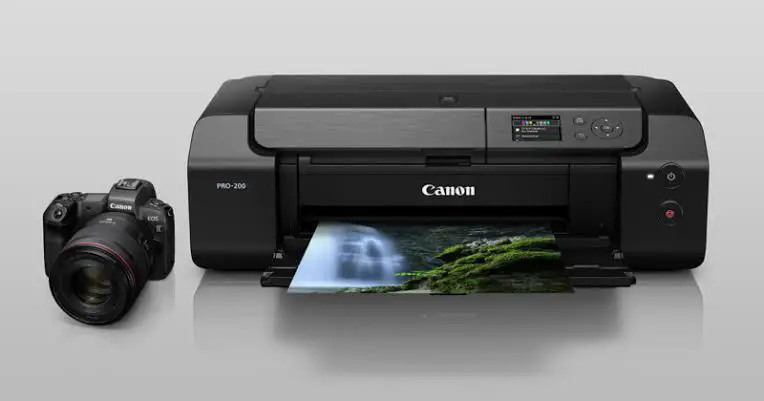
Canon PIXMA Pro-200 Photo Printer
Specifications:
Weight: 1P | Speed: — | Printer Category: dedicated inkjet printer | Paper Capacity: — | Paper size: Up to A3+ | Type: Home
Spending much on a photo printer is good but not for an unprofessional photographer. With just a few bucks, you can get yourself one of the affordable photo printers that you can also connect with your Windows 11 computer for home use. Although the Canon PIXMA Pro-200 isn’t the least expensive option, it’s a preferable model that bridges the gap between you and getting your photos printed out at high quality.
However, this is not an all-in-one printer, but rather a dedicated inkjet photo printer that produces up to 4,800×2,400 resolution dpi images. To stay up with the competition, this Canon printer uses up to eight independent color cartridges to create high-quality photo printouts. Meanwhile, you can connect the printer to your computer or camera via Ethernet, Wi-Fi, or USB port. The only disadvantage of this printer is the lack of a card reader slot that can be used to access photos directly from the camera.

HP Color LaserJet Pro M454dw
Specifications:
Weight: 48 | Speed: 28PPM | Printer Category: all-in-one colour laser printer | Paper Capacity: up to 550 | Paper size: Up to A4 | Type: Home
While Inkjet printers are known to have better images, color laser printers are faster, quieter, and the best option for text prints. The HP Color LaserJet Pro M454dw is your ideal option for a strongly built and compact color laser printer for home use. It’s well equipped and can equally serve for a small office where a large workload isn’t required. However, there’s no media card reader although you can print directly from USB flash drives.
For connectivity, there are Ethernet, Wi-Fi, and USB connections, alongside AirPrint for Apple users. Just like you know inkjet printers are the best for photos while colour laser printers are the ideal option for text prints. Being a laser printer, the HP Color LaserJet Pro M454dw is relatively fast and can print documents with a speed of 17ppm at high quality.
Checkout our Printer’s coverage
Best Colour Printers for Macs | Best Monochrome Laser Printers | Best Printers for Artists and Graphic Designers | Best Wireless Printer for Smartphones | Best Multifunction Printers | Best macOS Monterey Printers
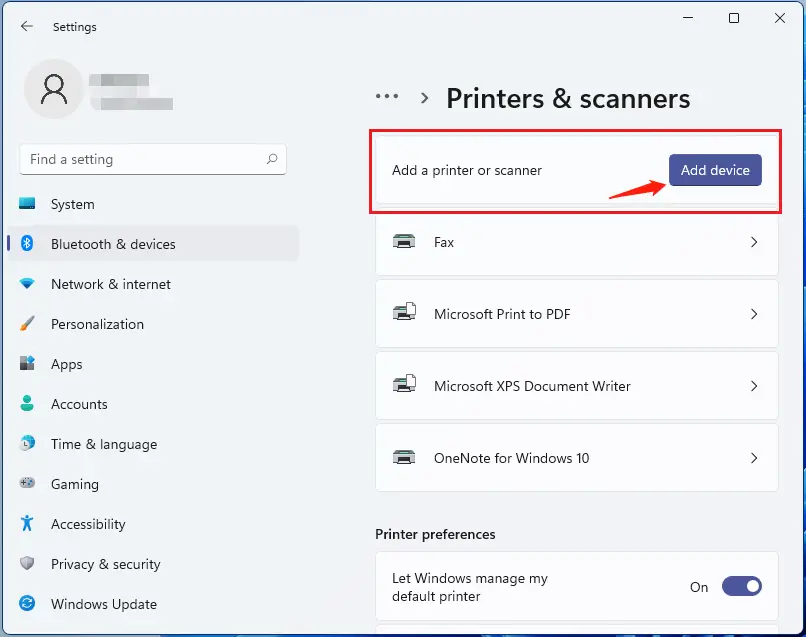
How to Connect Your Printer to Windows 11
To ease you of the stress, recent Windows can automatically install printer drivers. Nevertheless, whether you have a wireless printer you’re connecting through Bluetooth /WiFi or a wired printer connected via USB, printer setup is very easy on Windows 11. Here are a few steps you need to take if you want to connect your printer to Windows 11.
Connecting a Printer on Windows 11
Beforehand, ensure the printer is powered on and connect it to the same network as the computer if it’s wireless or plug it in if it’s a wired printer. Then Windows 11 will automatically install the necessary software that’s needed for the printer to function on your computer.
To add and connect a printer;
- Go to Settings
- Select “Bluetooth & devices”
- Click on “Printers and Scanners”
- Tap the “Add device” icon then wait for Windows to automatically detect your printer
However, Windows will fail to detect some printers, especially older ones. In this case, you’ll have to click on “Add manually”, and then select “My printer is a little older. Help me find it.” If it’s a wireless or network printer, select “Add a Bluetooth, wireless, or network discoverable printer”, then click Next. When Windows 11 detects your printer, follow the recommendations as shown on the screen.
Read more:
Google Pixelbook 12 Review and Price in the US and Nigeria
Best Affordable Laptops to Buy in the US and UK 2023

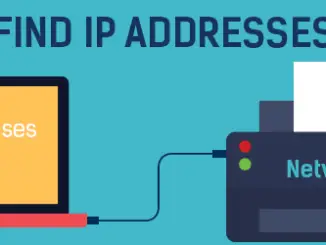



Hey There. I discovered your blog the usage of msn. That is a really smartly written article.
I will be sure to bookmark it and return to learn extra of your useful information. Thank you
for the post. I will certainly comeback.
The Canon image class MF445dw is not compatible with Windows 11 as the article says. I have one and had experts try it multiple times and it does not work. This is incorrect information.
I know this website gives quality depending content and
other stuff, is there any other website which presents these kinds
of information in quality?
I have a HP Officejet Pro 8600 and it’s been great. I’ve had no problems with it.