
If you’re wondering whether you can screenshot just a particular portion of your computer’s screen instead of the whole screen, we’re here to tell you that it is possible by using one of the best snipping tools for Mac. This will come in handy when you need to save files or text that are hard to copy and paste.
Meanwhile, this isn’t a problem for Mac users because a snipping tool is already installed on both iMac and MacBook Pro/Air. Using the snipping tool shortcuts on your Mac, you can easily take a screenshot from any section of your screen, but this snipping tool lacks a lot of useful features.
Read more…
- How to Reset MacBook Pro 2023: Easy Steps to Factory Reset your Mac
- How to use your GoPro as a Webcam
- How to Share Games on PS4
You might need to create tutorial videos, trim videos, and extract text from ebooks, images, or PDFs which are beyond the capabilities of your Mac’s snipping tool.
Some people do use Mac’s screenshot features for this, but we doubt if they get exactly what they want and how they want it to be. So if you aren’t just for a quick screenshot, but need to edit them, like adding annotations before sharing, then you’ll need to install extra software.
Hopefully, software developers have discovered some snipping tools which can be used to capture images or text on any selected part of your computer’s screen. Today, we’ll discuss some of the best snipping tools for your Mac. Some of these tools are free while others come with paid plans, but none of them compromises in features.
Related articles…
- Best Cloud Web Hosting Providers 2023
- Top Free MOV to MP4 Converter 2023
- Best Free YouTube to MP3 Converter 2023
》Contact us to list your app
Table of Contents
Best Snipping tools for Mac: Snagit
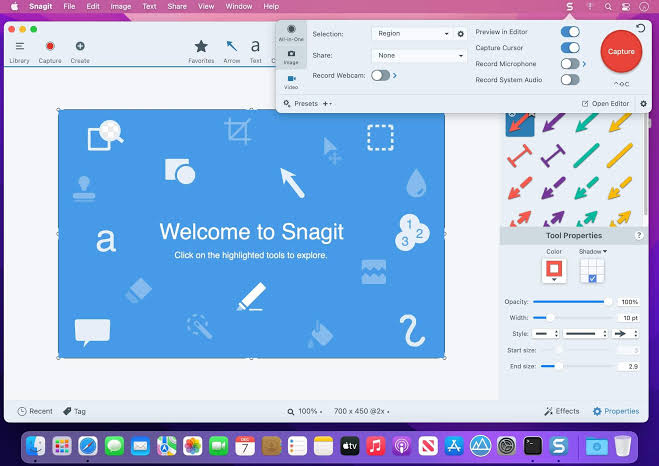
Snagit is the leading snipping tool this year in terms of popularity. Aside from screen capturing, this software can do other stuff like making animated gifs, trimming video clips, recording audios, screen recording, and panoramic scrolling capture. There’re still many more you can do with Snagit apart from the ones we’ve listed here.
Using this software, you only need to take three steps that are clear and easy. At first, you capture your screen, add additional content if necessary, and then share your result. The software is available for a one-time purchase of $49.99.
Download Snagit snipping tool for Mac
- Read more: Best Free Screen Recording apps 2023
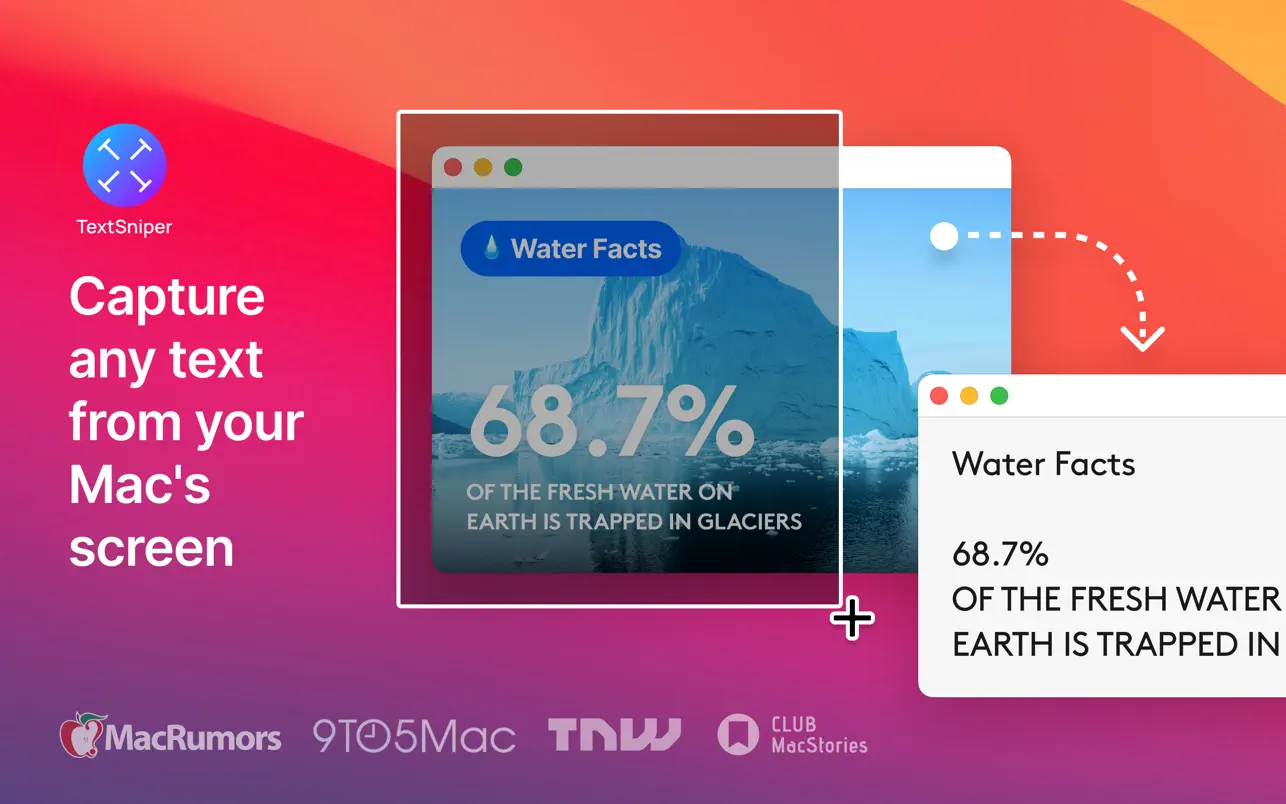
TextSniper App
TextSniper App is a snipping tool that extracts text from videos, images, or even pdf files. You won’t be bothered with how to go about the app if you’re a beginner because a tutorial video has been included on the main website. TextSniper App is one of the best snipping tools that is recommended for Mac users, and the price is cheap.
For a single Mac computer, you’ll be charged $6.99, while three Macs could be charged around $11.99.
Download TextSniper Snipping tool for Mac
- Read more: Best Note-taking Apps on iPad 2023
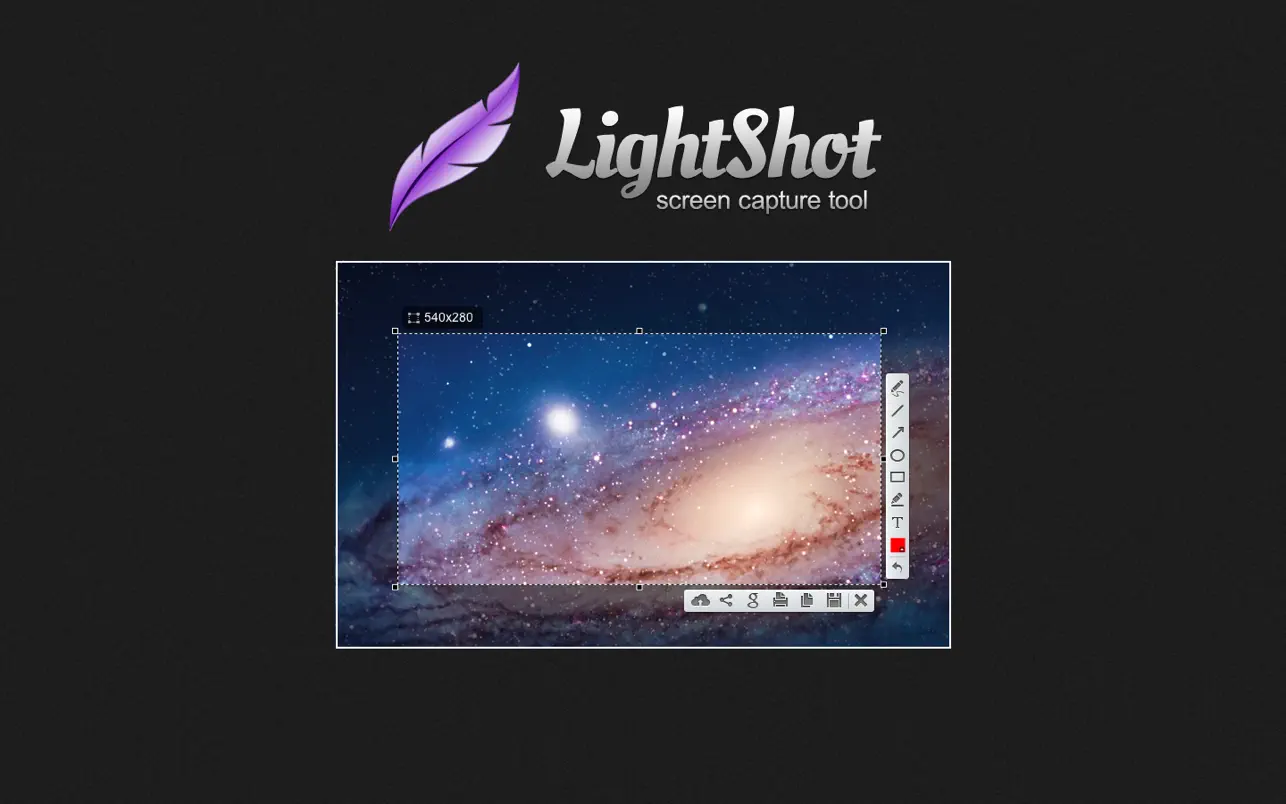
Best Snipping Tools for Mac: LightShot
Fortunately, LightShot has no charges attached to it, yet it’s one of the fastest Snipping tools you can get right now. We strongly recommend this app if you’re searching for the fastest way to take screenshots on your Mac without paying any fees.
From any selected area of your screen, you can easily take screenshots. Possibly, you can include text, shapes, and color in your images. Also, LightShot allows you to find similar images of your screenshots when you search.
Download LightShot snipping tool for Mac
- Check out How to Connect a Printer to your Mac
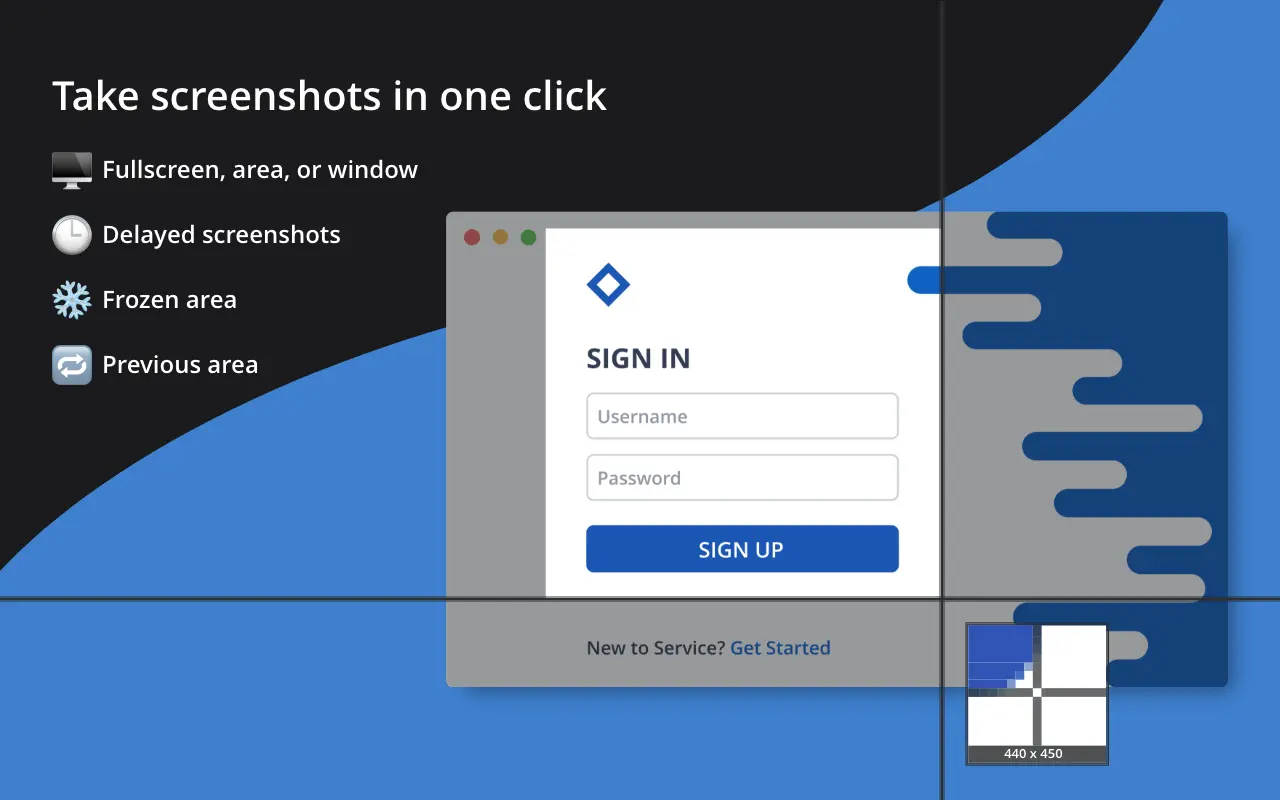
Monosnap
If you’re a single user, you’ll benefit from this app because you won’t pay any fees. Yet you still enjoy the same benefits as the commercial and non-commercial users that are charged $5 and $2.5 respectively. Monosnap supports both macOS, Chrome, and Windows software.
This software features some video editing tools, and it does an excellent job with them. Also, there’s a free cloud storage unit, customizable hotkeys, and an option to hide your personal information through the personal information hiding tool.
This is the most interesting part of this app; to serve as a secure content manager and cloud storage platform. Monosnap shows a decent quality for taking screenshots from any preferred angle of your screen.
Download Monosnap snipping tool for Mac
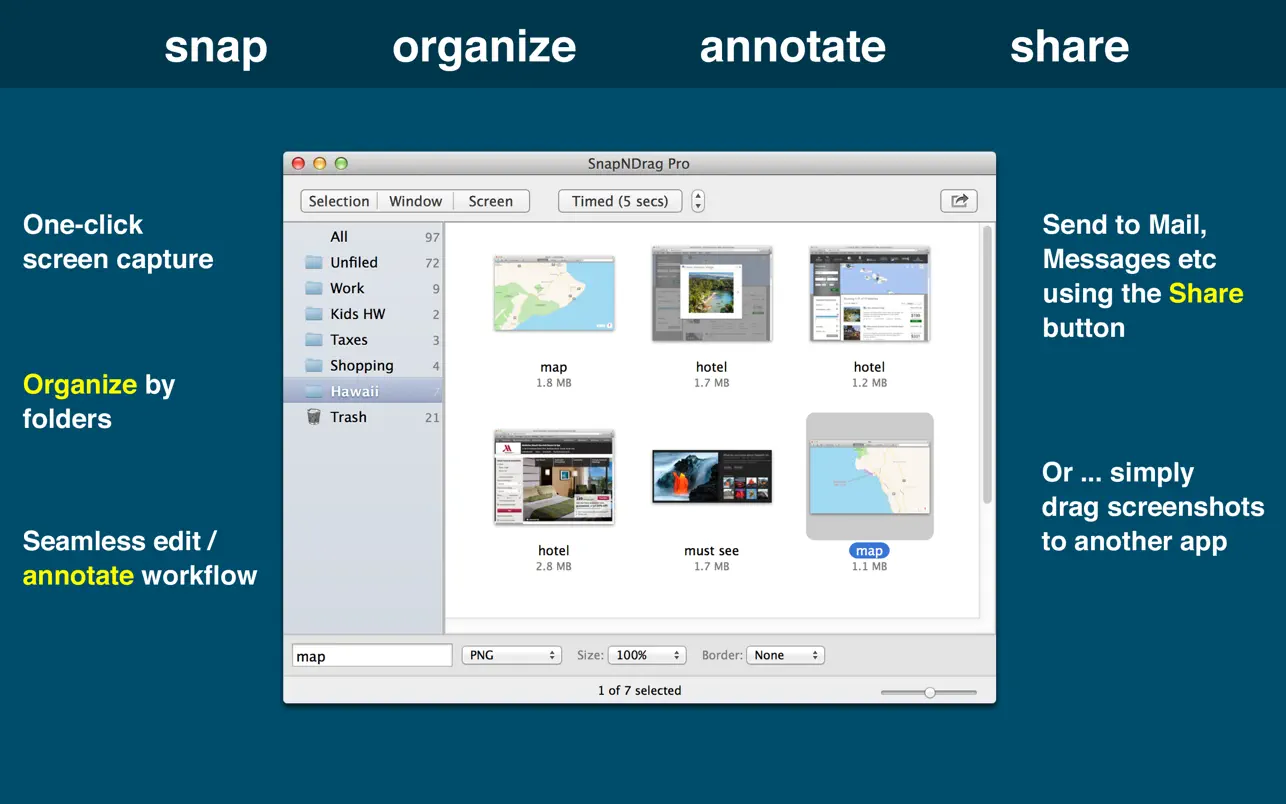
SnapNDrag
SnapNDrag is another quality snipping tool for Mac, but the developers have locked up the most interesting part of the app to a paid plan. However, you can grab a few from the free version of the app, like the deleting, renaming, and searching features.
Meanwhile, the Pro-paid version doesn’t cost much, but the features are overwhelming. For $9.99, you can resize images, assign global hotkeys, turn off adverts, etc.
Download SnapNDrag snipping tool for Mac

Best Snipping Tools for Mac: Recordit
What makes Recordit so good is that you can perform other tasks while taking screenshots. And the app is very easy to use so everything runs smoothly. You can just select a certain part of the screen to take a screenshot or the entire screen. If you’re the type that often creates tutorials, this quality snipping tool is the ideal app for you.
Recordit comes with a free and paid version, but the paid version allows you to perform more of what you can do with the free version on this app. You can also pin Recordit to your Mac’s taskbar so that you can access the app easily. You can get the Pro version with a one-time purchase of $29.
Download Recordit snipping tool for Mac

Movavi
Movavi is a top-notch snipping tool for Mac thar allows you to make screenshots, create videos, presentations, record tutorials, convert files, and much more with just a one-time fee of $44.99.
Apart from being a Mac snipping tool, Movavi brings out the creativity in you with its myriad multimedia programs. With Movavi, you can create your own style with new overlay effects, enhance audio quality in one click, and monitor volume levels on the audio visualization panel.
There’s no doubt you’ll enjoy taking screenshots or editing videos with this snipping tool app.
Download Movavi Snipping Tool for Mac

Best Snipping Tools for Mac: Capto
Capto is a nice snipping tool that blends very well with Apple’s iOS, This software is available on any device under the platform including Mac. Using Capto, you can create tutorial videos and vlogs by adding necessary annotations like text, arrows, frames, and highlights. Also, you can easily retrieve your screenshots from the provided folder-based file manager where they’re being saved.
You can also share them on various social media platforms like Twitter, Facebook, etc. We forgot to mention that Capto is also a powerful screen recorder, so it offers almost everything you’re demanding from a snipping tool.
Download Capto snipping tool for Mac
Read more: Best Monitors for Graphics Design 2023





Be the first to comment