
The macOS 13 is the next most anticipated update coming to Apple laptops and Mac computers. This is coming after the release of macOS Monterey 12 in October 2021, and the next major update is expected to bring a lot of improvements and enhancements. Since the macOS 12 focused more on productivity and communication tweaks, this year’s OS could be the next major update since the macOS Big Sur.
Since the Apple annual WWDC will be coming up soon which is where the macOS 13 would be unveiled, expectations are now mounting on what the new OS will bring. We also expect updates regarding the iOS, iPadOS, watchOS, and Apple tvOS which we anticipate seeing at the World Wide Developers Conference (WWDC) coming up on June 6.
With this in mind, here’s everything we’ve heard about the macOS 13 so far, along with the expected release date, compatible computers, and what we want to see on Apple’s new operating system.
- Some of the Best Home and Office Printers for macOS Monterey 2022
- Some of the Tecno phones that’ll receive Android 12 update
- Android 12: Which Samsung Phones will Receive the Latest Google Update?
Table of Contents
macOS 13: Expected Release Date
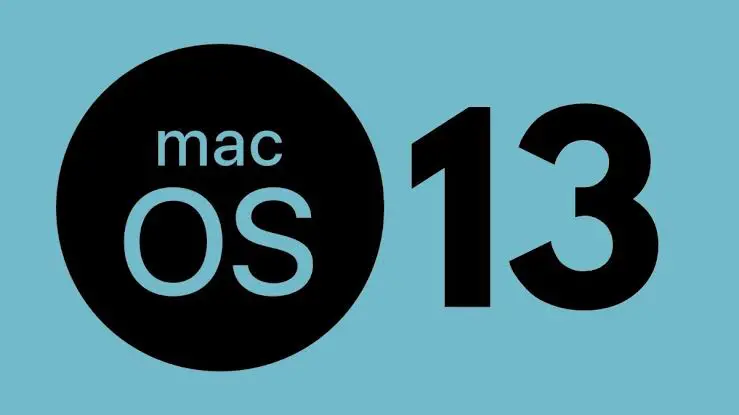
Following Apple’s clockwork pattern of announcements and releases. There’s a good chance the macOS 13 will be unveiled along with the iOS 16, iPadOS 16, watchOS 9, and tvOS 16 which will be announced at the WWDC coming up on June 6.
If we go by Apple’s typical release of macOS Monterey 12, MacBook Pro 14-inch and 16-inch models last year and the previous one, it’s almost certain the new update will be released in October. A beta version of the update is likely to be available to developers shortly after the WWDC. However, keep in mind that everything can happen and the schedule being delayed.
- Take a look at some of the best Lenovo laptops for programming and gaming

Compatible Mac Devices
Apple is likely to make a transition from Intel to its own M1 silicon chip. However, this doesn’t mean that the company will completely leave its Intel-powered Macs behind with macOS 13, but it’s likely most of them won’t receive the update.
Going by the pattern of Macs made before 2013 not being available for macOS Monterey 12, it’s likely that Macs released between 2014 to 2015 may not be compatible with macOS Mammoth. With this, here are the likely compatible Mac computers.
- iMac – Early 2015
- MacBook – Early 2015
- MacBook Air – Early 2015
- MacBook Pro – Early 2015
- iMac Pro – Late 2017
- Mac Studio – Early 2022
Read more: MIUI 14: Release Date, Features, and Eligible Devices

macOS 13: Rumoured Name
Apple has a culture of naming the next macOS update after landmarks in the state. Respectively, both Big Sur and Monterey were named after lakes in California, so we believe Apple will continue with the historical naming pattern.
Techrader predicted that last year’s macOS 12 would be called either Mammoth or Monterey and the latter later become the official name at WWDC 2021. Meanwhile, it’s speculated that Apple already trademarked the name Mammoth alongside other possible macOS names since 2013 with the company renewing the name since then.
All of these factors lead to Mammoth as the likely moniker for the macOS 13 update.
- Here are the Home and Office Printers Compatible with Windows 11

macOS 13: Features we want to see
One of the biggest features of the macOS 12 is the integration of Universal Control which allow users to control their Macs and iPads with the same mouse, printer, or keyboard. With the Apple M1 chip coming to Mac, we expect something more intriguing into the Apple Mac’s ecosystem.
While macOS 13 is still few months away from being released, we’ve put together expected features and improvements we want to see on the next-gen Apple operating system.
- Read also: Best Monitors for Graphics Design 2022
Moveable Widgets
Moveable widgets were first introduced in the iOS 14 2020 before moving over to iPadOS. This will allow you to move out the widgets to anywhere in the home screen, but they’re still locked to a column in macOS.
The ability to move widgets to any part of the screen in macOS 13 would be appreciated. It’ll help you customise the home screen to your taste and eliminate the need to go to the column to view them.
Time Machine and iCloud Backups
Macs have a recovery feature named Time Machine that allows you to go back in time and recover files if you lose them. Time Machine takes snapshots of your Mac throughout the day and it was first introduced in macOS 10.5 Leopard back in 2006, but an improvement is much needed.
This works fine but we’ll like to see an integration with iCloud in the same manner as iOS and iPad devices. Sure, you can back up files by storing them directly on your Mac or external hard drive, but we find the iCloud easier and preferable should incase your Mac refused to boot.
Other expected features and improvements include;
- App Library
- Better Utilisation of the M1 chip
- Weather App
- tvOS Screensavers for Mac, and more.
– Techcity
Read Apple Pay Review: How to set up and use Apple Pay in your Devices





Be the first to comment