
Apple’s next-generation iOS 15 operating system has a lengthy list of improvements that’ll alleviate users’ iPhone experience. Although this isn’t a major update overhaul, it introduces the enhancements that’ll blend into your everyday iPhone usage.
As an iPhone user, you’re surely going to upgrade to iOS 15, unlike Android which has a low percentage of users who migrate to a new OS. The big question as always is, does the iOS update have its share of bugs? Most operating systems experience some bugs with the first update rollout which will be resolved in the next version. The truth is, most users complain of the iOS 15 affecting AirPods audio and pairing. Spotify also affirms that her iOS app drains the battery of iPhones running iOS 15 unlike before.
iOS 15 brings a new Focus mode that can filter notifications and apps from disturbing based on what the user is doing. Safari has been redesigned with a new Tab Group that allows users to easily save multiple tabs together and access them anytime. FaceTime now has voice isolation and Spatial Audio which makes voices sound as if they are coming from where the person is located on the screen, thereby cancelling the background noise.
However, not all these changes will intrigue you, but when you download the latest Apple software, you should like what you see.
Read more
- Easy Steps on how to Create and Sign in with Apple ID 2022
- Here are the steps on how to Track a Stolen Smartphone
- Checkout simple steps to remove bloatware apps on Android phones
Table of Contents
iOS 15 Review: Availability, How to Download, and Compatible iPhone Devices

The iOS 15 public beta began in June for app developers. However, the operating system is now available for everyone to download.
In case you’re looking for how to download the update on your phone, just go to the phone’s Settings app, then click on General. Select Software Update, you’ll see the iOS 15 icon, just click download then install afterwards. Ensure you’ve up to 60% battery life before installation.
As for eligible iPhones, iOS 15 is compatible with all the devices that run iOS 14. That’s to say iPhone 6s and above will be eligible for the update.
However, the iOS 15 full functionality will be limited to iPhones with at least an A12 Bionic processor as it requires a lot of neutral processing power.
iOS 15 compatible devices include;
- iPhone SE (2016)
- iPhone 6s
- iPhone 6s Plus
- iPhone 7
- iPhone 7 Plus
- iPhone 8
- iPhone 8 Plus
- iPhone X
- iPhone XR
- iPhone XS
- iPhone XS Max
- iPhone SE (2020)
- iPhone 11
- iPhone 11 Pro
- iPhone 11 Pro Max
- iPhone 12
- iPhone 12 mini
- iPhone 12 Pro
- iPhone 12 Pro Max
- iPod touch (7th generation)
Read more:
macOS Monterey 12: Compatible Mac Computers and How to Download macOS 12

Features and Improvements
Apple on September 20, 2021, releases the latest version of its operating system which introduces new features, revamped notification experience, redesigned Safari, an upgraded privacy policy, and more. Even though the iOS 15 isn’t a revolutionary upgrade, there are dozens of tweaks and changes that are introduced to the iPhone. However, not all these changes are fully polished, but being an iPhone, you’ll like what you see. Here are the Apple iOS 15 features and improvements.
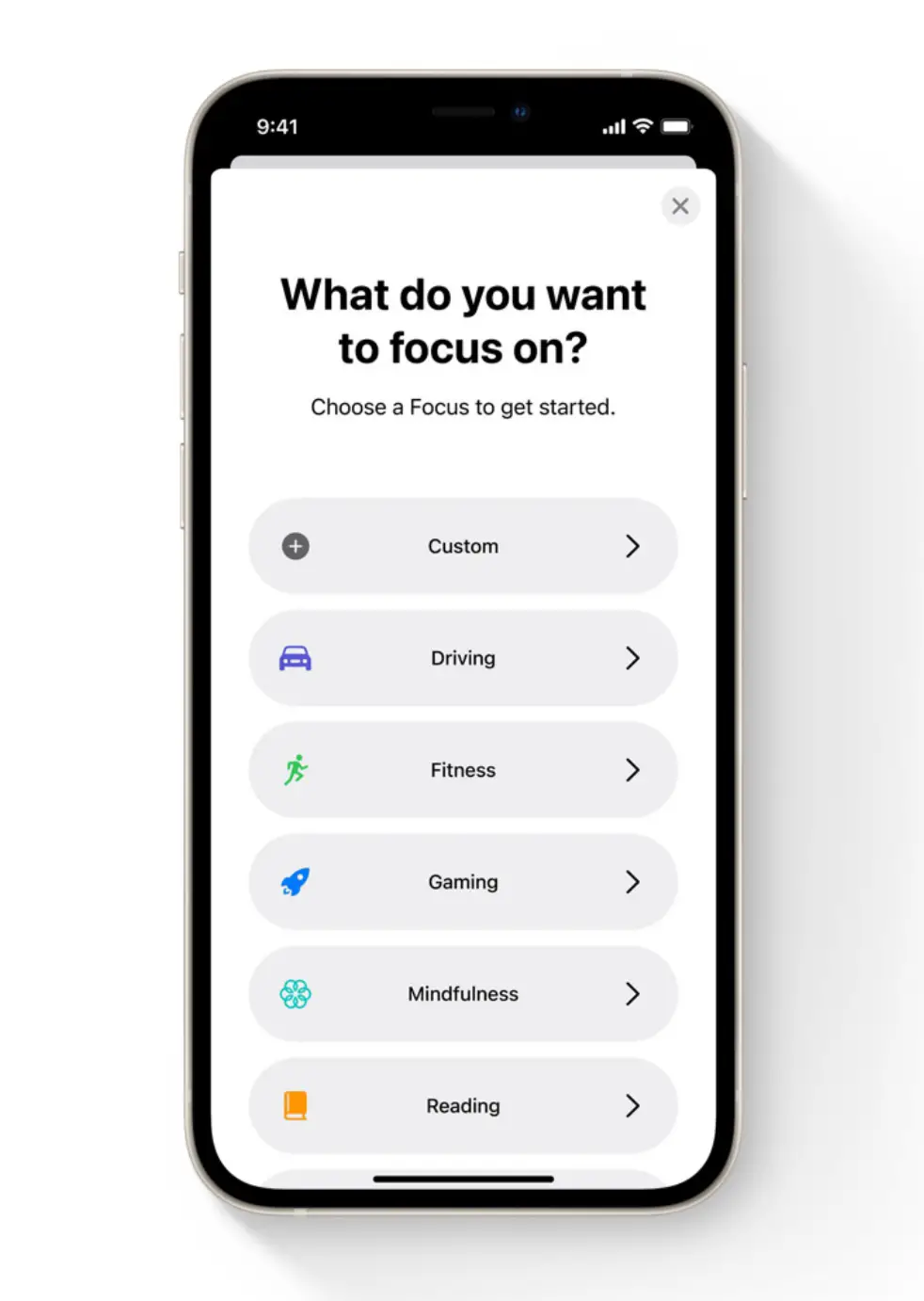
Focus Mode
The focus feature is Apple’s plan to free users from distractions while doing their job. Just like in macOS 12, it’s a redefined version of Do not Disturb, keeping away unnecessary notifications and halting certain apps from performing aside from the ones you’re currently using.
When a user is currently on Focus mode, their status is automatically displayed in Messages, so other iPhone users will be less inclined to ping you. Most developers already have a Status API just like Messages that displays your Focus status. To further filter out distractions, you can create a custom Focus to block out notifications from streaming apps and social networking tools. Also, users can create a Home screen that only shows the selected work-related apps.
Fortunately, Focus is easy to set up just by going to the Control Center and then swipe down to set your focus.
- Here are the macOS Monterey 12 Features and Release Date
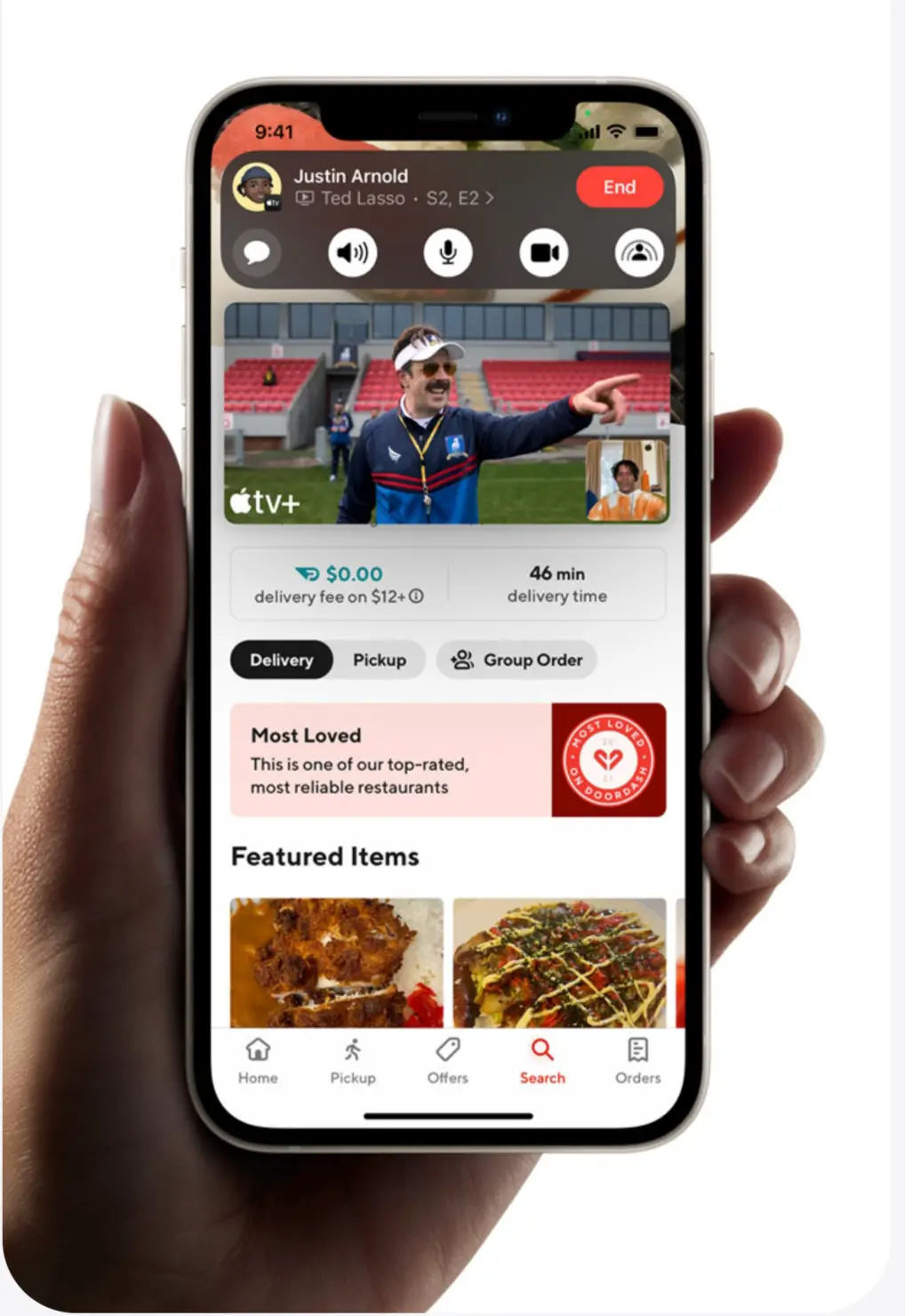
FaceTime Improvements
The iOS 15 FaceTime app is one of the prominent changes of the software through the addition of the SharePlay feature. This will allow you to share your screen with everyone else on FaceTime call while you’re listening to music or watching videos. The iOS 15 FaceTime will undoubtedly overshadow other video messaging apps like Zoom.
The new update fixes the clustered group call icons by giving you a grid view option that neatly arranges the face of people together instead of keeping them as floating windows that resize depending on who’s talking. FaceTime now features a new microphone mode that separates a user’s voice from the background noise with spatial audio. However, this is only limited to iPhone XR and later devices, but it does a great job of making your video calls feel more natural.
Fortunately, there’s a portrait mode that allows users to blur out the background while on a video call and put themselves as the main subject focus. Furthermore, FaceTime is now available to Android and Windows devices, although not as an app, but rather as a browser-based interface. Users can also create a FaceTime link and share it through WhatsApp, Messages, Mail, etc so that others can join too.
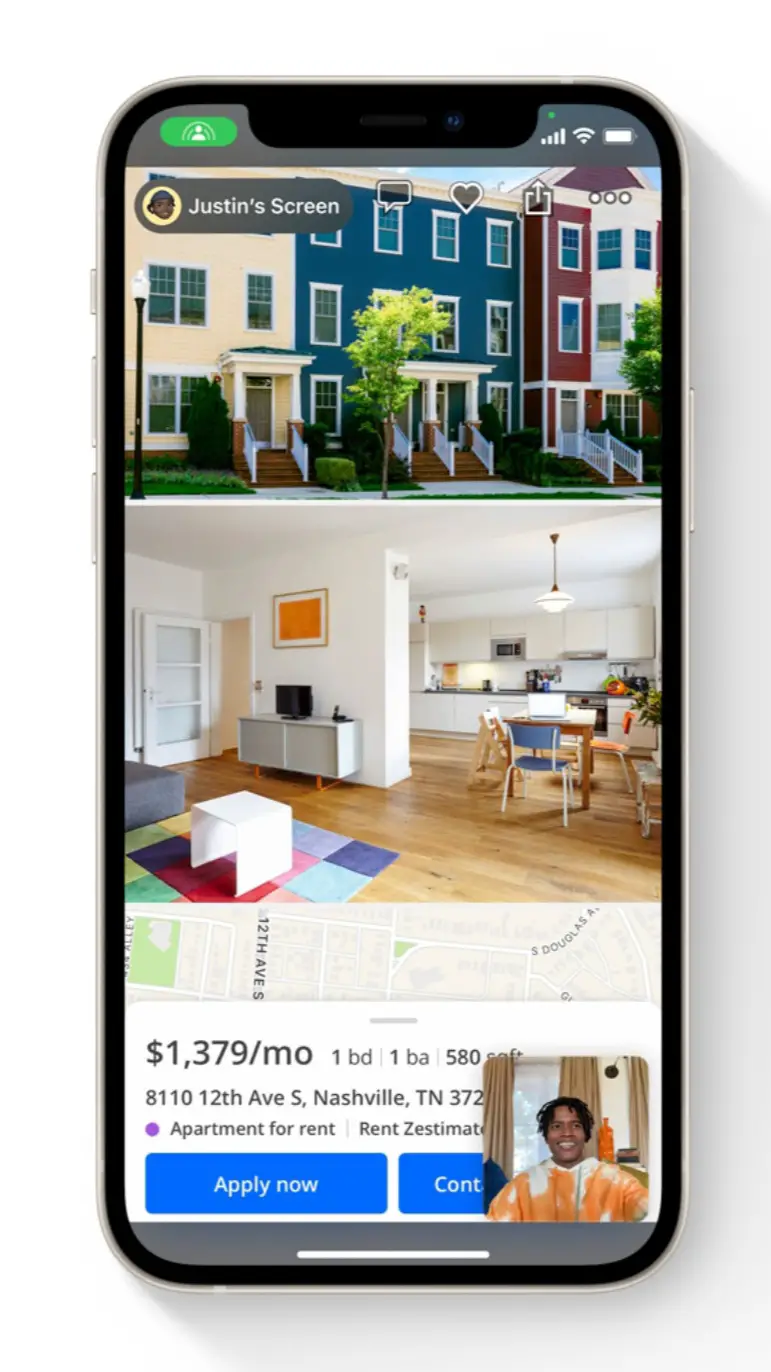
SharePlay
SharePlay is a new feature that’s coming to macOS 12, iPadOS 15, tvOS 15, and iOS 15 that allows users to share audio or video during FaceTime call. You can stream media like TV Shows, Apple Music songs, Movies, and third-party apps like TikTok, ESPN+, HBO Max, Disney+, etc. With SharePlay, Media is synced so that every participant can have playback controls to pause, play, or skip content.
Furthermore, when watching or listening to content, SharePlay will dynamically and automatically drop the audio whenever a conversation is going on. There’s an in-app Messages control much to our surprise.
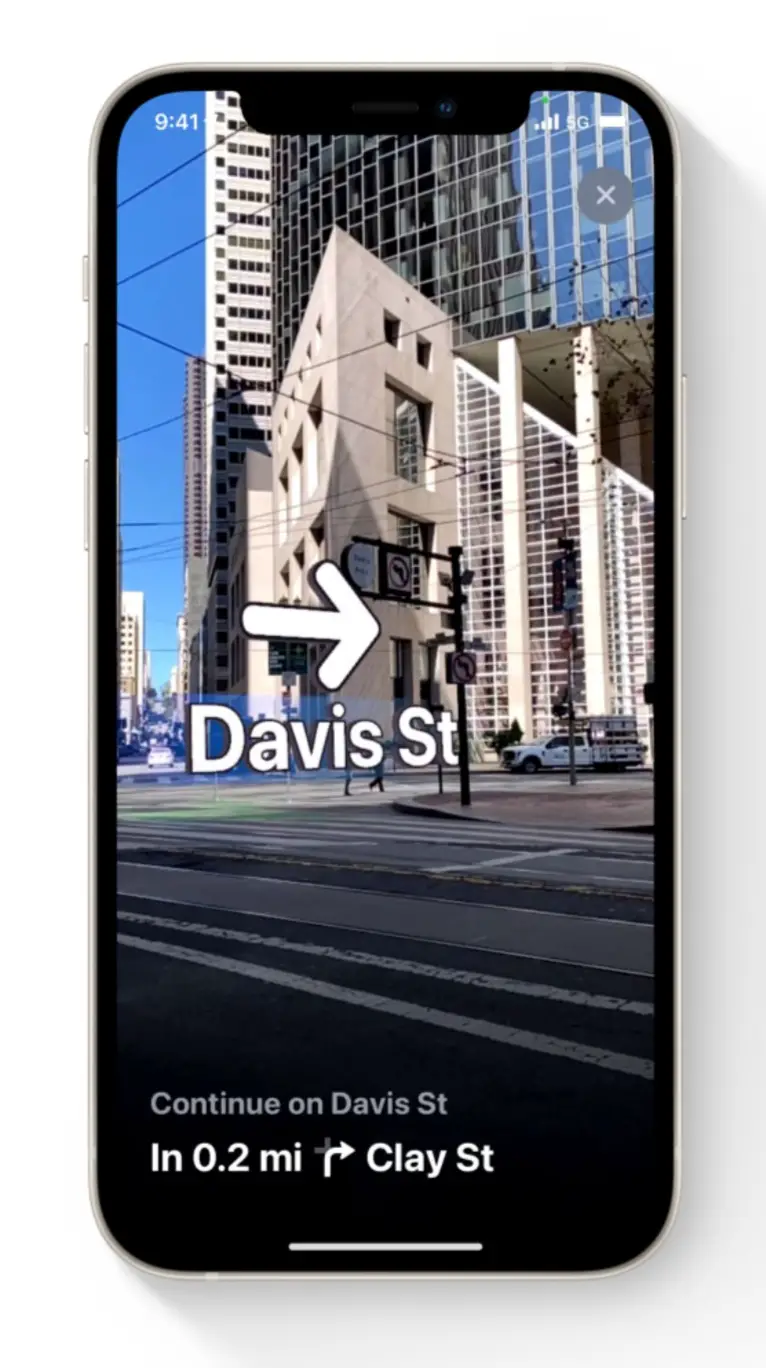
Maps
Apple moved out from Google Maps in favour of its own mapping data since iOS 6. There have been a lot of improvements since then, especially in the past few updates. The iOS 15 now features an interactive 3D globe view for cities that include clearly labelled commercial districts, buildings, elevations, etc. At least anyone with an iPhone can enjoy an interactive globe driving experience.
iPhone XR or later users while zooming in can see a view of the earth from space, clearly labelled deserts, mountain ranges, ocean depths, etc. One of the outstanding features of the iOS 15 Maps app is an immersive walking direction which is a clever addition unlike in the Google Maps. There’s a redesigned traffic navigation that allows travellers to easily locate stations and pin their favourite lines to spy departure times.
- Best Home and Office Printers for macOS Monterey you can buy
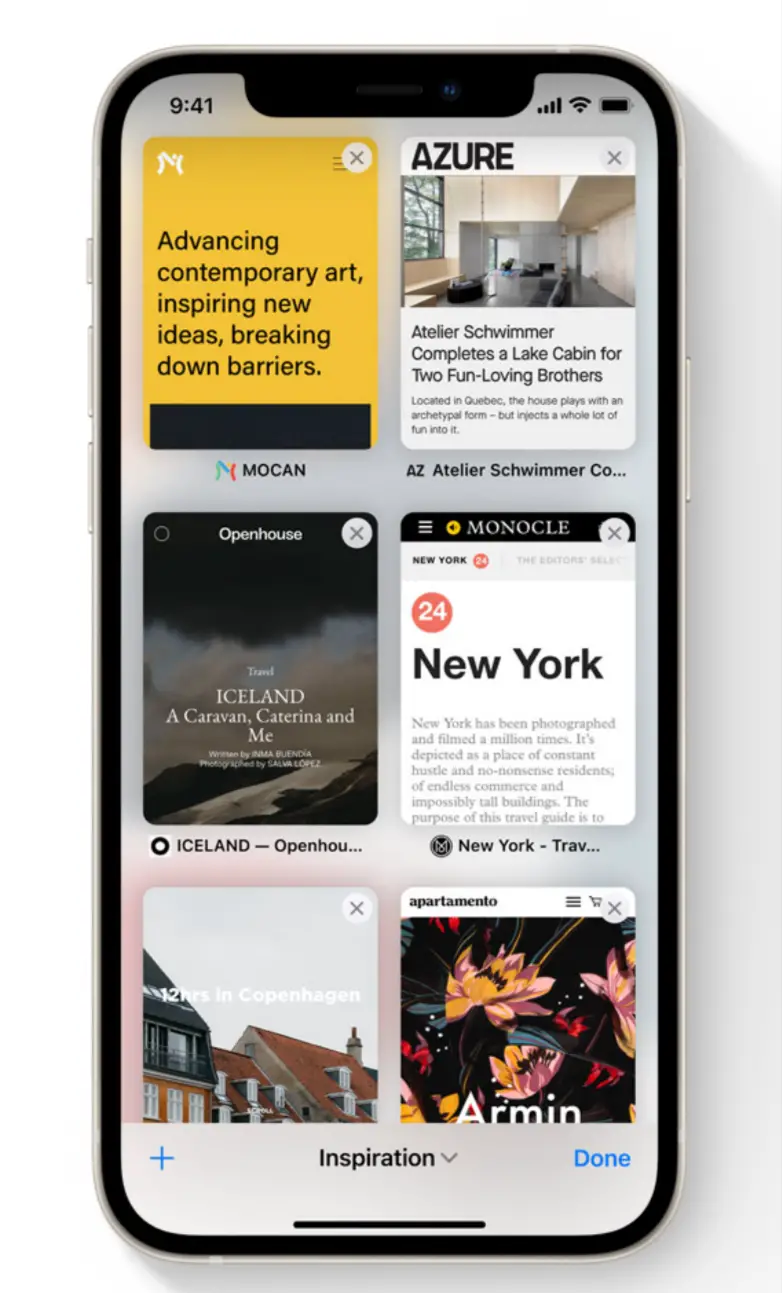
Safari
Safari in iOS 15 sports a completely new design that could be considered one of the biggest changes in the operating system. By default, there’s a new compact tab bar that’s placed at the bottom of the screen so users can easily swipe with their thumb, thereby making the phone easy to navigate with one hand. Fortunately, the redesigned tab bar is unobtrusive and will disappear to the bottom of the screen as you scroll through a page.
However, should in case you didn’t fancy the new tab bar look, there’s an option to return it to the top of the screen if you wish. Also, there’s a new grid view that shows an overview of any open tabs instead of the clustered windows that are on previous iOS versions.
Tab groups just like in macOS Monterey allows users to group related tabs together. For example, a student researching on a project can group multiple web pages for easier access when needed. Safari also gains a customisable start page and support for web extensions, something that you can only access with third-party browsers before. In addition to those changes, there’s a new Safari privacy protection that prevent trackers from profiling you using your IP address.

Shared with you
Previous iOS updates brought in a lot of changes to Apple’s Messages app as it has evolved into a place where users can meet and interact with each other. The Messages has a special recognition in the iOS 15 update with the almighty Shared with you feature. However, the shared with you feature is only available to Safari, Podcasts, TV, News, Music, and Photos apps.
When a photo, video, music, or web link is shared with you, they’ll show in the Messages app, but in the Shared with you section of the relevant app. That’s to say when someone finds a photo you both took together and sent it through Messages, it’ll appear in the Shared with you section of Apple photos. Also, there’s an option to reply to shared content from within the relevant app instead of going back to Messages.
Other iOS 15 Features
- Revamped Widgets
- Photos Improvement
- Digital Wallet
- Weather
- Translate
- Shortcuts
- TV
- Music
- News
- Siri
- Notes
- Find my, and many others.

iOS 15: Release Date
Apple officially released the iOS 15 on September 20, 2021, after nearly three months of beta testing.
Read How to transfer iPhone Photos to your PC or Mac Computer



Be the first to comment